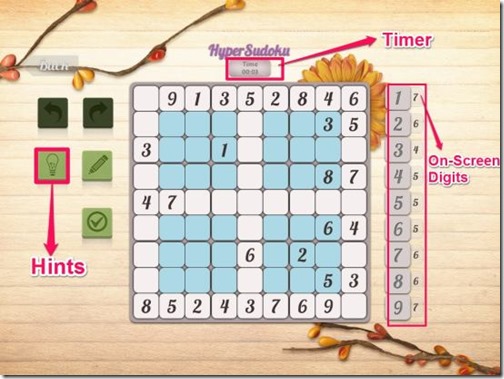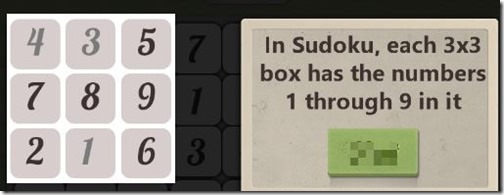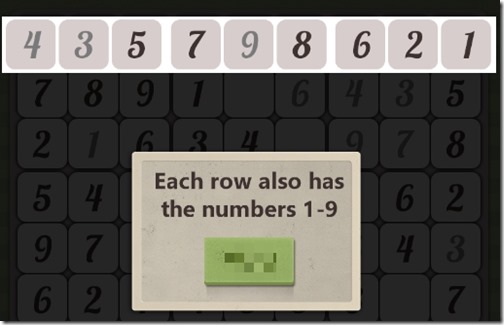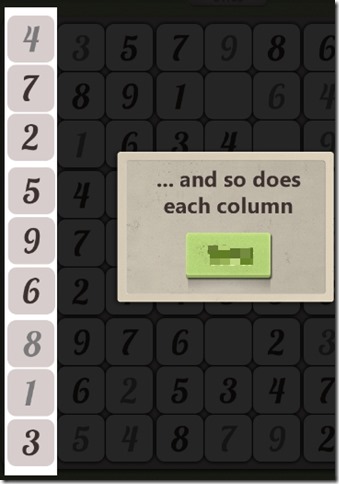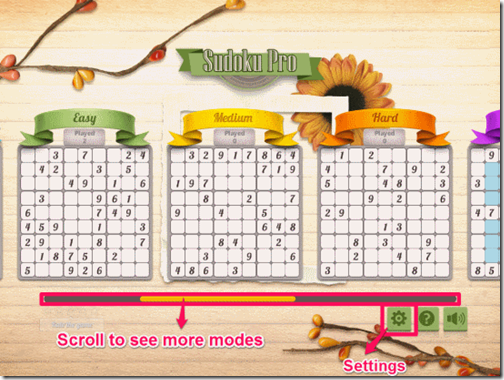Sudoku Pro is a fun version of the classic puzzle game (Sudoku) and is available for Windows 8. Sudoku is basically a logic based, number placement puzzle game. This game has 5 different and interesting modes: Easy, Medium, Hard, Hyper Sudoku, and Expert. Choose the mode as per your skills and enjoy the game.
Whenever you start any mode of the game, a Timer starts on the same screen, through which you can track how much time you took to solve the puzzle. If you are struck at any point of the game, then you can also take Hints. This game also lets you undo/redo your steps.
How to Play Sudoku Pro on Windows 8?
The objective of Sudoku is that you have to fill a 9*9 grid with digits so that each column, each row, and each of the nine 3*3 sub-grids (also called “boxes”) that compose the grid contain all the digits from 1 to 9. You can play Sudoku in a simple way by following below mentioned points:
- Fill each nine 3*3 sub-grids with digits from 1 to 9.

- Fill each row with digits 1 to 9.

- Each column should also contain numbers from 1 to 9.

- You can’t repeat any digit within same row, column, or sub-grid. So be careful while filling digits.
You can even undo/redo your steps. If you are not able to fill any particular block with correct digit then you an take hints also.
Key Features of the Sudoku Pro for Windows 8:
- Provides five different modes to play: Easy, Medium, Hard, Hyper Sudoku, and Expert.
- Change the background of the game from provided options.
- Timer to track the time you are taking to solve the game.
- On-screen Buttons to fill number in grids.
- Different colors to highlight the block you are filling and relevant rows and columns.
- Hints option to take help while playing game.
Different options available with Sudoku Pro:
You can download Sudoku Pro free from Windows store or by clicking on the link given at the end of this review.
Sudoku Pro is a new version of the old classical Sudoku. After launching the game you will find below mentioned different modes on the home screen:
- Easy for beginners.
- Medium
- Hard
- Hyper Sudoku
- Expert
Choose any mode according to your skills.
You will also find icons: Settings, and Volume.
Volume lets you adjust volume of the game as per your choice.
Settings give different options to customize the game. It provides following tools:
- Timer: It helps you to track the time you are taking to solve the puzzle. If you want, you can even hide the timer.
- Show Button Text: This tool shows On-screen buttons to fill the numbers in the grid. You can also use your keyboard to insert numbers.
- Highlight Color: It provides few different color to highlight the block which you are filling. It also highlights the relevant row, and column of that block.
- Background Theme: This option lets you select one background for the game from provided four options.
You can also try another Sudoku app for Windows 8 reviewed by us earlier.
Conclusion:
Sudoku Pro is a logic based, brainstorming game. You can check your number placement skills with this game. I personally find this game fun. The different modes of the game makes it more interesting. If you like such games, then you should try it.