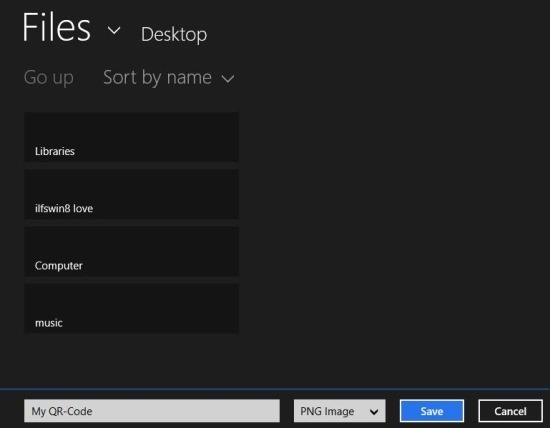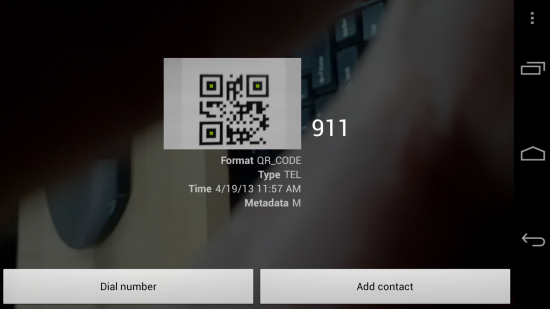Here is a free app that lets you create QR codes for all kinds. This QR code creator app for Windows 8 has lots to offer and allows you to create QR codes like simple text or url’s but also the special ones that allow you to send SMS, dial calls, call up people on Skype, re-direct you to Facebook, Twitter profiles etc.
This is the thing that makes this QR code Creator little different from the others that we have covered in previous posts. The interface of the app is straightforward and really simple in use. Also this app allows you to change the background and foreground colors of the QR codes; In this manner you can spice up those boring black and white QR codes. This app only creates QR codes and does not have the ability to scan them, so if you are in need of a QR code scanner for Windows 8 then click here.
To get started with the QR Creator simply download it from the link posted at the very end of the article. This link will automatically re-direct you to the Windows Store from where you can download and install this QR Code Creator app for Windows 8 onto your Windows 8 device. After a successful installation just click on the apps icons on the start screen and you will have the app window in front of you as seen below in the screenshot.
Now here you have a set of tiles and when you click on any one of them then you will have a panel on the right side of the app window in front of you that allows you to create a QR code related to that tile. So as an example let’s go with the url option, clicking on this tile will get you the side panel as shown below. To create the QR code just enter the URL, size of the qr-code, padding, foreground and background color and then just click on the generate button and you will have the small pop up in the lower right corner of the app.
To save the QR code that has been generated by the app simply click on the ‘save’ button and you will have the interface in front of you as shown below. Using this interface you can navigate to the location where you would like to save this QR code that you just created. The QR codes are saved as .PNG files.
When you scan special QR codes that you created with this app then you will be presented with the appropriate button on the app screen which you are using to scan the QR code. As an example I scanned the dial a number QR code using by Android device and I was presented with the dial and save to contact button on the screen as seen below in the screenshot.
To download this QR Code creator app for Windows 8 from the Windows Store click here. Also try out another free QR code creator app for Windows 8 which is also capable of generating other kinds of barcodes. If you prefer desktop application then try out these free QR code generator for Windows.