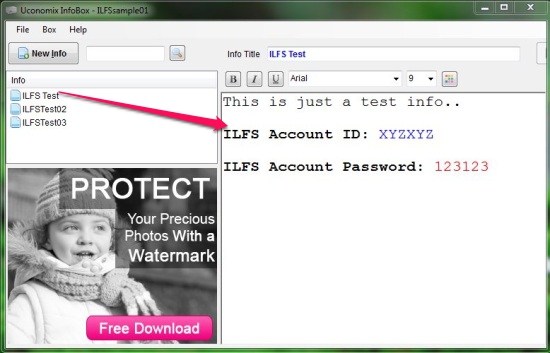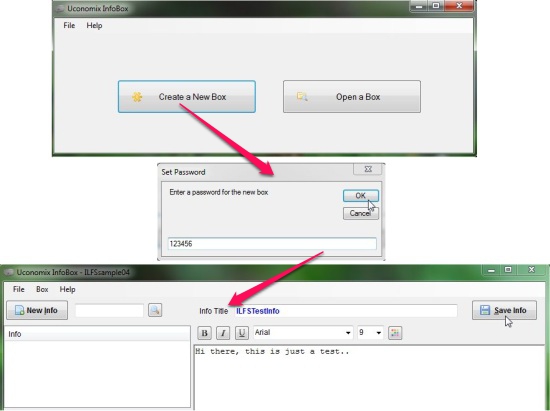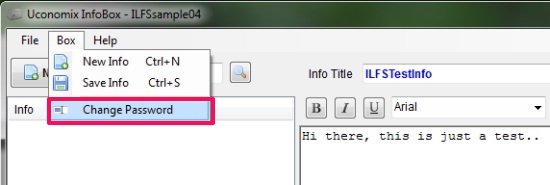InfoBox is a free software that lets you password protect critical information on your system. The software allows creating different boxes, inside which you can organize and store information related to particular stuff, like your bank account details, credit or debit cards info, login details of various websites, etc., within various information files. You can then, password protect each Box and prevent your sensitive data from unwanted access.
The software allows adding as many boxes as you want. Each of these boxes can have multiple information files. Inside these files, you can either type-in your important stuff, or simply copy paste the available info. You can even format the text written within an information file, or search for a particular file using the intelligent Search option. The good thing is that the software is completely portable and doesn’t require any installation. You can simply download it using the link given at the end and extract the zip contents to locate the application file, which in turn, would launch the program. Let’s have a look on the working part of InfoBox.
Create Boxes and Password Protect Information using InfoBox:
The first time you run InfoBox, you would see a window with just two buttons naming “Create a New Box” and “Open a Box”. This is the main window of program. Here, the first button lets you create a new box, and the second one lets you open an existing box.
Clicking the first button would open up a window where you can specify the location on your system where you want the box to be created, and a name for the box. Once this is done, you would be prompted to choose a password to lock the box. The password would be visible to you for the first time.
After this, you would be taken inside box where you can add information files, as many as you want. Just enter the file name in “Info Title” field and start writing the information in the provided space. You can use the formatting options above this space to format your text. Once done, you can press the Save Info button. This would save the current information file and make an entry on the left panel, where all the saved files inside the current box would be listed. Just click on any file and its text would be shown on the right.
To create new information file, you can use the New Info button, and to close the current box, you can click on File > Close Box option.
Note: Every time you try to open a box, you would be asked to enter the correct password, failing which the box won’t be opened. And there’s no way to recover the passwords. So be careful with choosing the passwords. And if you find it difficult to remember all passwords, you might use some free password manager software.
That’s pretty much about InfoBox. Let’s have a look on its key features.
Key Features of InfoBox:
- Free software to Password Protect critical information on PC.
- Organize data in boxes and files.
- Option to change password of any box you want.

- No limit on number of boxes or number of files to be created.
- Basic formatting options available.
- Search option available.
- Shortcuts available: Ctrl + N = New Info, Ctrl + S = Save Info, Ctrl + F = Search
- Completely portable.
- Easy to use.
- Simple UI.
- Lightweight and handy.
Also check out A+ Folder Locker.
The Final Verdict:
InfoBox is a nice free software to password protect data thereby keeping it organized, however, it has a few shortcomings. Had there been an option to attach files and recover passwords, the software would be more worthy. Moreover, the interface contains some ads, but that won’t interfere with your work. Give it a try and tell us if you find it useful. Leave your feedback in comments section below