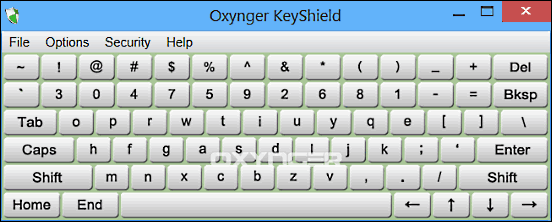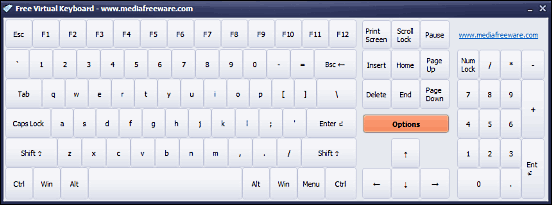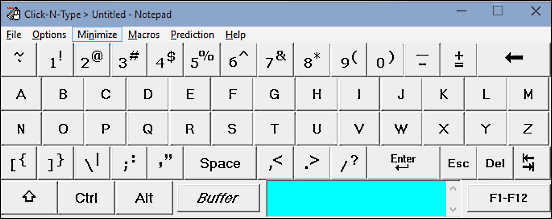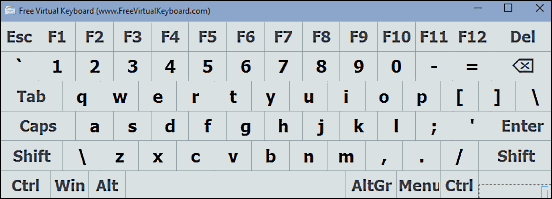Computers have made massive strides in the course of their development over the last few years. Whether we talk about the hardware (as in processors, displays, hard disks) or the software (Operating Systems, general purpose applications), things have advanced a lot, and are getting better every day. In fact, hardware and software are mixing with each other like never before, with the full functionality of hardware devices being available on their simulated software counterparts.
One such basic but very important peripheral, that is easily virtualized, is the humble keyboard. Virtual keyboards (also called software or on-screen keyboards) are a must on touch-screen devices. And even on devices that don’t support touch input, they are really useful as they include features like automatic word prediction and on the fly toggling of layouts. In addition, a huge advantage of using virtual or software keyboards is protection against keylogger software applications. Thus, these come in really handy when entering sensitive and confidential information. But with so many of these virtual keyboard software applications out there, it can be a little taxing deciding which one works best with the brand new Windows 10.
Not to worry, as that’s the confusion that this write-up aims to clear up. So without further ado, let’s find out more about the 4 best virtual keyboard software for Windows 10.
Oxynger KeyShield
Easy to use yet feature laden, Oxynger KeyShield is a robust virtual keyboard software that has been designed with the sole purpose of ensuring the security of the digital information that you enter on your computer. having a simple and intuitive UI, it works perfectly with both hardware and software keyloggers, and can even protect keystrokes from screen loggers. One of the most impressive features of Oxynger KeyShield is that it uses different keyboard layouts for each user of the application. This way, it guarantees protection against mouse pattern logging as well. In addition to that, it disables the use of clipboard as well. Oxynger KeyShield works with all major web browsers, and just about any application that has a password entry field.
MediaFreeware Free Virtual Keyboard
Simple and to the point, that’s how MediaFreeware Free Virtual Keyboard can be described. Having big clear virtual keys including Function keys, and the whole numeric keypad, MediaFreeware Free Virtual Keyboard works exactly the way it’s supposed to. Although there isn’t much customization, the basic functions work extremely well. The numerical keyboard ensures that most mathematical relations can be easily entered too. The application is pretty lightweight, and the numerical keyboard can be toggled on/off for a more compact layout. In addition to that, there are a bunch of themes and transparency support as well.
Click-N-Type
To be honest, Click-N-Type isn’t the best-looking virtual keyboard software out there. But the sheer number of features it packs in, more than makes up for it. Probably the biggest highlight of Click-N-Type is the word prediction and auto-completion goodness. Although you do need to download an additional language pack for it to work, but it works surprisingly well. You can configure macros, as well as the enable one-click auto complete for faster than ever typing. There are also a bunch of neat features thrown in, such as automatic insertion of space after a completed word, and user-defined custom layouts. Then there are audio feedback options like spoken keys as well. You can even configure the word prediction threshold, specifying the minimum number of words that need to be entered before the prediction kicks in. All in all, Click-N-Type is a powerhouse virtual keyboard software.
Free Virtual Keyboard
The best thing about Free Virtual Keyboard is that it’s super lightweight, at just about 200 KB in size. And the fact that it’s a standalone portable application that doesn’t require any installation or configuration, sweetens the deal even more. Free Virtual Keyboard is a simple and easy to use virtual keyboard software that works with all major applications. The virtual keys are big and easy to make out from one another, and automatically adjust when the UI is resized on the fly. Although there aren’t any fancy word prediction features, but the keyboard works immensely well. One of the nifty features is the auto-repeat function, which can automatically enter a character repeatedly when its associated virtual key is continuously pressed. You can change the keyboard colors, and tinker with the transparency as well.
Closing Thoughts
Virtual or on-screen keyboards may not be the most commonly used or popular software applications out there, but that doesn’t make them any less important. In fact, virtual keyboards can make all the difference when it comes to entering sensitive and confidential information on the computer, especially online. And the virtual keyboard applications discussed above do exactly that, and then some more. Try them out, and let me know your thoughts in the comments below.