This tutorial explains how to enable Back Navigation in Chrome using Backspace key. This feature was available in Chrome earlier, but was removed since version 52. If you have got used to navigating to previous page using Backspace key, you know its a bit inconvenient that this feature has been removed. Thankfully, there is a way to re-enable backspace navigation in Chrome. For this, we will use a free Chrome extension called Go Back With Backspace (by Google), which has been specifically created for this purpose.
Now those who want to go back to the previous pages in a tab using the backspace key, they can install this extension and rest of the people continue using the Chrome browser without this extension.
One more feature added in this extension is that the backspace key won’t work when you are writing a text. Even if you are not writing anything and cursor is placed in a text box or online text editor, your work will remain safe as backspace hotkey won’t work.
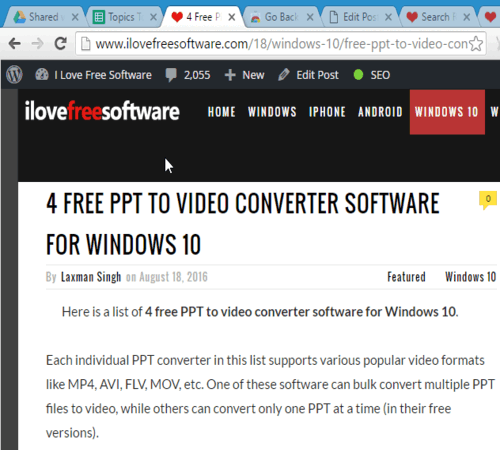
See the above recording. You can check that I haven’t moved the mouse cursor and still I was able to go back to the previous page within the same tab. All it was made possible by this extension.
Note: This extension doesn’t work on Settings page or the pages starting with “chrome://”.
You may also try these 4 tab sync extensions for Chrome.
Use Backspace Key To Jump To Previous Pages On a Tab Using This Extension:
This extension is really simple (here is the homepage) and there is nothing to do for you. As soon as you install the extension, it will be ready for you. You need to refresh previously opened tabs to make this extension work on those tabs.
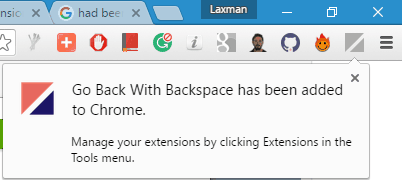
That’s it! Install it and forget it.
The next time you want to move to a previous page on a tab, then instead of using the mouse cursor and that ‘back arrow’ icon, use the backspace key.
The Verdict:
Those who were using the backspace key as their frequent hotkey in earlier versions of Chrome must be happy that they can use the same hotkey again using this extension. What I think that it would have been even better if this option or feature should have come with a toggle button that can be accessed from Settings. Nevertheless, I am ok with using this extension as well, as it gives me access to a convenient feature that I had gotten used to.