In this article, you will read about how you can visualize Twitter Conversations in a more simpler and clearer version, in a Tree Form.
Twitter is a great platform to share some information quickly. It is an easy platform where people readily start conversation with you upon your shared tweet. However, it can sometimes become really difficult to keep a track of all your tweet replies and conversations.
For this, there is a solution with a Google Chrome Browser Extension. Treeverse can help you easily track your chosen tweet conversation in a simple tree-like structure so can easily gather all the information, and reply just what is required to a particular person, without getting confused.
How to Visualize Twitter Conversation in a Tree-Form
Treeverse is a Google Chrome Browser extension that helps you visualize the twitter conversation and replies in a tree-like structure. This helps in easy recognition of the conversation so that you can save yourself from getting confused in the sea of all the replies at once.
To learn how to use Treeverse so that you can visualize Twitter conversation as Tree, you can follow these simple steps.
Step 1: To access this extension, visit Google Web Store and type “Treeverse” in the search bar.
Step 2: Add the extension into your Chrome Browser. Make sure you’re signed in to your Google Chrome Browser to access this extension. You can see the installed extension on the top right corner of your chrome browser next to the search tab.
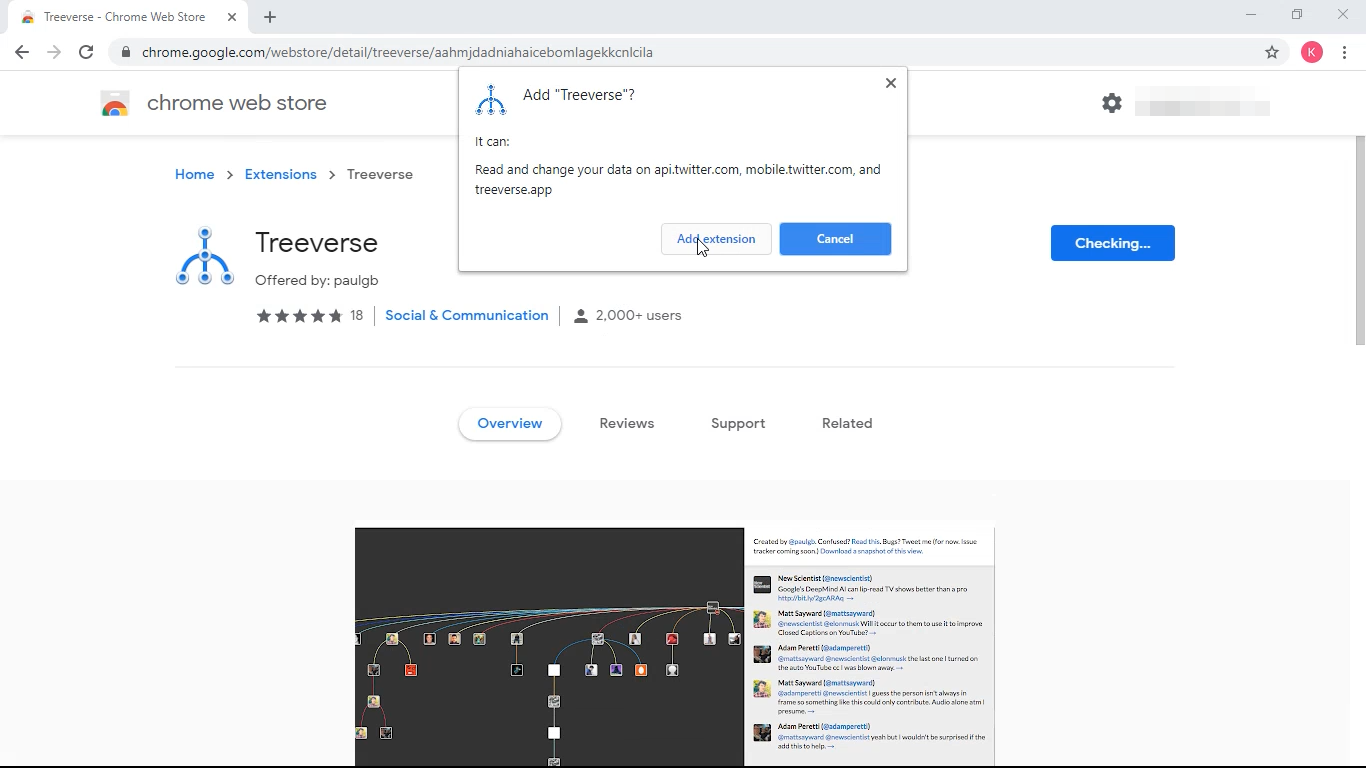
Step 3: Visit www.twitter.com and log in to your account. From there, open the tweet in the current tab that you want to read and click on the Treeverse extension displayed on the top right corner.
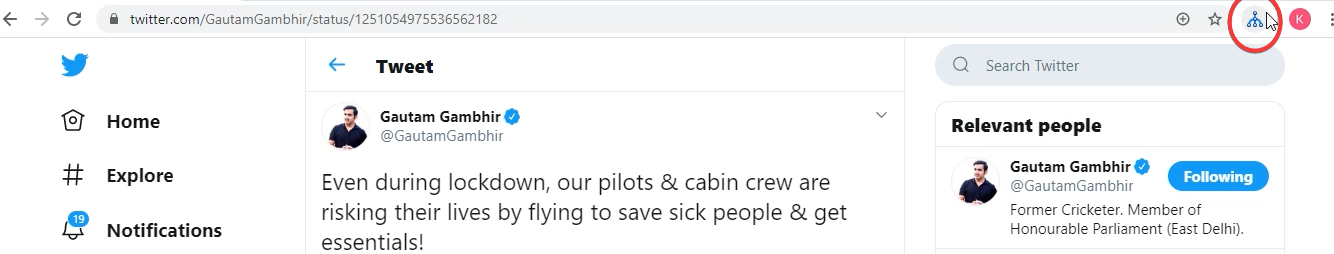
This action will reload the tweet page and the chosen tweet will be displayed in a tree-like form. It accurately displays the responses to the tweet in a simpler version.
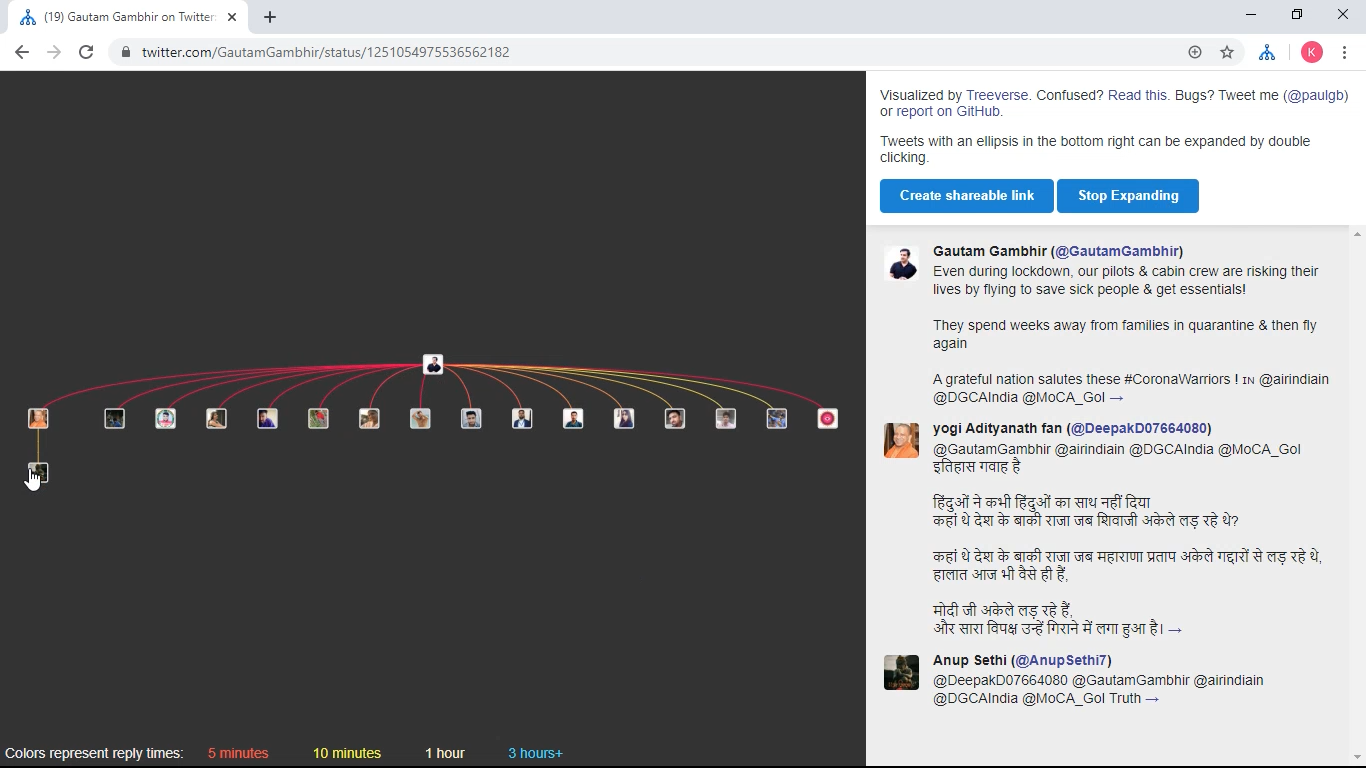
You can easily hover over the profile pictures displayed in the tree-like form to see the responses from various profiles.
The color coding of the connected threads displays the timing of the response.
Apart from this expanded version of the tweet thread, you can also create a sharable link so that you can share with someone else or save it for later use.
In Brief
Treeverse is an easy to install google chrome extension that helps you simplify the twitter conversations and threads of your account. It displays the twitter conversation in an interactive tree-like structure. You can hover your mouse over the profile and see only the selected replies from the bunch of replies under your tweet.
This can help you keep a track of all the tweet conversation clearly so you can reply each profile in an appropriate manner.