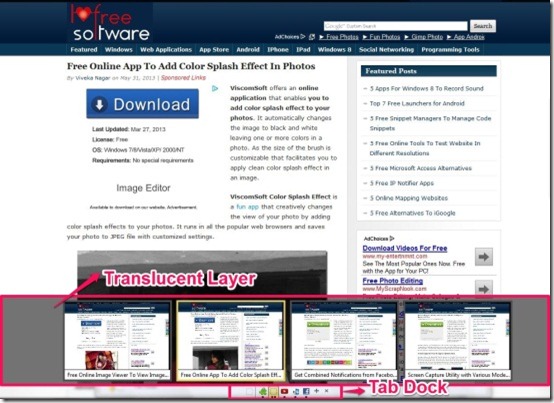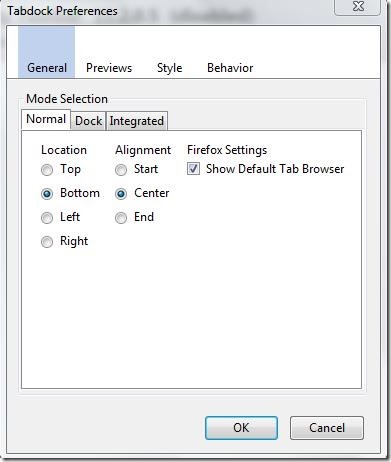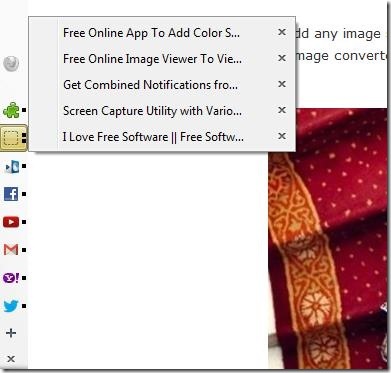FDock is a Firefox tab dock add-on that allows you to launch bookmarks, tabs and enables you to group similar sites in a single tab. It facilitates you with an easier way to launch the bookmark either in the current open tab or by launching a new tab. It provides you a clutter free interface as it groups multiple tabs of all the similar websites in a single tab icon.
Update: (July 15, 2013) the add-on is no longer available. You can check out some other useful Firefox extensions like All in one sidebar, Self Destructing Cookies, and Facebook Messenger for Firefox.
FDock provides you a dock that appears at the bottom of the Firefox window with different icons of different websites that you are accessing currently in your browser. This tab dock allows you to autohide the toolbar that comprises a list of all the open tabs. FDock allows you to access the page of your choice with a single click. In addition, it provides you customized settings so that you can access this tab dock tool from any corner of your Firefox browser.
How To Use This Tab Dock?
FDock can be accessed from link given at the end of this article. Then you simply need to click on “Add To Firefox” and install this add-on to your Firefox browser. This tab dock when once installed successfully, facilitates with a dock with favicons (favorite icons) that will appear at the bottom of your Firefox browser window. In these favicons you can view different icons of the websites that you are accessing in your browser.
FDock provides you easy to access favicons which enable you to view webpages as you move your mouse over them. It lets you switch from one tab to another, just by hovering your mouse on these favicons. As you click on the favicon of the website a translucent layer appears providing you the preview of the open pages.
As you click on the plus button, it enables you to open a new tab and as you click on the cross button it allows you to preview that page and close the tab. In a group of similar websites it facilitates you to close the tab according to your necessity that means it does not close all tabs at once. It shows a default browser in the dock. FDock is a combination of groups of tabs which can be categorized in three indicator colors: Yellow: A tab/group that is currently selected, Green: A tab/group has not been read yet, Blue: A tab/group that has changed title.
This tab dock facilitates you to place your toolbar of favicons to any corner of the browser window. You can change the position of this dock any time just by visiting the options followed by the tabdock preferences of the add-on and customizing the location of the dock according to your wish.
Apart from customization it allows you to click on the favicons and hold them briefly. When you release your hold a list of pages appears in front of you that displays multiple pages of the same website.
You might also like Circular App Launcher For Windows and AppDok reviewed by us.
Features Of FDock:
- Firefox Add-on
- Shows a default browser
- Forms a group-favicon if the webpages belong to same website
- Enables you to switch from one tab to another
- Enables you to customize the position of the tab dock
- Provides a translucent layer of tab dock as you hover mouse on favicons
- Offers you three colored indicators with its significance
- Enables you to hold the favicons and view the list of webpages that it consists
My Verdict For FDock:
FDock does not recognize bookmarks as it is found to be a broken feature in this tab dock but it serves to be an efficient tool that enables you to swap between multiple tabs. FDock is good but could have been better if access to bookmarks was active in this add-on. You can grab this tab dock add-on from here.