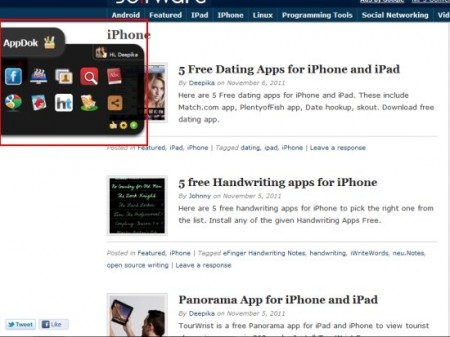AppDok is a free Dock for browser apps that is creating a buzz in the group of app technology. Basically, AppDok is a centralized dock that clutches all major browser apps by default, plus the apps that you install on your browser. You will find all the apps available in this AppDok, does not matter which website are you accessing, this free Dock for browser apps follows you to each webpage.
Though we have browsers that have support for extensions such as Internet Explorer, Google Chrome and Firefox, however there is no organized location from where you can use all the installed extensions. This is where AppDok comes into play. This dock allows you to easily access any of the installed apps right from one single location.
You might also like App Launcher for Windows reviewed by us. We have a very nice step-by-step Video Tutorial for How to use Circle Dock App Launcher, check it out.
Some keys features of this free Dock for browser apps:
- Follows you to each of the websites you visit.
- Hides into left-side of screen when unused.
- Snooze it whenever you like to switch AppDok off.
- Instant access to major Apps
- Provide instant alerts.
- Displays summarized information.
- Multiple notifications.
However, in order to get started with AppDok, you need to give a couple of seconds to its installation process.
How to Install AppDock:
- Go onto the website
- Click on “Get Your free AppDok“
- Select any of the browser where you want to install AppDok such as IE, Chrome or Firefox
- Click on “Install”
- In a wink of your eyes, you will find it installed in your extensions.
- Make sure that you need to “Refresh” your browser page, once you have installed AppDok.
Yup…there you are. You can view AppDok attached at the left-side of the screen and it follows with every web page that you visit. The free Dock for browser apps contains many major default apps such as Google search, Facebook, YouTube, Dictionary and many more. However, you can install many more apps as per your needs and requirements. If you take your cursor on the AppDok, it expands and moving away from it, hides it.

The best part about this free Dock for browser apps is that it comes with an option wherein, you can decide either to hook up or unhook the AppDok and shift it to a different location on your web pages. In addition, it also provides you an option of formulating a snooze within your AppDok to switch it off temporarily.
Take a look on Advanced Dock for Windows reviewed by us.
Apart from the quick and optional apps access feature, you can also opt for apps alert service. The details attached with the apps are briefed out and given to the point. Hence, AppDok saves your time of signing-in or heading over to the inbox over and over again. You can just read the summary of the mail and can select the relevant important one to read.
In short, AppDok is a marvelous free Dock for browser apps that saves you time by allowing you to access all your favorite apps right from one single location. This utility Dock is worth installing. You will love it…Go ahead!!
Update: The website is not operational anymore. (1 Mar 2013).