Here is a very useful Chrome extension to view size of a GitHub repository, size of repository files separately, and copy the contents of a file to the clipboard. This free Chrome extension is named “Enhanced Github“, which suits it really well. GitHub doesn’t come with any native option to check GitHub repo size. Also, it is not possible to check the size of a particular file unless you access that file. Apart from that, you can’t copy contents of a GitHub file unless you open it in a tab and then select all the content and copy it to clipboard manually. But, using this Chrome extension, all these things become easier.
Once you add this extension and access a GitHub repository (or repo), it shows the total size of that repository within the main page. Also, the size of all files stored in that particular repository is also visible separately in the list of available files. A download link is also available for each file separately. It might not be very helpful for you because it simply opens the file in the same tab or new tab (if Ctrl+left mouse is used). But, the feature to copy file contents to the clipboard after clicking on a particular file is really handy.
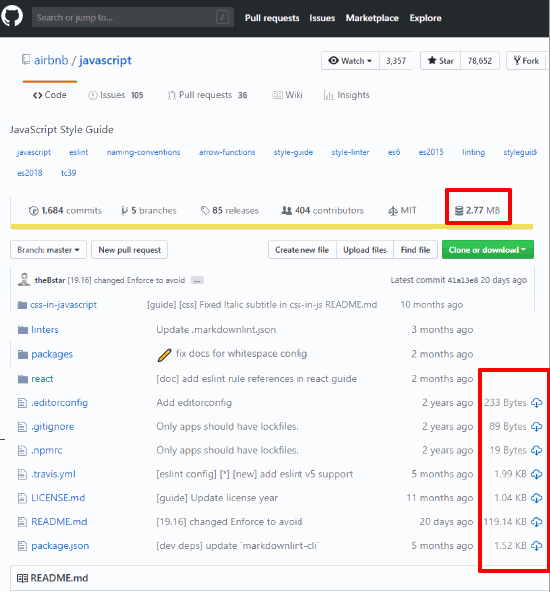
In the screenshot above, you can see the size of a GitHub repository is visible and the size of each file available in that repo is also visible separately.
Note: Copy file content feature doesn’t work with Markdown format files.
How To Enhance GitHub Experience and View Size of a GitHub Repository, Individual Files, Etc. Using This Chrome Extension?
First of all, install this Enhanced Github Chrome extension. After installation, you can see its icon next to the Omnibox of Chrome. You don’t have to use that icon.
Open a GitHub repository and you will see the list of all files and folders of that repo. Now, you can find the features provided by this extension. These are:
- GitHub Repository Size: Look at the right side of GitHub repo. Just next to the “contributors” option, you will see the repo size.
- Size of Each File: Natively, you need to access a particular file to check its size. With the help of this extension, the size of each file available in a GitHub repository is visible within the main page. You can see file size just next to the name of a file. It doesn’t show folder size. But yes, you can access a folder and the size of all files will be visible.
- Download a file: Just next to file size, there will be a separate download icon for each file. But, that option doesn’t help you download a file directly. Instead, you need to press left mouse button or Ctrl+left mouse button to open the file in a new tab and then you can manually download that file.
- Copy a File: This is one of the best features of this extension. You can access a particular file and then you will see the “Copy File” button on the right part. Use that button and it will copy all the contents of that GitHub file to the clipboard. Thus, it saves time as you don’t have to manually scroll down to the end and select file content to copy it. Just a single click will do it for you.
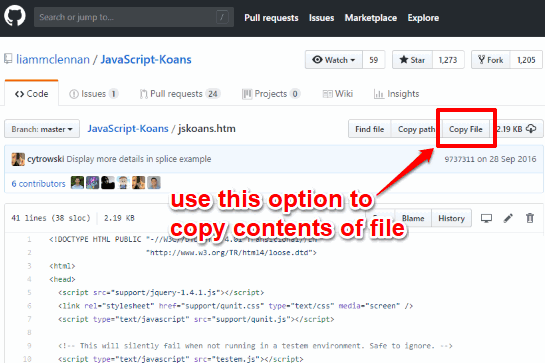
These are the interesting and valuable features that you can use with this extension.
The Conclusion:
Earlier, I covered its two important features as separate tutorials, which you can find using this and this link. Covering a separate article for this great extension is worthy, so here it is. This extension is pretty awesome for all those GitHub users who need such type of features on regular basis. Whether you have to check the size of a particular repository, download files, copy contents of some file, or download a file separately, this extension will be an all in one solution for all such needs.