This tutorial covers how to view size of each file in GitHub repository. You must have noticed that when you access a GitHub repository (or repo), you don’t see size of any file present under the Code tab or in a folder. You are able to see the month/year when that particular file was added, but the feature to see size of files under a repository is not there. You need to click on a particular file and then its size is visible. That is really not a good option when there are so many files. Therefore, I am covering an extension here that can help us with that.
To view size of each file in GitHub repository, I have used a free Chrome extension, named as “Enhanced GitHub“. Look at the screenshot below that I captured after using this extension. As you can see, size of all the files is visible separately. If files are under a folder, then you can open that folder and size of those files will be visible too. For each file, there is also a download option which you can use (by Ctrl+left mouse button) to open that file in a new tab and then save it.
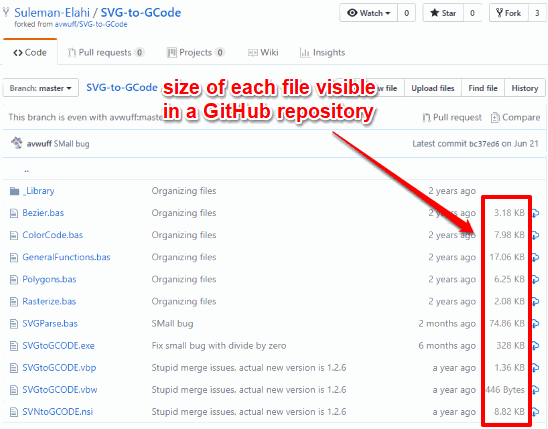
Now see the screenshot below which shows the same GitHub repository without using this extension. It is clearly visible that size is not visible for any file.
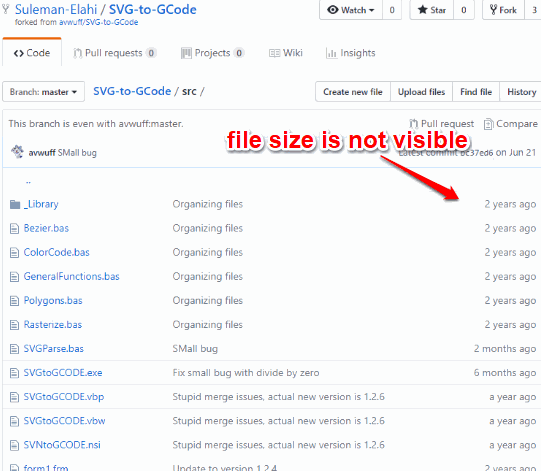
So, as you can see, this extension is handy for this purpose.
How To View Size of Each File In GitHub Repository?
This extension is very simple. You can install it on your Chrome browser using the link added at the end of this tutorial.
Once the extension is installed, open GitHub and then access a particular repository. There you will see the list of all folders and files. On the right side, you will see that size is visible for each file of that repository.
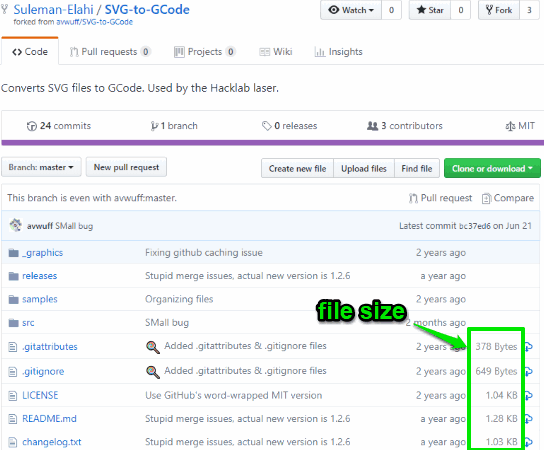
If files are present under a folder in a GitHub repository, then simply access that folder and you can see size of all those files. Just next to file size, there is a download icon. If you want, you can press Ctrl key and left mouse button on that icon to open that file in a new tab. It doesn’t download the file directly. Instead, it opens it in a new tab and then you can right-click and use Save as option to save that file.
Apart from showing the size of all files present in a GitHub repository, this extension is also helpful to view total size of a GitHub repository. So, there are actually two benefits of this extension.
The Conclusion:
I wish GitHub would make it a native feature to view size of each file in a particular repository. Until then, this Chrome extension can be used. There is nothing to configure for this extension. Just install it and forget it. Whenever you will open some GitHub repository, it will show the size of all files individually on that page.