In this article, you will read about a free chrome extension that lets you insert random test data into the web forms, Lorem Fill.
Whenever we fill some forms online, we are asked to provide all the necessary details along with some extra information. This extra information may not be relevant to the process. This happens most of the time in the feedback form where the website may ask you to fill the feedback form before proceeding further.
In this situation, you may fill random sentences. Sometimes, these sentences may take up your primary time while doing something important or urgent. To fasten this process and to ease the work if you happen to work in an environment where you are regularly bombarded with feedback forms, you can use this free chrome extension.
Chrome Extension to Insert Test Data Into Web forms: Lorem Fill
Lorem Fill is a free chrome extension that helps you in providing you the ease to fill the test data or random sensible text into the web forms. This chrome extension is easy to install, with one single click. This extension is light and easy to use. However, you can use this plugin in chrome browser only, so install this extension if you are a regular Chrome browser user.
For this, you first have to visit the chrome web store and search for the extension called Lorem Fill. Alternatively, you can click here to visit the installation page directly. Make sure that you are logged in to your chrome browser before you install this chrome extension.

After this, you do not have to do much. Visit the form that you want to fill and simply click on the extension. In the fields where the sentence or some kind of typed feedback is required, this extension automatically fills in the feedback by recognizing the question.
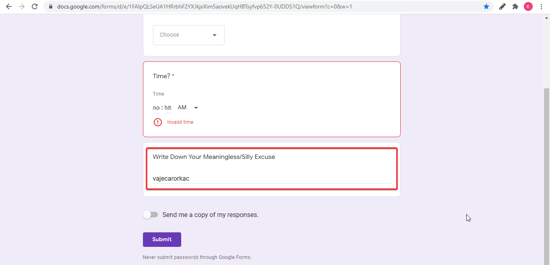
Sometimes, the written random text may make sense if the question is easy, otherwise, this extension fills in the random letters in the field. Moreover, you do not have to specifically choose the field in which the random text is to be written, the extension recognizes the spaces and fills in the written random text automatically.
So, there you have it, a simple way in which you can fill in the feedback forms or other irrelevant forms to save up time and energy.
In brief
Lorem Fill is the free chrome extension that helps you fill in the random demo text in the form field. You do not have to choose the field; the extension recognizes the fields to be filled and automatically fills in the spaces with random text or jumbled words.