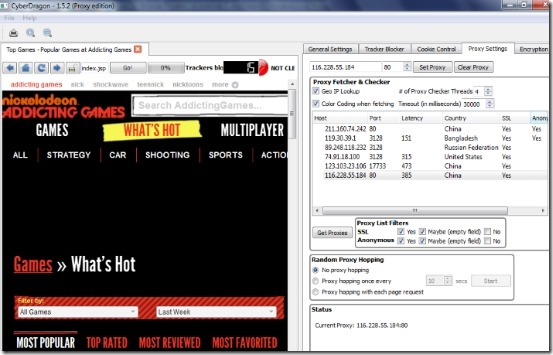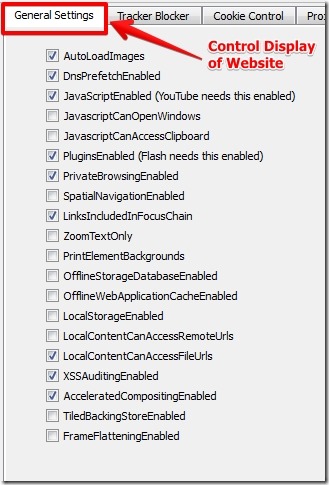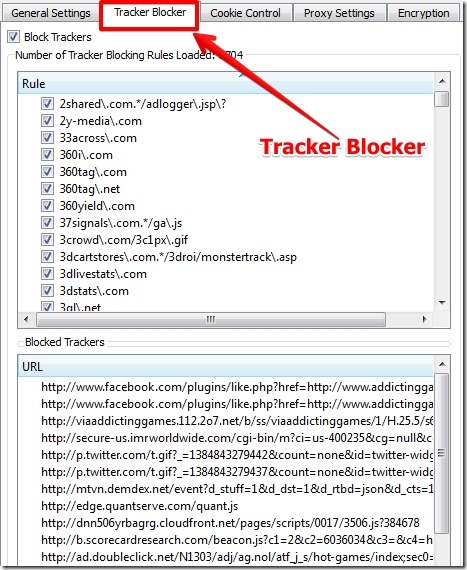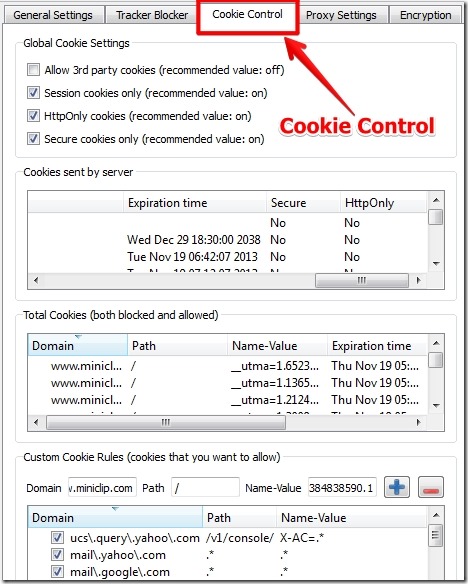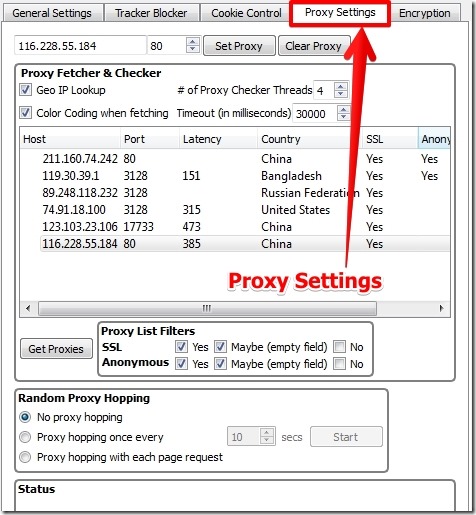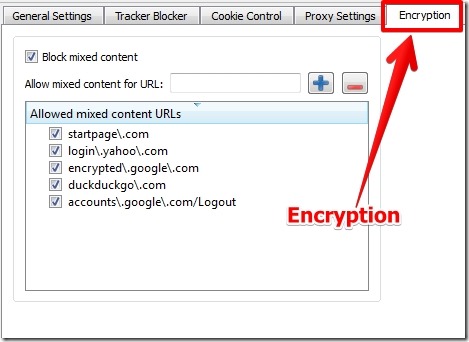While browsing internet our browsing information such as what we search, websites we visit, and files we download are stored by search engines and websites on the internet. To protect your privacy while browsing, a good browser is needed that can block the tracking and information storing by websites. For that I have reviewed a good internet browser CyberDragon.
CyberDragon is free software to browse privately on internet. CyberDragon lets you browse privately on internet by blocking internet trackers, disabling cookies that do not have secure and http attributes, controlling proxy settings, and encryption settings. CyberDragon offers way more options to check and control the web browsing on internet. You can see below how CyberDragon looks like.
Working with CyberDragon:
The user interface has way more options than you would normally see in general browser. For the webpage you have basic options that are reload, go back, home, and go forward. On the right you have the options for:
- Controlling how the webpage should load. Here you have lots of options and you can enable or disable them the way you want to see the website.

- Tracker Blocker: You can view trackers rules, change tracker settings, and view blocked trackers.

- Cookie Control: You can change global cookie settings, view blocked cookies, or add cookies that you want to allow.

- Proxy Control: You can set proxy, clear proxy, or edit Proxy Fetcher and Checker.

- Change encryption settings: Here you can select to enable or disable mixed content settings, add URLs for mixed content.

While running CyberDragon you can visit any website using it, the number of trackers blocked along with the status of website (clean or not clean) will be shown on the top of webpage along with the other information for cookies and trackers.
Note that you need to type in the webpage address in the address bar, as address bar does not have inbuilt search option as you get in Chrome, Firefox, and Opera.
Apart from that, I have had no problems in opening any webpage, but websites with flash content did not work well for me as the webpage display was not shown in well organized way.
Features of CyberDragon:
- Option to control website display. Here you have the option to enable or disable certain parameters for the website some of which are:
- Auto load images
- DNS Prefetch
- JavaScript
- Plugins
- Spatial Navigation
- Offline Storage Database
- Local storage
- Tiled Backing Store
- Xss Auditing
- And many more.
- 6704 Number of tracking blocking rules.
- Disable 3rd party cookies, session cookies http, and secure cookies.
- View Cookies sent by server and assign custom cookie rules.
- View blocked trackers and number of trackers.
- Encryption settings to block or allow mixed content on websites.
You can also try 15 best free browsers for Android.
Conclusion:
CyberDragon is great software when you want to protect your privacy while browsing on the internet. What I really liked is the great controls on your privacy for the websites you visit. What I did not like is that there is not much in help section and there are no shortcut keys. Still, while using CyberDragon you have loading and viewing of webpage pretty normal as you have in normal browser. Based on its great controls and powerful blocking features I would recommend you to try it out.