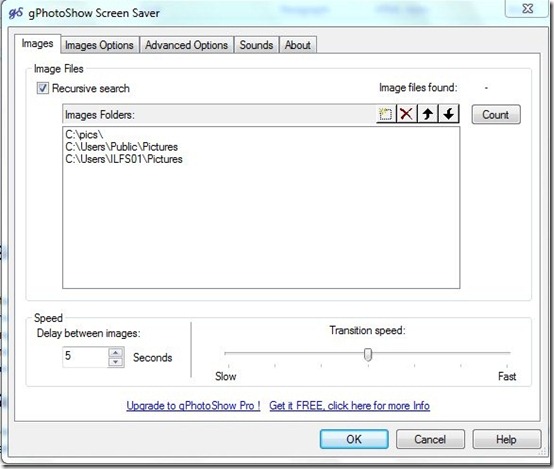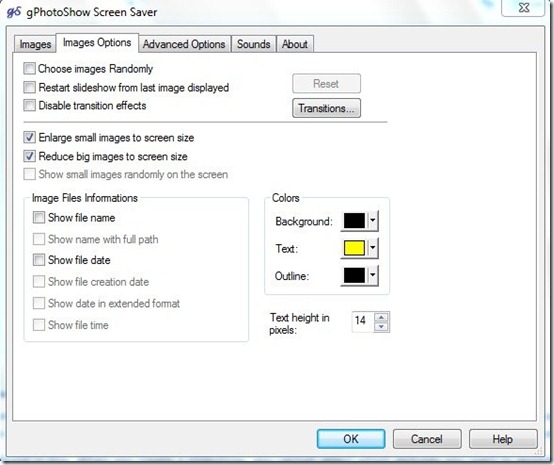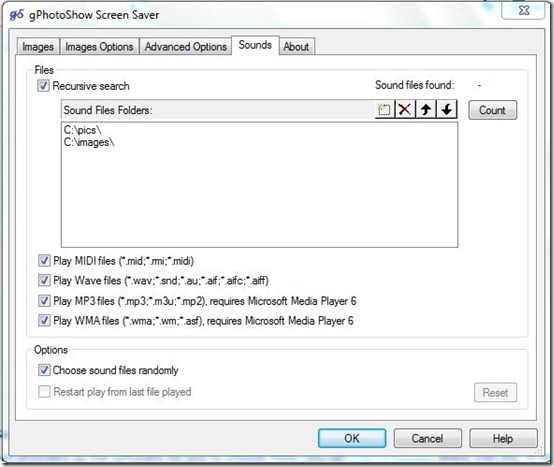gPhotoShow is a completely free photo slideshow screensaver app that allows you to create slideshow screensavers for your system and photo slideshows. You just have to select the folders containing pictures that you wish to add in the slideshow and the software will do the rest. The photo slideshow can be run manually also, apart from setting it as your screensaver. A separate icon is provided on the desktop for that purpose.
This slideshow screensaver app provides you with a good alternative to replace screensavers provided by default. You can combine all your image folders together in a list and create a photo slideshow. You can create a slideshow according to a particular theme like a corporate screensaver including all your pictures of workplace or a collage screensaver for all your happy memories.
Key Features of this Slideshow Screensaver
- Easy to use
- Create a list of folders containing pictures for the slideshow
- Create slideshows according to different themes
- Set time to start the screensaver
- Add background music along with the slideshow
- Select transitions effect and speed for it
- Option to show image information with every image in the slideshow
Create A Slideshow Screensaver
This slideshow screensaver app forms two files with same icons on your desktop once you download it. The file to configure gPhotoShow has to be selected to create a slideshow. A different settings window opens up where you can create a new slideshow or alter the settings. I found the features in settings window very easy to understand.
In the first tab of settings window, you can create a list of all the folders that contain pictures which you want to add in the slideshow. The number of folders that can be selected has not been mentioned. An option to alter the transition speed is also given in the images tab.
Another tab allows you to further configure settings for your slideshow screensaver. You can enable or disable multiple options provided in this tab regarding image files information. You can also select transition effects under this tab. This tab provides another couple of good options for you to choose from.
There is also one missing link that I found in this. When you create a slideshow, you cannot select which pictures you want to appear first in that slideshow. The software picks up images randomly from selected folders.
There are many other settings options provided by the software for you to choose from. You can play MP3 files, Wave files etc. in the background of the slideshow. A lot of others options are also provided by this software and most importantly all of them work perfectly fine.
Final Verdict
gPhotoShow is a good software to create slideshow screensavers as it is very user friendly. It is a very good software to create interesting screensavers based on different themes. However, it cannot be classified in the list of software to make presentations etc. as it does not possess those features. It is a good, simple app for creating peculiar screensavers.
Get gPhotoShow here!