DigitalOcean has now launched their website uptime monitoring service that you can use to track downtime of your websites for free. Only the first monitor is free but a good thing is that it lets you test your website from multiple locations. In addition, it creates a beautiful graph showing all that uptime and downtime in a very detailed manner. It lets you set alerts for downtime and once your website goes down for a specified interval, it will immediately alert you via email.
As a DigitalOcean user, you can now create a free website monitor in your account that will run infinitely. Since DigitalOcean is a reputed name in the cloud industry, it is not going anywhere soon. So, if you are looking for a free website uptime monitoring tool then this is one of the best options you have. We have covered various website uptime monitoring tools such as Freshping and Pingdom alternatives. But since this one is from DigitalOcean itself; I am writing about it explicitly to tell you how great this is.
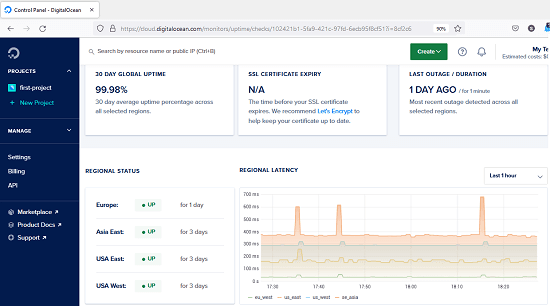
Free Website Uptime Monitor by DigitalOcean with Multiple Locations
In order to make it work, you need a working DigitalOcean account. And for that, you will have to add your credit card in the billing section. But don’t worry, as long as you stay in free limits, your card will not be charged. Apart from website uptime monitoring, Digital Ocean offers static website hosting for free as well.
In the left side bar, you just go to any project that you have created in your account. After that, you just create your first website uptime monitor. Start by filling out all the details about the website or web app that you want to monitor.
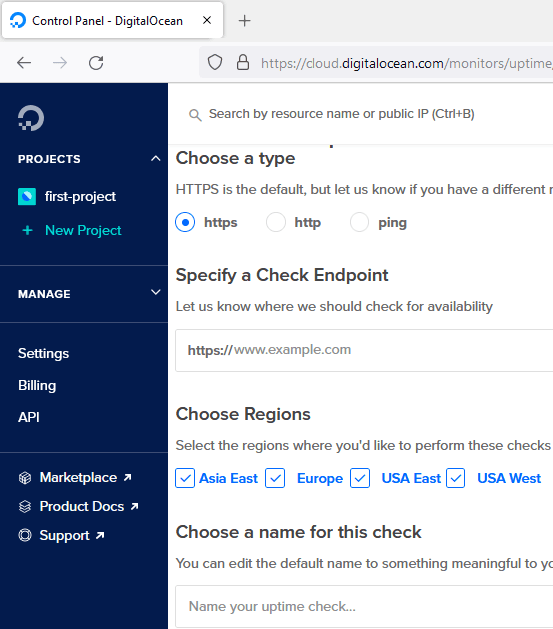
Right after you create your first website uptime monitor, it will start doing its work immediately. It will start showing you the current status of the website and the graph will start recording the statistics. It will check your website from four different locations. And you can separately see the status on the main dashboard.
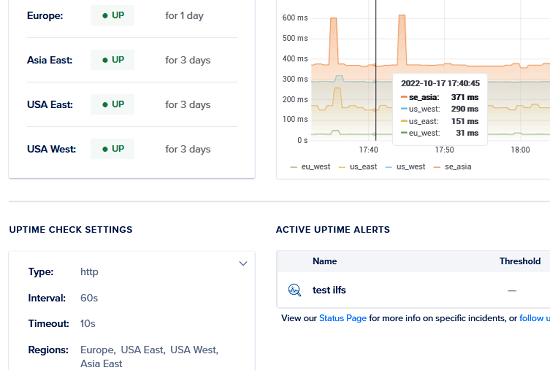
After you have created your first website uptime monitor, it’s time to set alerts. It does not set downtime alerts automatically. And that’s why you will have to manually create them. So, create your first alert by giving it a name and choose a notification channel. Here you will also have to specify for how long it should wait for the website to come back online before sending you an alert.
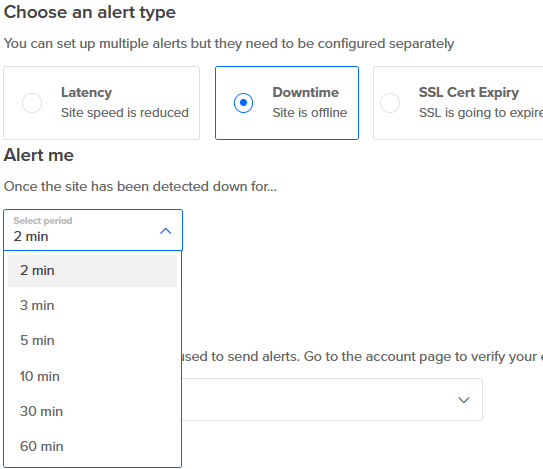
This is pretty much it. In this way, you can now set up website uptime monitors in your DigitalOcean account. Just keep the limits of the free version in mind. Create one monitor for free that will check your website constantly from 4 different locations. Subsequent website monitors will cost you $1.00 per month each.
Final thoughts:
As a DigitalOcean user, I’m really glad to see a really useful free tool that they have added to the dashboard. I often have to test up time for my blogs and other web apps. And I usually need free ones that can test my website from different locations. Now, with DigitalOcean, I have one such tool that is really helpful. If you are also using DigitalOcean to host your websites or other stuff then do give a try to its website uptime monitor.