Nova Docs is a free online alternative to Google Docs. This is like a normal online docs platform but modern and extra features. Here it offers you a Notion like editor to compose your documents in parts. The parts are called components and when you are done, you can simply export them as PDF, Markdown or HTML.
Noval Docs also features generative AI. For every document you create, you can generate its title based on the content. Or, you can also translate the document in a different language in just 1 command. Apart from this, you can perform various other AI tasks such as AI based explanations and summarizations.
For now, Nova Docs is in beta stage and thus many features are not available such as sharing. But there will be a sharing option in the coming updates. You can join the Noval Docs using your Google account and then create, export the documents after composing from scratch.
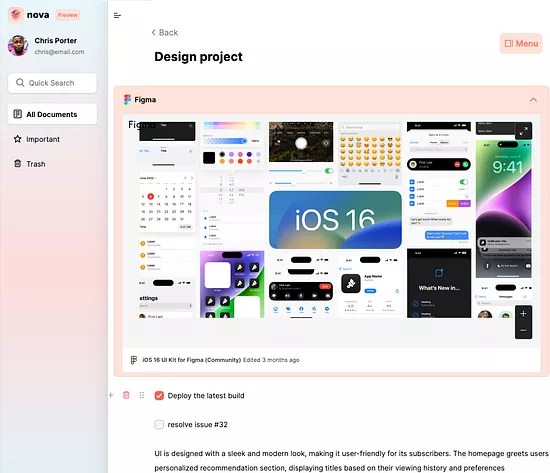
Main Features of Nova Docs:
- Helps you create composable and modern documents in the form of components.
- Supports Notion like slash command to insert elements such as headings, code blocks, image blocks in the documents.
- Distraction free interface.
- Centralized search to quickly find your documents.
- Separate important documents under the “Important” tag. Also, it allows you to star documents which you want to have quick access to.
- It has a trash folder so if you accidentally deleted a document, you can retrieve it without any problems.
- The generative AI future called Nova Assistant can do various thing for you such as:
- Generating the title of the document automatically based on the content of the document.
- Summarize the entire document.
- Explain a passage or paragraph.
- Translate to English, Italian, etc.
- Expand text automatically using AI to create stories and poems.
- Nova Docs supports exporting your documents in PDF and Markdown. In addition, you can also get the HTML code for your documents if you want to.
- Docs that you create can also be copied as plain text
Using Nova Docs as Google Docs Alternative:
To get started, you only need a free Nova Docs account. You can sign up using your Google account and then start using it. From the main interface you can create your first doc. The main UI is empty at first, so go ahead and create your first document.
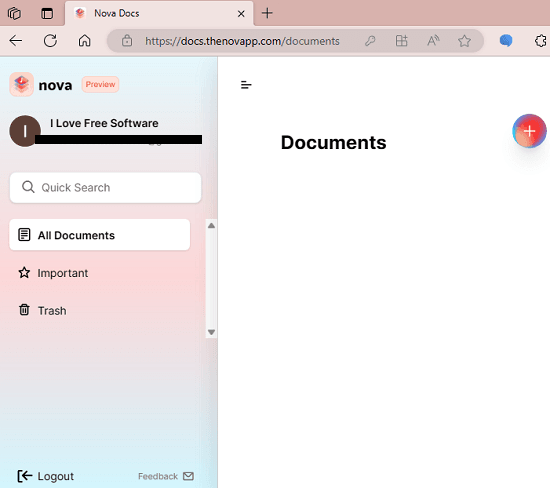
You will now be taken to the editor. Give your doc a title and then start writing content. Use the slash command to insert a block and then add the relevant content. You can add normal paragraphs, headings, sub headings, code blocks, image blocks, tables, and more.
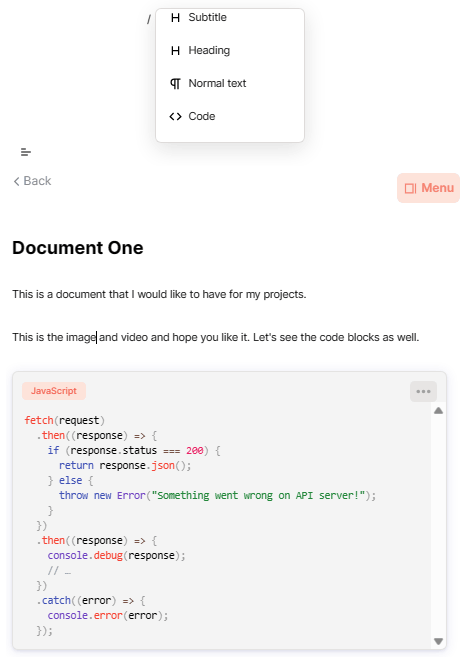
You can invoke Nova Assistant to use the generative AI features that it offers. All the AI tools will appear on the right side. Use the tool you want and then finalize your document. For now, only 6 AI tools are there but I have a feeling that there will be more in the coming updates.
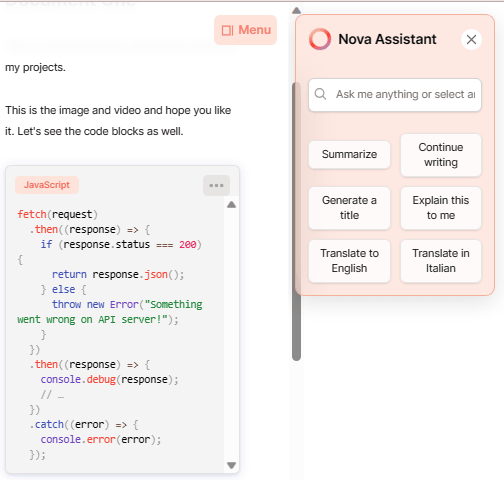
The next step is to export the document. Or, you can keep them safe in your account. To export a document=, use the menu and select the output format. You can easily export your documents in PDF, HTML, and Markdown like formats.
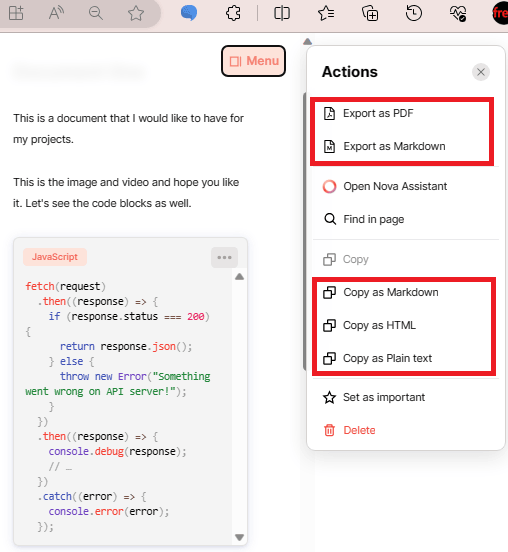
You can mark the document as important or star them. They will appear in the separate section on the website. You can access them from there and even use the search tool to find them. The trash folder is there well that you can use to restore an accidentally deleted doc.
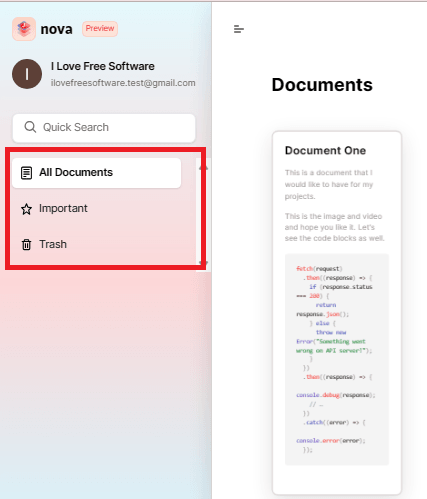
Keep creating and organizing your documents via Nova Docs for any purpose as I have explained here. You can use it to create simple reports, project documentation, and any other use case you have. You can even use it to write blog posts and then publish them after exporting as HTML documents.
Closing words:
If you are looking for a Google Docs alternative then you on the right spot as Nova Docs is one of the best options available. Its modern set of features and content composing approach will appeal to you. Also, the AI features that it has will help you boost your productivity. Overall, it is very simple to use and I really hope that they add sharing features so it can become a collaborative docs platform where you can work with your team.