In this article, you will read about how to create and publish threaded tweets on twitter with this free website called Chirr App.
Twitter one of the most used applications in the pool of social media platforms. This platform is accessed by millions of people across the globe by different devices, PC, electronic pads, and mobile devices.
If you have ever tweeted on this platform, you must be knowing that there is a limit of the characters you can use in your single tweet. This makes it difficult to tweet something which needs explanation and requires more words and characters. Moreover, it may so happen that you forget the flow of the information you may be trying to convey when tweeting separately yet in continuation to the previous post. You can bid adieu to this problem by using Chirr App.
Create and Publish Threaded Tweets on Twitter with this Free Website
Chirr App is a one-point web application that helps you write down all your thoughts you want to post as a tweet in a single go without you disrupting the flow. Once finished with writing, you can simply review how the tweets will look without having to experiment with each tweet separately. Let us see how you can create and publish threaded tweets on Twitter with this free website.
For this, visit the website of Chirr App by clicking here. Upon visiting, you may have to log in to this website using our twitter login credentials to directly post the tweets using this application.
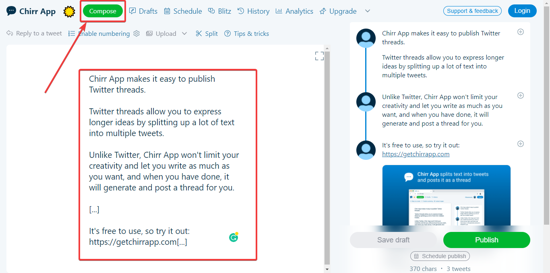
After you log in to your twitter account, you can simply start writing the tweet in the flow as the writing space will be given on the left side panel.
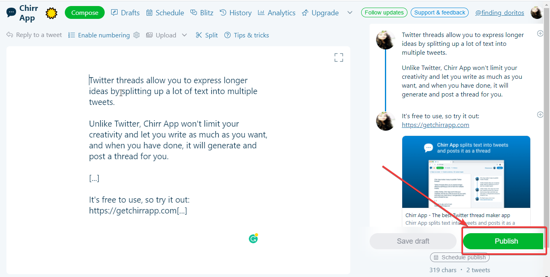
You can use […] to break the text if you want it to make them as separate tweets. Moreover, you can click on the expand icon to make the writing space a full screen board.
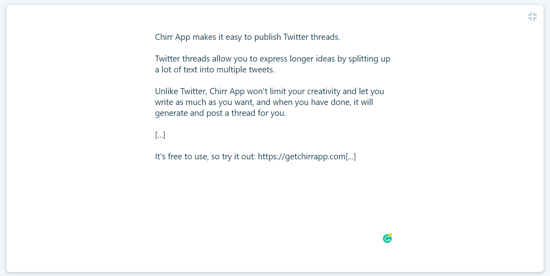
Here, you can write the tweets without any interruptions and distractions. After you have completed your tweet text, you can simply click on “Publish”.
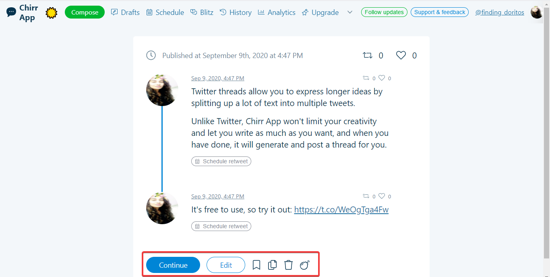
Upon clicking, you will be redirected to the page where you can see how the tweet will look after posting. If you are satisfied with the result, you can click on continue, else, you can click on “edit” to further edit the post.
There are other services available on this web application but you may have to upgrade to a premium account to avail those services.
In brief
Chirr App is a simple yet fun web application to write tweets while simultaneously checking the flow of the tweets alongside as we write. This application is best used when writing longer tweets.