There is a lot of variety in the screen size of smartphones. You can get a smartphone with a screen size of 3 inches to 7 inches. Most of the smartphones run on either Android or iOS. Both, Android and iOS, let users change the text size to match the screen or user preference. Android also lets you change the display size which changes the PPI to show the lesser or more content on the screen.
Compared to Android, iOS has a limited number of smartphone models. But that limited number has a drastic difference in the display sizes. Apple introduced a new feature in iOS14 for this different screen size situation along with its iPhone lineup. This feature is called “Display Zoom” and here is how you can enable and disable it.
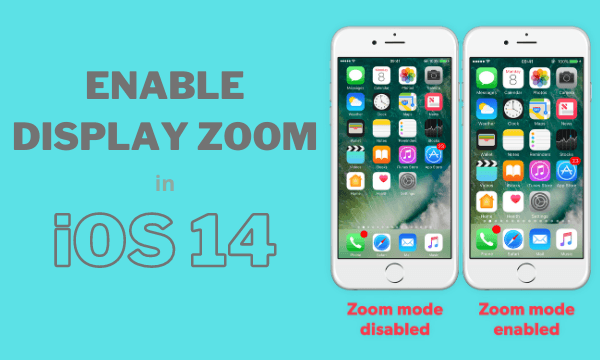
Also read: How to Disable Precise Location Access for Any App in iOS 14?
How to Enable Display Zoom in iOS 14?
Display Zoom feature is available in all the iOS devices running iOS 14 or later. You can use this feature on iPhones, iPads, and even iPods. When enabled, it increases the size of almost everything that appears on the screen whether it’s font, icons, app UI, or whatever.
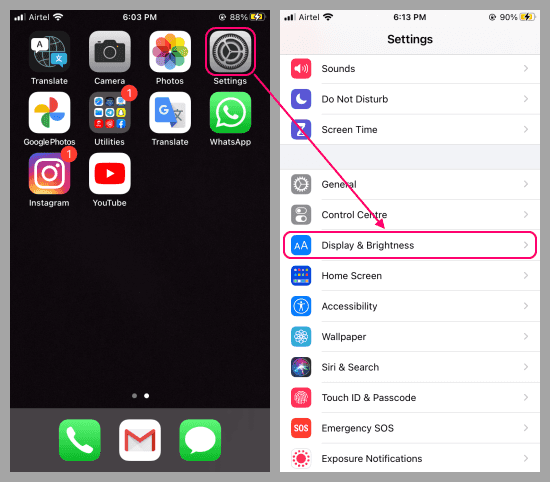
The “Display Zoom” option is available under the “Display & Brightness” settings in iOS 14. To enable this feature, open the Settings app on your iPhone or other iOS device and look for “Display & Brightness”. Tap on it to open the respective settings. Now, in the end, you will get the “Display Zoom” feature with a View option.
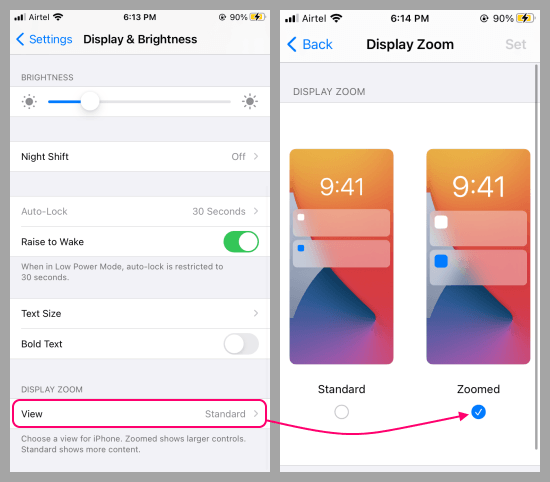
The View option is where you can see if the Display Zoom is enabled or not. Tap on the View, this brings two display size options on the screen, Standart and Zoomed. The standard is the default factory size for your phone. And, Zoomed option magnifies all the things on the display. Simply tap the “Zoomed” option and tap on the “Set” button from the top to enable it. When you want to disable the Display Zoom, you can do it by changes the View to “Standard”.
Closing Words
This is how you can enable Display Zoom on iOS devices. This is a handy feature that adds a level of zoom to everything that appears on the screen. With the iPhone 12 Pro Max coming with 6.7 inches, this feature can be useful for many to fill the screen with content instead of having everything small.