This tutorial covers how to enable “Copy” on websites that block it. While accessing some websites, you must have noticed that those sites don’t allow copy feature. You are able to select or highlight webpage text in some cases but can’t copy it using right-click context menu. While some sites let you copy webpage text using Ctrl+C hotkey, some disable the hotkey as well as right-click context menu. But there’s a very easy way to enable copy action on such websites.
To turn on copy option on websites that block it, I have covered a very simple and free Chrome extension, called as “Simple Allow Copy“. Its name suits it as well as tells about the purpose of this extension.
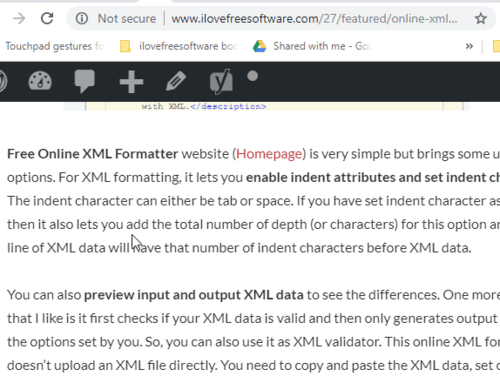
In the recording visible above, you can see that earlier copy option for a webpage was not available. As soon as I tried to right-click, it removed the selected/highlighted text and opened context menu without selection. But later, I was able to use “Copy” option for the same webpage for the selected text. This extension helped me with that.
Note: Only turn on this extension on the webpage where copy feature is disabled. Otherwise, it can create some trouble while browsing a webpage where copy feature is already enabled.
How to Enable “Copy” on Websites that Block it?
This is an easier extension than many other extensions available on Chrome Web Store. You can use the link that is present at the end of this tutorial to open its homepage and install it.
Now access a webpage where copy feature is disabled. After that, click on its extension icon which will be available on the top right part of Chrome browser. As soon as you click on it, the icon is turned from grey to colored icon. That indicates the extension is activated.
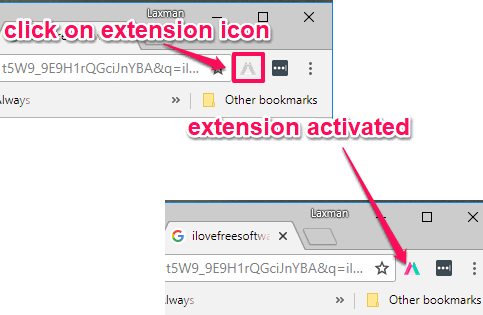
Now select some text on that webpage and use right-click context menu or Ctrl+C hotkey. You will find that you are now able to copy the text from that webpage.
That’s it! Use the extension in a similar way for any other webpage.
The Conclusion:
Copying some text from a webpage is a basic and frequent process for many users. But, there are websites which prevent this basic feature. Well, for such websites, this simple Chrome extension is gonna help you a lot. Just activate the extension in a click and enable copy option on websites that block it.