This tutorial explains how to disable tab fading in Microsoft Edge. Microsoft introduced sleeping tabs in Edge quite sometime ago and if you have it enabled then you must have seen it in action that it fades out the inactive tabs. Especially if you have multiple tab opened in Edge, then it will put the most inactive ones to sleep to save resources. It marked the sleeping tabs as faded and that can be confusing sometimes. In that case, you can disable the tab fading with a new option that is being introduced in Microsoft Edge and I will show you how.
Sleeping tabs is a good feature of Edge but now, you can have it enabled without having to deal with the faded tabs. In the system settings of Edge there is now an option to disable them and it is very easy to configure. However, it only seems to be available in Edge Canary and even to a only handful of insiders. Luckily, I happen to have it on the Edge Canary build I am using so I will show you how you can turn this on to disable tab fading for sleeping tabs.
How to Disable Tab Fading for Sleeping Tabs in Microsoft Edge?
Assuming that you already have Edge Canary on your PC, you just open the settings. The settings option can be found in the options that show up when you click on the 3 dot icon at the top right side.
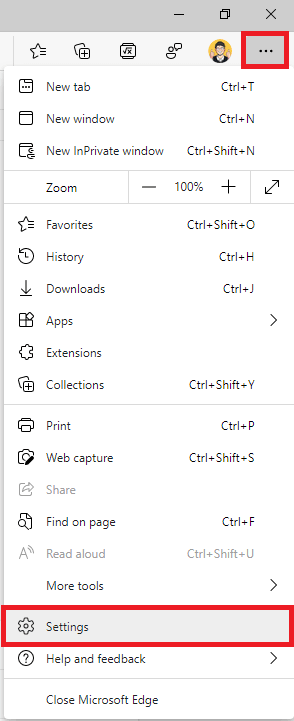
Now, you just navigate to the system settings and then fins the option to disable sleeping tabs. This is basically a switch with the name “Fade sleeping tabs”. Just disable it by sliding the switch, making it in active. This option is disabled there by default, at least it was for me.
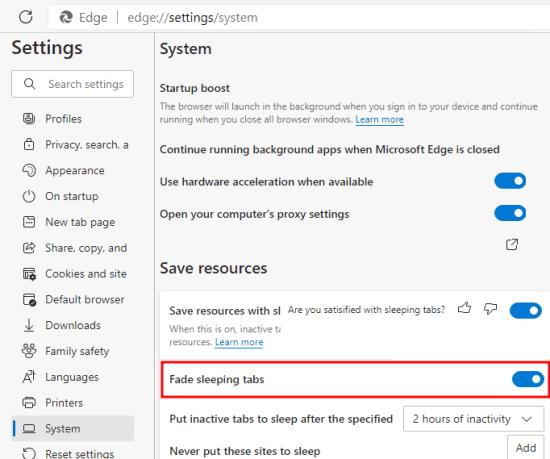
This is it. This is all you have to do to disable tab fading for sleeping tabs in Edge. It is very simple and straightforward and you can re-enable it whenever you want in the same way.
Wrap up…
If you don;t like seeing faded tabs in Edge, then you can just disable that behaviour. And this short tutorial will show you how. Just find the correct setting that is responsible for fading of tabs and turn it off. I don’t know when will this feature arrive in Edge stable channel but till then you just use it in the canary build.