Codeguide is a free and open-source tool for creating and viewing code guides. It lets you import a GitHub repository and then allows you to highlight code and create an explanation for it. You can use it as a teacher or a senior developer to leave notes and explanation for your team or class. It gives you a code editor like interface where others can see the code as well as the guide.
In the code guide, you can also leave a step-by-step process to configure something or run something. You can create guides for specific source code files and then publish them. It gives you a unique URL where the final repository with guide can be accessed. Although, you can host it yourself but there is a hosted version of it that you can use with a free plan.
The free plan of Codeguide lets you create unlimited public guides. And you can create 3 private guides for free too. You just need to sign in using your GitHub account and then enter the URL of any repository to get started.
Create Code Guides for Entire GitHub Repository to Explain Code with this Free Tool
You can reach the main homepage of this tool here. On the main page, you will see the option to import a GitHub repository. So, enter the URL and then let it fetch the repo for you.
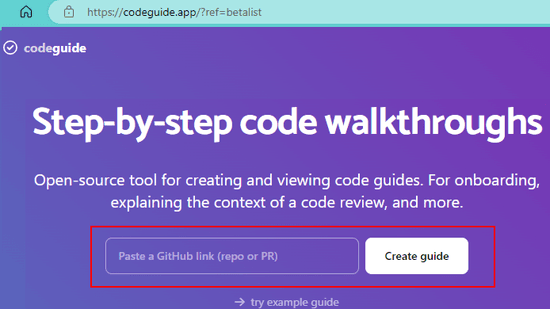
It will now open a code editor like UI for you where you can see all the files that it has imported from the GitHub repo. Now, you can start creating the guide.
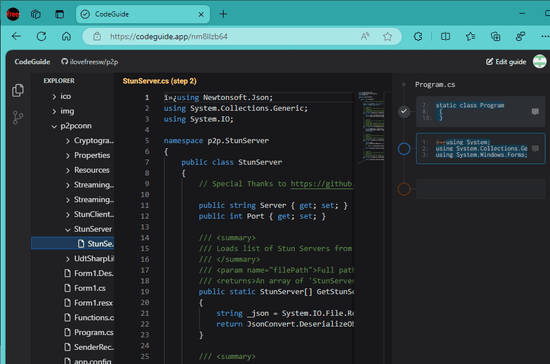
Select some code and then a box will appear at the bottom. You can now write the code explanation here and then create a step. Repeat the same process and then keep adding more steps with more explanation.
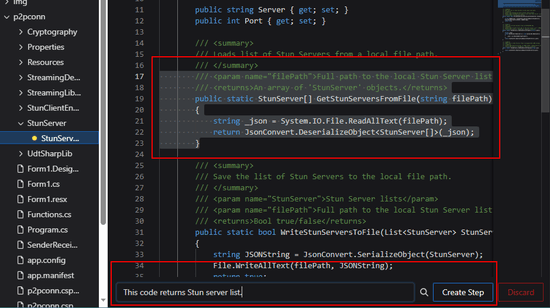
It will show you all the steps that you have created at the right side. When you are done, you simply need to publish the guides. After publishing guide, you can send its link to anybody, and they can access the codebase now with the guides and explanation that you have created. This is as simple as that.
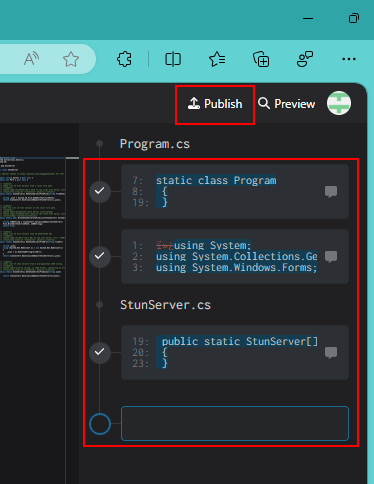
It even offers you a simple dashboard from here you can keep track of all the guides that you have created so far. So, just click on your profile and then go to the dashboard. Here it will show you all public and private guides you have created.

In this way, you can use this programming tool to create and publish code guide and custom code explanation. In order to create code explanation, you can also take help of a VS Code plugin that I covered few days ago. You can generate code explanation using AI and publish that with the help of Codeguide platform.
Final thoughts:
As a teacher and instructor or even a team lead in some coding work, you will need tools like this one I have mentioned here. Sometimes, it can be a little challenging to find right tool to share understandable code and comments are not enough. For those scenarios, Codeguide platform is made. I liked it for its simplicity and the fact that it is open source. Go give it a shot and let me know what you think.