Scribe AI is a free plugin for VS Code that allows you to generate code on demand as well as explanation of the existing code snippets. It is based on ChatGPT and GPT AI. It works using Open AI’s API and offers a chat like interface where you can ask questions and AI will generate. You can use it to generate a simple and short code snippets or select a piece code and it will try to explain it for you.
If you are in need of an AI assistant to help you code in VS Code, then you are at the right place. Even though there are other AI based coding assistant available, you can try this one that uses ChatGPT and GPT. It doesn’t matter whether your program is in C# or Python or in any other language. It has you covered. Read along to see how it works.
Free ChatGPT VS Code Plugin to Generate Code & Explanation: Scribe AI
Installing and using this VS Code plugin is very simple. Open VS Code and then in the extensions section, you can search it by name. It looks like as shown below in the VS Code marketplace. So, install it and after the installation, you will have to enter the Open AI API key.
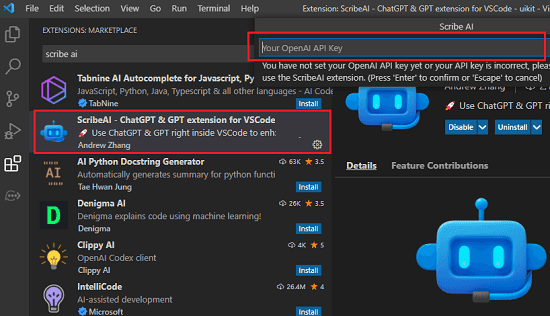
Now, when the key has been validated, you can start using it.
Write some code or better, just generate code using this extension. In the editor, hover to the line numbers side and then click on the “+” icon. It will open a chat box.
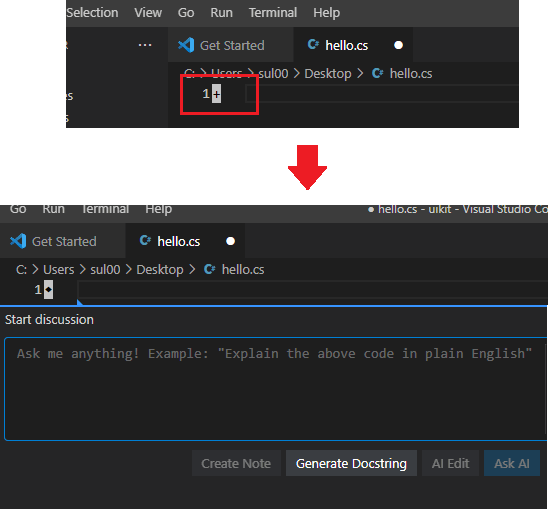
In the chat box, write a prompt based on the code type that you want to generate. Explain here what you want and then click on Ask AI button. It will take a few seconds and will generate the code for you.
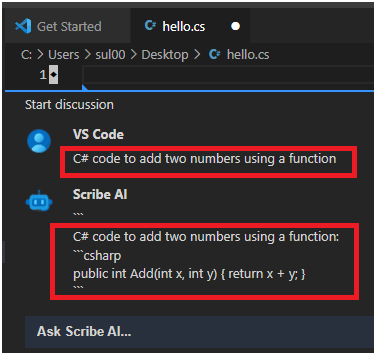
In the same way, you can now generate explanation of code. Just select the code, click on the “+” icon and in the chat box, type “explain this code”. it will again take a few seconds and will generate the final result. This is as simple as that.
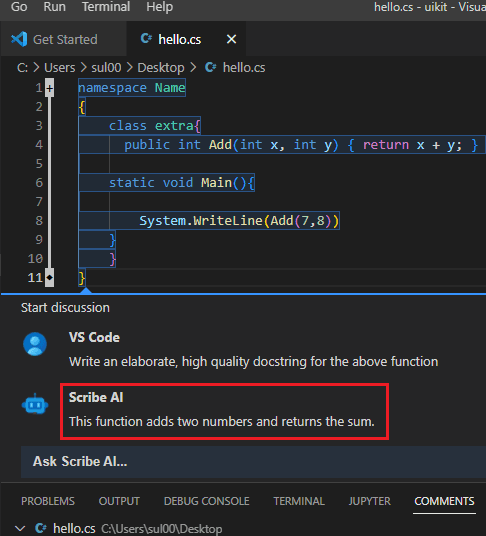
This is how you can use this simple VS Code plugin to generate code and code explanation. All you need is Open AI key and that is not that cheap. Once installed, you can keep using it for as long as you want. However, you should note that it is only good for explanation and generating short snippets. During my testing, it generated a lot of wrong answers. A few days ago, I covered this VS Code plugin and I think you can use these both as a programmer.
Closing thoughts:
If you are into software or full stack development like line of work, then you will like this VS Code extension. Install it and generate code snippets and code explanation on the go using AI. It is smart and programming language agnostic. You can generate code for any programming, and it will just work fine.