Tiiny is a free iPhone social app to share thumbnail sized photo and video clips. You can share as many photos and video clips as you want. The thumbnail size of photos and videos is the feature which makes it different from all other social apps and no user can enlarge those thumbnails sized photos and video clips.
The main concept of the app is to share every glimpse of your day to day life without worrying about how are you looking as no photo or video can be enlarged.
Besides posting photos or video clips, you can like and comment over the posts of others and follow other users to get latest posts in your feed. The app also lets you check Rising and Popular posts via a specific option.

Using this iPhone Social App to Share Thumbnail Sized Photo, Video Clips:
Launch the Tiiny app and get yourself registered with to create an account. On registration, you will go through a few steps to setup your profile and you will be taken to app’s home screen which is the Feed interface shown below.
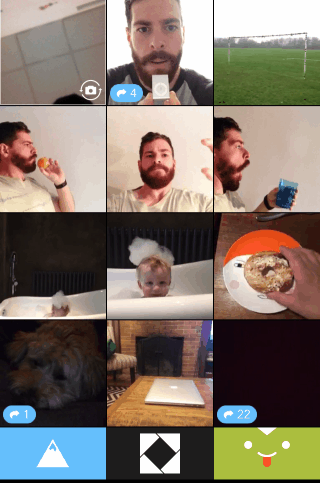
The square box at the top left corner is your iPhone’s camera view while all the rest of squares are the post from the users whom you follow. The posting of photo or video recording is very simple. You have tap once on the Black colored option at bottom while tap and hold on it to record a video clip. Your post is shared to your followers instantly with no additional work required.
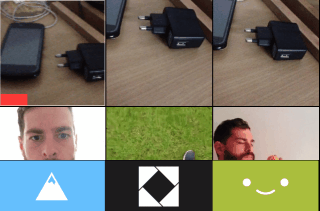
For the post of others, you have to tap on it to get the options for liking the post or commenting on it. Alternatively, you can also double tap on any post to like it directly and swipe towards left to delete it from the feed. The icon at bottom right corner is for visiting the profile of the uploader of selected post.
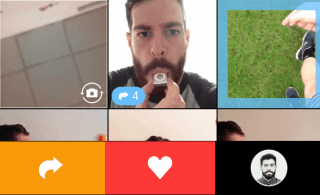
If you want to check the uploader of all the posts in the feed simultaneously, then you simply need to tap and hold on any of the post.
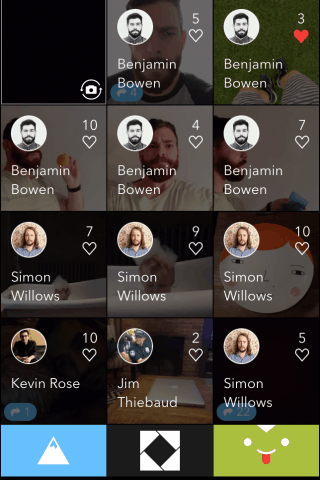
The Sky Blue colored option at bottom left corner of app’s home screen is for checking the popular and rising posts on the app.
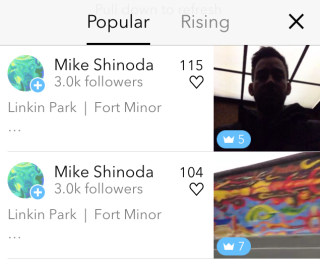
Similarly, the Green colored option on bottom right corner is for checking your own profile. From here, you can check your notification, users to follow, your posts, and Notification settings.
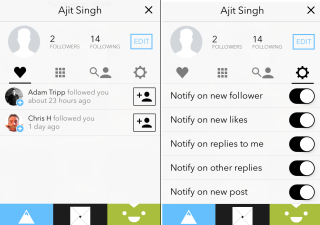
You may also like: iPhone App to Create Short HD Videos.
Final Verdict:
Tiiny is a free iPhone social app with a unique and fresh concept for sharing photos and video clips. There were a lots of posts on the app and I guess the app is climbing up the ladders slowly. It will be interesting to see how far it can go. Do give it a try to have a new experience in this world of almost same looking and same concept social apps.