In this blog post, you will read about an AI music composition app for iPhone. Impro AI is a free app that helps you to generate music. The app is an automatic composer that generates music based on the genre and instruments you choose. The app provides you genre like Tekwave, Electro, Chill, and Future. You can pick any of the genres as per the music trend and compose music like a pro.
The app basically shows a hexagon soundboard on which you are going to control the whole music. The instruments that are available on the app are Drum, Crash, Guitar, Bass, Pads, and Keyboards. You can change the genre and the music instrument while the music is going on. The sound can be recorded instantly while playing music.
If you want to play fun soundboards, try these soundboard apps.
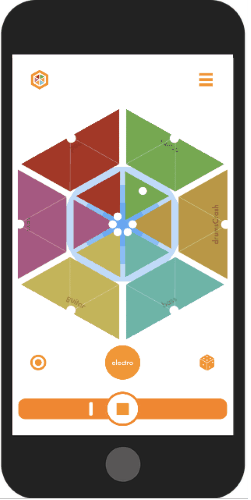
AI Music Composition App for iPhone
To create good music, you can use the app called Impro AI- Musico. It is a free app that you can easily find on the App Store. The app lets you generate music based on different genres and instruments. The app supports instant recording as well.
When you download the app, launch it perform. On the homepage, you will see two following options to generate music:
- Full generative
- AI generative
Full generative is the option where you will find the music generated already. All you can set your preferences. Once you tap on full generative, it shows a soundboard in the shape of a hexagon.
The default genre is set to Tekwave. You can change it by tapping on the Tekwave. At this point, you can change the style from Tekwaveto to Electro, Future or Chill.
On the bottom right, there is a Dice icon. You can tap on it to get random music composed in a good manner. You can change the instrument while the music is going on. The app provides you instruments like Drum, Crash, Guitar, Bass, Pads, and Keyboards.
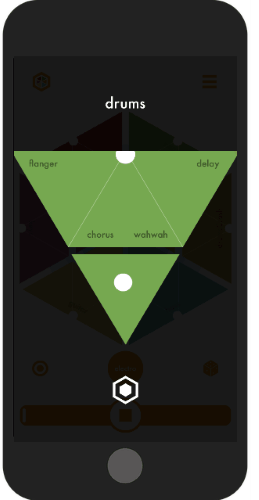
If you double-tap on the Trapezoid shape in which the instruments are stored, you will be able to fix the volume, sound effect, and the reverberation.
The app lets you change the Tempo as well. If you double-tap on the Dice icon, it shows the ring to adjust the BPM and Swing.
If you like any particular sound, you can record it instantly. Just tap on the recorder icon located on the bottom right and start recording. To stop the recording, you can again tap on the recorder icon and save your audio file with a name. All the recorded files you will find by tapping the three horizontal lines on the top right.
If you want to use the other way to generate music, you can do that too. Tap on the hexagon icon located on the top left and select AI generative this time.
In this section, you will get interpolation length to adjust. Here, you can choose your music generation from the Future, Tekwave, and Electro.
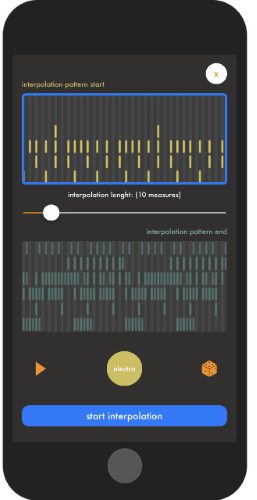
You will get an interpolation pattern for starting and ending. Once you tap on the Start interpolation, you find your beat on your soundboard.
You can adjust the volume, sound effects, adjust the tempo with BMP, and swings, change instruments or generation. You can record the sound as well.
In brief
Impro AI is a good app especially for those who like to compose music on a soundboard. This AI-based app does not require you to mix music. You can find music generated in a good manner. But yes, you can adjust the music sound, volume, reverberations, etc., to record a good sound.