Here is a list of 15 free online text summarizer to summarize text. You can use these websites to easily generate a shorter and summarized version of long text. They allow you to either copy paste text, upload a text file, or enter any page URL to get a summary of the text content. They actually remove all the unnecessary parts from the text and keep only the sentences that are important. Many of these websites also have the option to manually select the maximum number of sentences you want in the summary, minimum word length, etc. Personally, I found all these websites pretty effective and only generates summary with the sentence that matters.
The best part about using these websites for summarizing text is that you don’t need to go through any hassle of installing anything on your PC. Some of these websites even support multiple languages, allows you to extract important keywords, avoid unnecessary symbols, and more. They work exactly like some of the free text summarizer Chrome extensions.
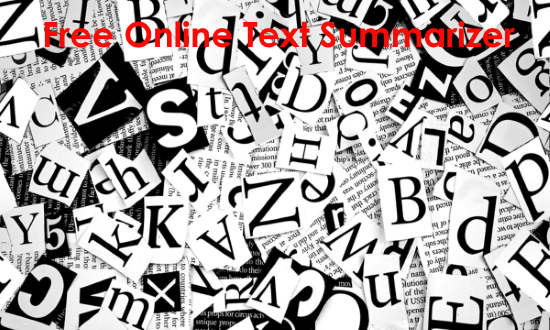
Let’s get started with the online text summarizer.
Tools4noobs Summarize Tool:
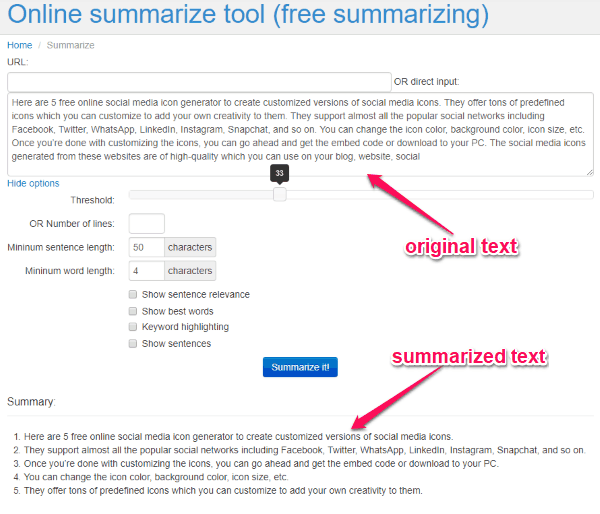
Tools4noobs Summarize Tool is one of the best free online text summarizer which you can use to easily summarize long text into a short one. It allows you to simply copy paste text to summarize or enter any web URL to summarize the text from that. The best part about this website is that it allows you to manually adjust the summary threshold, select number of lines you want in the summary, minimum sentence length, minimum word length, etc. There are other options which you can enable for the summary, like show sentence relevance, show best words, keyword highlighting, etc. When you’re done with the settings, you can hit the “Summarize It’ button to get the summary.
Open Text Summarizer:
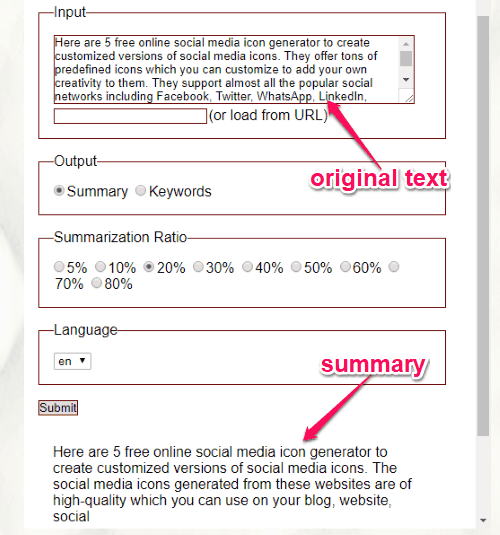
Open Text Summarizer is another free online text summarizer that can summarize long text into a short summary with ease. This website also has the option to let you summarize text either by entering a web (article) URL or copy-pasting text. It allows you to set the summarization ratio manually to different percentages like 5%, 10%, 20%, and so on. When you’re done with that, click on the “Submit” button and the summary of the text will be generated for you instantly. Apart from generating a summary, it also lets you fetch only the important keywords from the entire text or web page. This website also supports multiple languages including English, Espanol, Turkish, French, etc.
Resoomer:
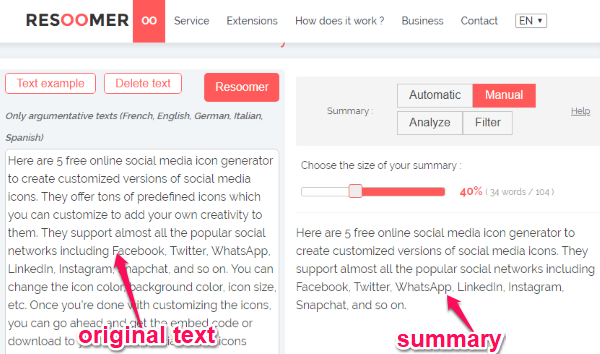
Resoomer is also a useful online text summarizer which can help you easily shorten long text and generate a summary of important text parts. This website allows you to summarize text by copy-pasting them in a text box. It comes with two different modes of summarization named, Automatic and Manual. In “Automatic” mode, it will automatically decide the ratio and shorten the text. But, if you choose the “Manual” mode, then you would have the control to set the summarization ratio manually. It also comes with an option to highlight important sentences in the summary and separate specific keywords from the text. It supports multiple languages including English, French, Italian, German, and Spanish.
TextSummarization:
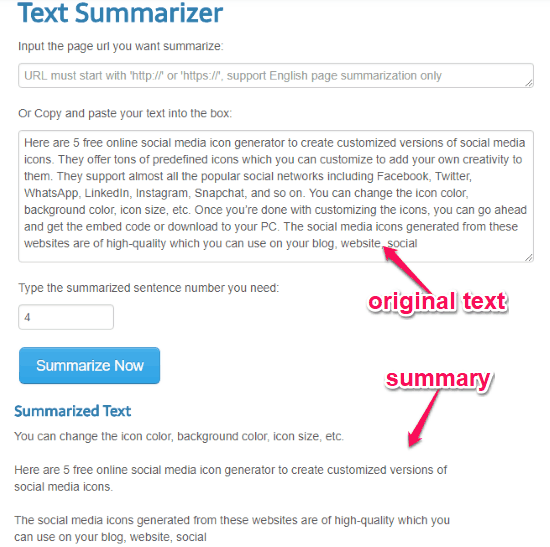
TextSummarization is another simple website which you can use to summarize text online for free. It allows you to generate a summary of text either by copy-pasting or entering the web page URL of any article. You can manually choose the number of summarized sentences you want in the summary. When you’re done with selecting the number, simply click the “Summarize Now” button. This will help the website analyze the text and generate the summarized version of it. This online text summarizer supports text written only in the English language.
SMMRY:
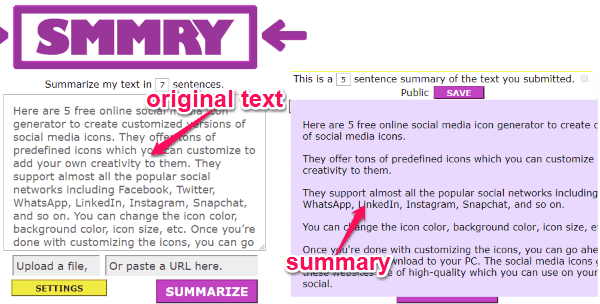
SMMRY is a free and useful website that can help you seamlessly summarize text for free. You can simply open this website and then copy paste text, enter a page URL, or upload a text file for generating a summary. This one also comes with the option to select the number of summarized sentences you need in the summary. Apart from that, you will find other settings which can help you with question marks, exclamations, quotations, enable heat map for color coding important sentences, specify topics, etc. After you’re done with these settings, you can hit the “Summarize” button and get the text summary instantly.
Text Compactor:
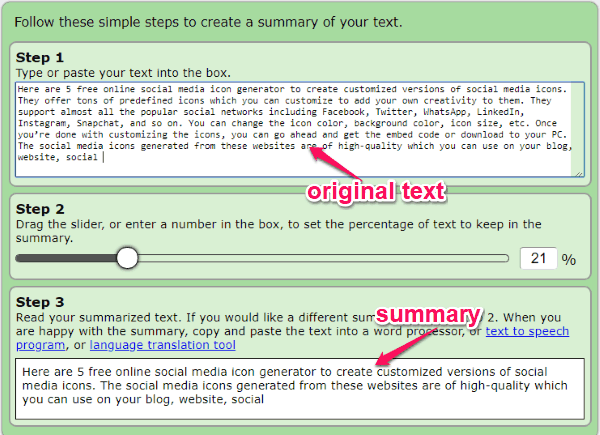
Text Compactor can also help you summarize long text into a shorter version. It allows you to copy paste text without any limit on the number of words and generate the summary with ease. You can see a summary ratio slider using which you can set the percentage of text that you want to keep in the summary. You can also directly enter the percentage value in the small number box. When you drag the slider back and forth, it will automatically generate the summarized text in real-time and you can see it in a separate section.
Summarizing Tool (by CaseStudyAnalysis):
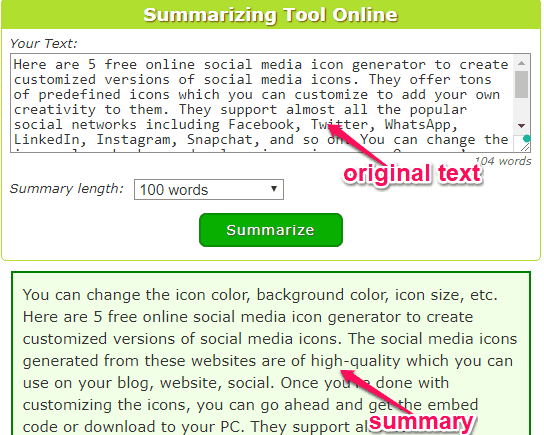
Summarizing Tool (by CaseStudyAnalysis) is another free online text summarizer that makes summarizing text very simple for you. You can simply open up this website, copy paste text in the text box, and get the summarized version of it. It allows you to manually select the summary length in words. You can choose between 100 words, 150 words, 200 words, and 300 words. Once done, you can click the “Summarize” button and it will generate the text summary for you. This website is ideal for long text, as you can reduce them up to a minimum of 100 words.
Free Summarizer:
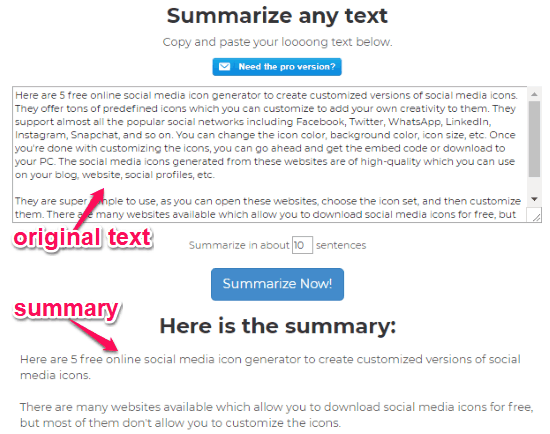
Free Summarizer is a free and simple website which lets you easily summarize text online. To do that, all you gotta do is copy any text and then paste it ion the text box on the homepage. After that, you can proceed to summarize the text. This online text summarizer allows you to choose the summary length manually. You can enter how many sentences you want in the summary and then hit the “Summarize Now” button. This will analyze the text and give you the summarized version of the text which contains only the important content parts.
Auto Summarizer:
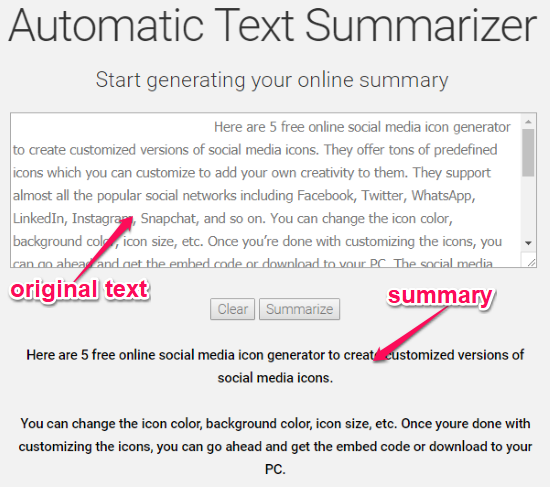
Auto Summarizer is one of the simple online text summarizer that allows you to seamlessly generate a summary of text for free. This website also allows you to simply copy paste text to create a summarized version of it. This text summarizer doesn’t have any option to choose the number of sentences/words you want in the summary, or any other options. It comes with a simple interface where you paste the text and click the “Summarize” button to generate the result.
Article Summarizer Online:
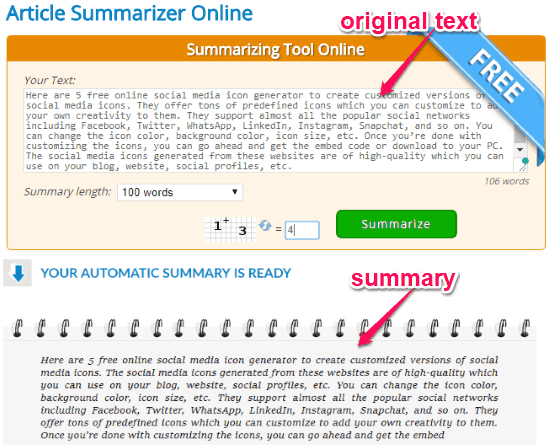
Article Summarizer Online can also be used to easily generate a summarized version of long text. You can open this website and then copy paste any text you want for summarizing. Similar to “Summarizing Tool (by CaseStudyAnalysis)”, this text summarizer also allows you to choose the summary length manually in words. There are options available including 100 words, 150 words, 200 words, and 300 words. When you choose one, hit the “Summarize” button. Now, it will create the summary for you instantly.
ExplainToMe:
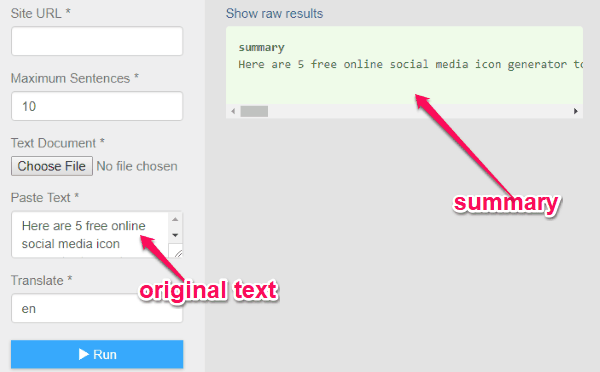
ExplainToMe is also a pretty useful website that allows you to generate summarized versions of text. For summarizing text, you can either upload a text file, enter page URL, or simply copy paste text. It allows you to manually enter the number of maximum sentences that you want to keep in the main summary. One of the unique features of this website is that it allows you to generate a translated version of the text just by entering the short form of any supported language. After you’re done with the settings, you can click the “Run” button to get the summary.
SummarizeThis:
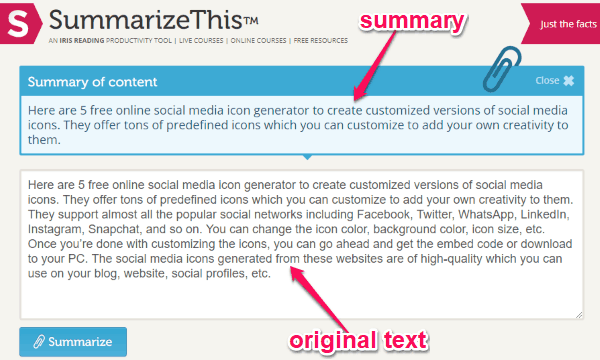
SummarizeThis is another simple and useful website for summarizing text online for free. You can open this website and then copy paste text from anywhere you want to get a short summary of that. Similar to “Auto Summarizer”, this one also doesn’t have any option to select the maximum number of summary sentences, words, etc. After entering the text, you can click the “Summarize” button and it will generate the summarized version of the text. There is no limit on the number of words in the text that you can summarize.
Article Summarizer (by appZaza):
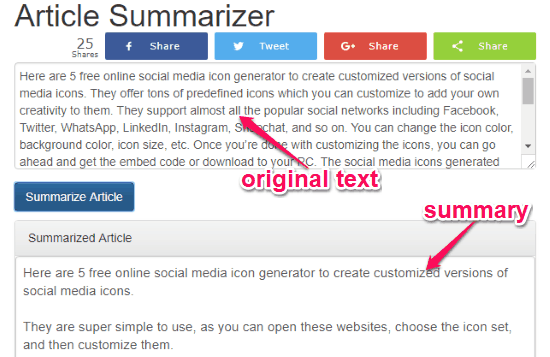
Article Summarizer (by appZaza) is also one of the simplest online text summarizer that lets you summarize any text seamlessly. It allows you to simply copy paste text on the homepage and get a summarized version of the text. You would need to click the “Summarize Article” button to get the result. This website also doesn’t have any option to set the maximum number of lines or sentences in the summary manually. It cut shorts most of the unnecessary sentences from the entire text to generate a brief summary.
Essay Summarizer:
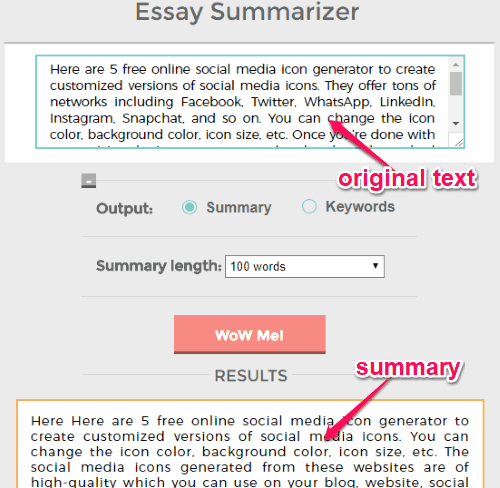
Essay Summarizer is another useful and effective text summarizer which can help you shorten long text online for free. You can simply open this website and paste any text you want in the text box. After that, you can press the “Wow Me” button to get the summary. It lets you choose the summary length manually in words like 100 words, 150 words, etc. Apart from generating a summary, this website allows you to fetch only the important keywords from the entire text. You will also find an option to do a grammar check on the text.
Summarizing Tool (by EssayEditor):
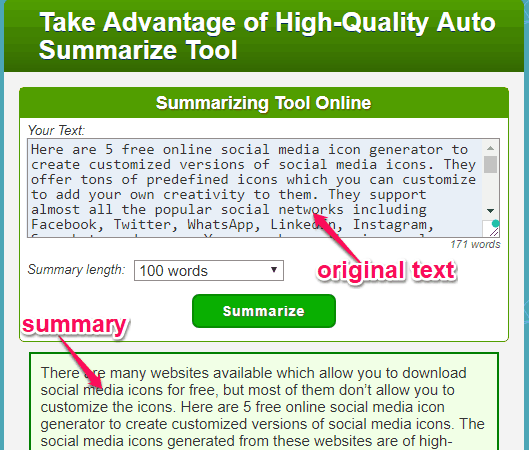
Summarizing Tool (by EssayEditor) is the last online text summarizer in this list which can help you effectively summarize text for free. It lets you simply copy paste text and get a summarized version of it. You can manually choose the summary length either as 100 words, 150 words, 200 words, or 300 words. After selecting any of these options, you can press the “Summarize” button and it will automatically generate and show you the text summary. You can summarize as many sentences as you want with no limit on words.
Closing Words:
So, if you have been looking for a way to summarize text online for free, then start using any of these online text summarizer right away. They make it very simple and convenient for you to get a summarized shorten version of long text. The best thing about all these websites is that they don’t have any limitation and you can summarize text as many times as you want completely free.
So, try them and leave your comment below.