Here are some best free CDNs for images with SSL. Using these CDNs, you can cache images of your site and then you can serve them without causing server load. Here I have added some services which let you serve images from an external storage that they provide or they use the auto caching process in which they automatically cache your site content and deliver that’s based on the user’s location. In the free tier of these services, you will find some limitations such as low storage space. But it is enough for small blogs and sites with average monthly traffic.
To improve site speed, it is a very good idea to use CDNs. And a lot of popular sites out there use this to serve better user experience and then you can use these too. You need to sign up in order to get the CDN URL or a script file that you have to add on your site. While using these services, you also have to make some changes in the DNS records of your site’s domain. In the following list, I have added services which provide you storage as well to save images and I have also added the ones where storage is not included.

5 Free Image CDNs with SSL:
Cloudinary
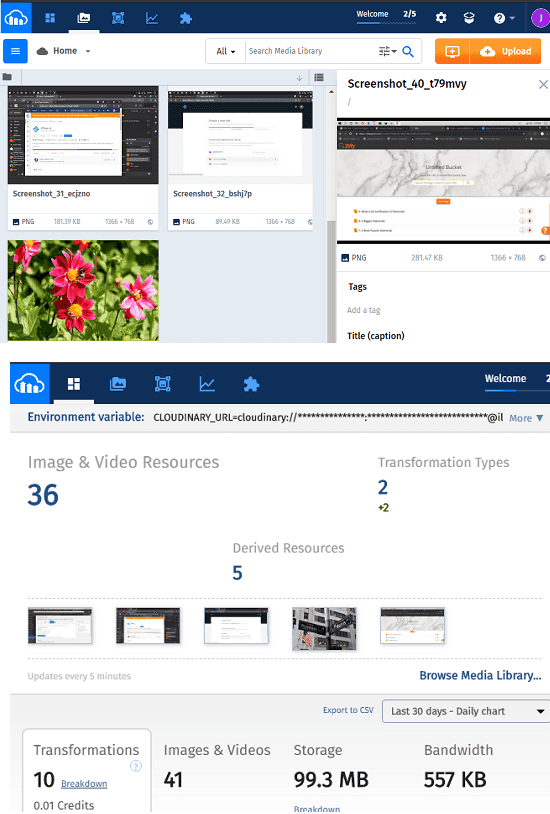
Cloudinary is one of the best free image CDN you can use. In the free tier of this service, you get the 25 credits per month. Here 1 credit is equal to 1GB managed storage or 1GB net viewing bandwidth. Here you can upload a different type of files on its interface and it gives you a unique URL for all the content you upload. After that, you can use them on your site anywhere you like. There are other features in the free plan of this CDN such as automatic backups, remote fetch, automatic optimization, API, and serving content over HTTPS. You just have to sign up and then choose the free tier and upload content there in the media library section.
Each asset you upload here will get a unique URL and you can use that easily. You can even opt to fetch images or other content from remote locations such as Facebook, Instagram, Google Drive, URL, etc. When you have added all the files in the CDN then you can simply add them on your site and then forget them. There is a reports section on the website as well which you can use to analyze your traffic quota and other stats. Another good thing in this CDN is the availability of extensions for images such as AI based background removal. You can explore other addons on its web UI.
Uploadcare
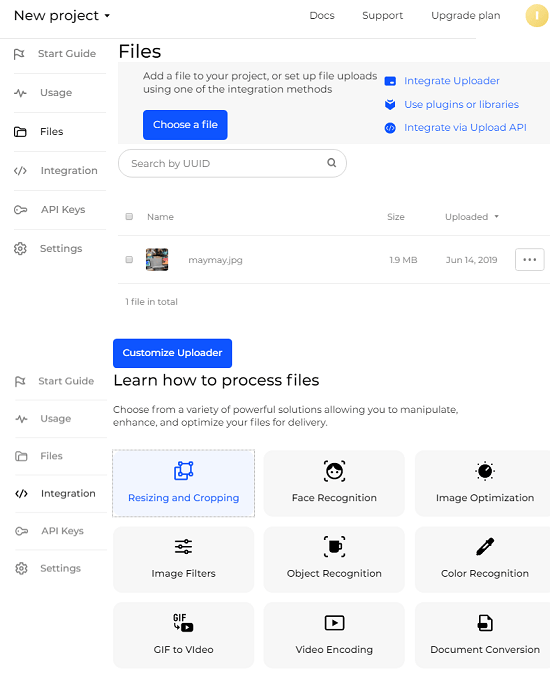
Uploadcare is another CDN which is free and I am sure you will like. This is not just a CDN but it also offers some URL based operations to optimize and resize images. In simple words, it is much more than just a CDN. In the free plan of Uploadcare, it allows you 500 monthly uploads with 5GB monthly traffic sign with 500MB storage. This can be good for a very small single or two page websites.
Features like API, dynamic resize and optimization are what makes this services more interesting. Not only this but it has integration not addons like face recognition, watermarks, object recognition, and image filters. You can explore all feature by creating a free account on the website.
After you sign up, you can start upload the image and it will give you a unique URL for each image you upload. You upload images, you will have to learn how the resize and other operations works. it serves all the images over HTTPS and to use the dynamic operations, you can see them all listed here. One of the best features of Uploadcare is that it offers you an API as well that you can use. And in the integration section, you will find some advanced tools for image processing.
ImageKit
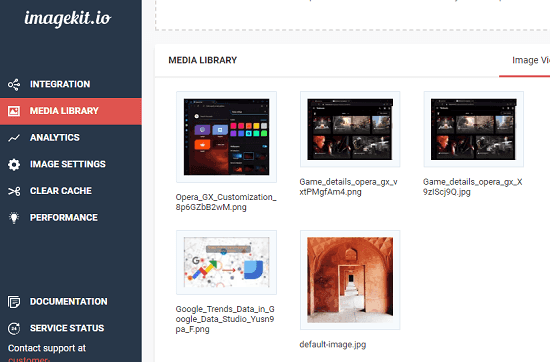
ImageKit is yet another free image CDN you can try which also provides image optimization feature. But here this CDN offers you different type of free storage as others do. Here you will have to make sure that images you store will actually be served on the site. If consumption per month is less than the bandwidth consumption for image delivery, then it is completely free otherwise you will be changed. So, use this CDN if you actually to serve images from it. It has some other nice set of feature such as unlimited transformations, serving images over HTTPS, automatic image optimization, smart crop, S3 integration, media library with search, integration with Shopify, WordPress, etc.
Reach the homepage of this service from above and then sign up for a free account. Next thing you have to do is upload some images and then it will give you a unique URL. Additionally, there is a WordPress plugin available and if your site is running on WordPress then you can easily use this. You can use your own image store here as it supports S3 integration. When you start using this, you can track the status of the usage using the analytics section on the dashboard. All in all, this is a pretty nice CDN that you can use and 20GB limit in the free plan is enough for an average blog and website.
CloudFlare CDN
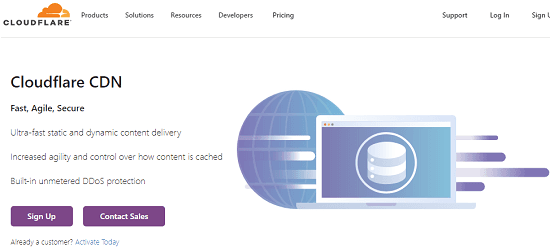
The CloudFlare CDN is a popular name and I am sure that you must have heard about it one or twice. CloudFlare has various services such as CloudFlare DNS, DDOS protection, and DNS provider. But apart from all those services, CloudFlare offers free CDN as well. In the free plan, there is no limit on the bandwidth but there is a 3 page rule in free plan. The 3 page rule is nothing but a limitation of the free plan. This is an ideal choice for small websites and blogs to cache the website content and thus increase the overall site speed.
CloudFlare has 180 data centers over the globe and have 30 Tbps capacity. No matter from which location your users are from, there are high chances that a CF data center is in his area. To use free plan of CloudFlare CDN, you just need to provide domain name of your site and then do a configure your DNS records on the registrar’s website. If you want to get more out from the CloudFlare CDN then you can upgrade to one of the paid plans as well. Also, you can along with the CDN, you can explore some other CF services too.
Google Cloud CDN
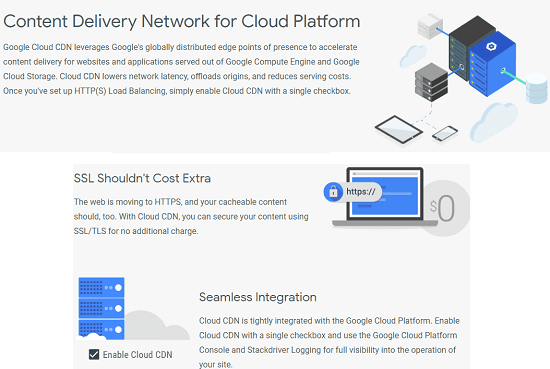
Google is giving out $300 credit for 1 year and you can use that to use various Google Cloud services. And that includes the Google Cloud CDN. You can subscribe to the CDN services from GCP and it is actually very affordable too. For around 5 to 6 dollars per month, you can get 50GB bandwidth for the content that you want to deliver over CDN. The more technical aspects of this CDN are mentioned on its introduction page. To use this services, you will have to sign up for the free trial of the Google Cloud Platform and you will also have to add your debit/credit card.
The free trial of GCP lasts for a year and afterwards it is very affordable too. You simply create a projects in GCP console and then select the CDN service there. Next, you have to configure the settings related to the domain and other things and take all advantages of this service. Here you get the anycast feature by which you can serve all content over a single IP worldwide. In addition to this, you get the HTTPs support, invalidation, and logging.
Final thoughts
These are the best free CDNs for images I could find. You can select any service from this list and then you can simply use that for your site or any online application. To use them, you just have to create a free account and then they will take care of the rest. Based on your needs, you can either start with the free plan or you can upgrade as well if you need more space or more bandwidth. There are other features in some of these services that I have mentioned in context of each one of them such as image optimization. You can use those features as well to deliver optimized images to the site to improve the speed.