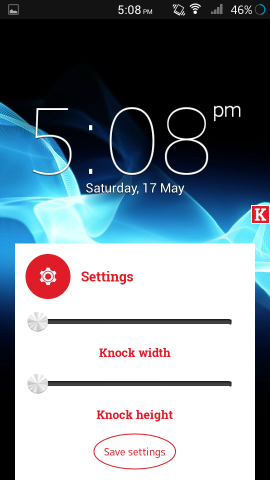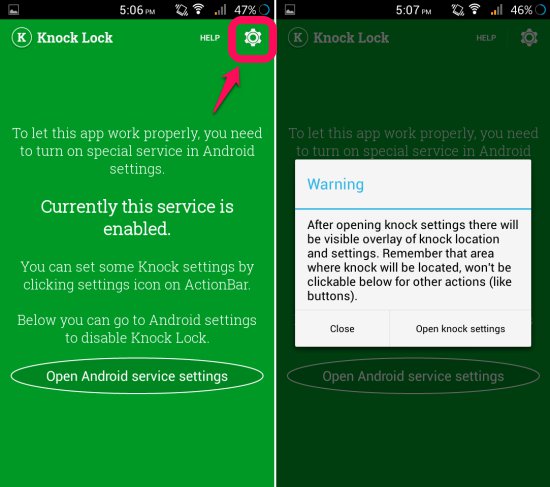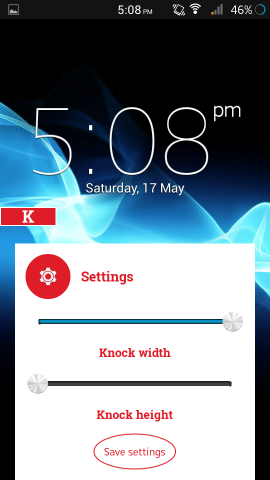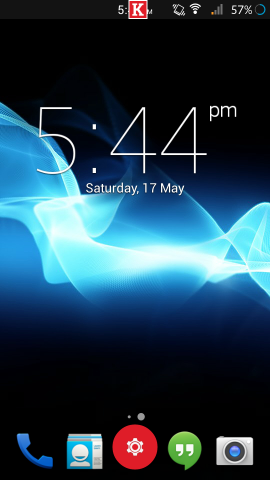Knock Lock for Android is a free Android app that lets you lock your phone with a simple double tap. This simple tapping on the designated areas on the display is more convenient than reaching for the power button to lock your phone. You can adjust the area and the location in this app. This allows you to select and configure best location and area.
This app is particularly useful for those devices in which Power button is at a hard to reach place, especially if you have put a flip case on the device. In that case, instead of reaching for power button, you can just lock on the designated area on screen to lock the device.
Using Knock Lock for Android:
You can get Knock Lock from the link or QR code at the end of this article. When launched, you will be presented with the interface as seen below. Now you need to activate the app. To do so, you will have to tap on the “Open Android Service Settings” button. This action will bring up the interface as seen. From here you are supposed to activate the device administrator settings. Tap on the activate button located on the bottom right side to enable Knock to lock phone on your device.
Now the app will be able to lock your phone and the interface will change to Green, as seen below in the screenshot. From here, press on the settings button as pointed below. On tapping the settings button, you will get a warning as seen here. It warns that you won’t be able to click buttons or controls located below the area set for knock to lock location. This is not a big problem as the area that this app takes is very small also you can set it to places where there are no buttons or options.
Tapping on the “Open knock service settings” again will bring up the ‘K’ and ‘settings’ button. The ‘K’ button is the area where you would like to tap to lock the phone. You can see that this button floats everywhere.
You can position this button to anywhere on the screen. The setting gives you the option to change the tap area height and width. Once you are done, simply tap on the save settings button and you can conveniently lock the screen by double tapping the area which you selected.
Personally I like to keep on the status bar, so that it does not interact with other things.
Conclusion:
Get Knock Lock for Android provides you an intuitive way of locking your phones screen. The app is very simple to configure and allows your designate the area and the location of the tapping area. It particularly useful if the power lock button is located uncomfortably far way. Lock your phone with a knock by using this app.
Also try out Gravity Screen for Android which lets you Automatically Turn Android Screen On And Off.
Get Knock Lock for Android for Android from here or scan the QR code below.