Inputting+ is a free Android app to undo, redo, find and replace any text with a few taps. The Android platform has evolved a lot ever since its initial days and Google keeps rolling out new and amazing features regularly. But still even after such a long time, the Android smartphones are missing a really crucial and basic functionality of doing undo, redo, find and replace the text. We’re still not sure when Google might release it natively, but till the time Inputting+ app is the solution of your texting problems.
The best thing about the app is that it resides as a small floating bubble on your device’s screen. You can use any of its features with a few taps while you’re typing. And if you are thinking that this bubble will pop-up in every app which lets you type, then don’t worry. You can easily blacklist the apps for which you don’t want it to appear. So, let’s check out exactly how does this app work.
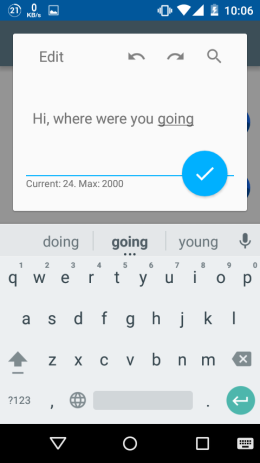
Using Inputting+ App to Undo, Redo, Find and Replace Any Text in Android:
Before you can start enjoying the benefits of the Inputting+ app, you have to enable it, which is very simple to do. When you launch the app, the app will take you through a small tutorial. On the last screen of it, you will see it as shown in the screenshot on the left. Tap on it and enable the Inputting+ from the interface on the right.
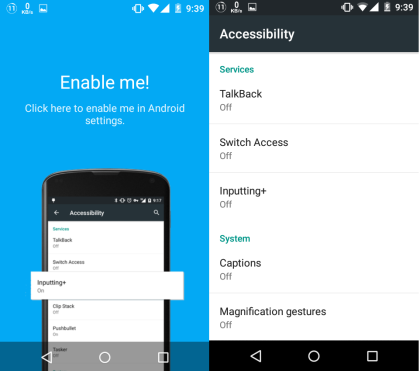
After enabling the app, you can start configuring the app to match your needs. On launching the app, you will see the settings interface as shown in the screenshot posted below. The options are under 3 categories: Inputting Bubble, Editor Options, and Advanced Settings.
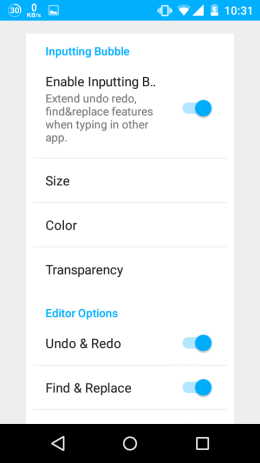
- Inputting Bubble: Enable/disable the bubble from here and choose the size, color, and transparency of the bubble.
- Editor Options: Choose which features of the editing you want to enable/disable. Choose from Undo & Redo, Find & Replace, and Clipboard History. To use the last option Clipboard History, you need to have the Clip Stack clipboard manager app.
- Advanced Settings: This option lets you blacklist apps. You can list those apps for which you don’t want the Inputting+ to be enabled.
Note: The app has one more category called Inputting Timeline, but it’s a part of paid version of the app.
When you have made all the changes, exit the app and open any app which lets you type. While typing, you will see the floating bubble on the right side, just around the keyboard. Although you can move and place it anywhere you want. Now to use the app, start typing as you do normally.
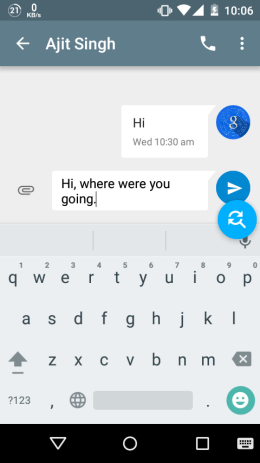
When you want to use any of the features of the app, tap on the app icon. It will automatically select the written text and show you in the app pop-up. In the pop-up, you can see the familiar icons for Undo, Redo, and Find & Replace. You simply need to tap on the respective icon to perform that action. The Undo and Redo will perform the respective actions with nothing else that you need to do but as for Find & Replace feature, you will need to do one more step.
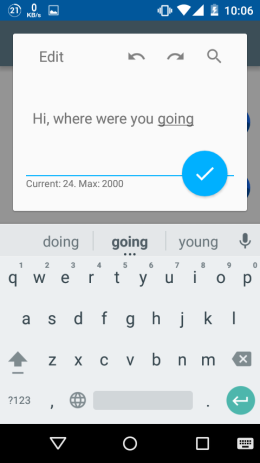
On choosing the Find & Replace option, you will see the two text fields: Find and Replace. As you will type in the Find text, the app will start selecting it and also show you the number of matching words found. You can then choose whether you want to replace a particular one or all of them.
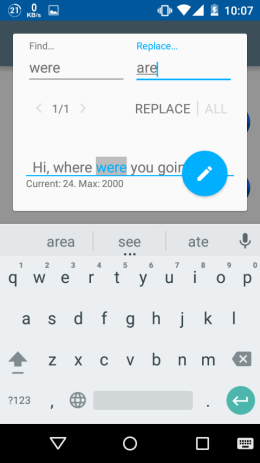
You may also like: Android Keyboard App with Full PC Layout.
Final Verdict:
Inputting+ is a nicely developed Android app which works smoothly and solves one of the most basic issues faced by users while typing. The app is also really easy to use and it doesn’t even interfere with your typing. The good thing is that you can blacklist the apps for which you don’t want it. Do give it a try and make your typing better and smoother.