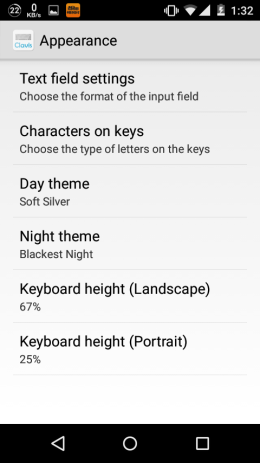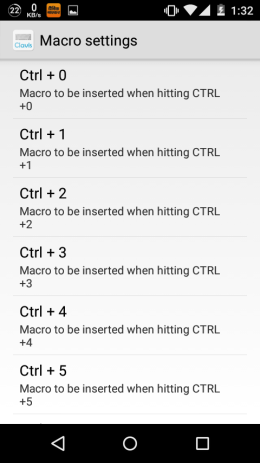Clavis Keyboard is the free Android keyboard app which comes with the full PC keyboard layout. It means that you will feel like you are working on the PC using the PC keyboard. This keyboard app isn’t only just about the look, but it also offers almost all the functioning of the PC keyboard. The app supports standard cut-copy-paste shortcuts, macros, and various hotkeys to make it easier for your work. It also lets you setup up to 10 custom macros as per your choice.
The other features include various themes, 7 keyboard layouts, adjust keyboard height for landscape and portrait mode, etc.. Let’s check it out how to use Clavis Keyboard app for Android.

Using the Android Keyboard App with full-PC Keyboard Layout:
When you have installed the Clavis Keyboard, you need to enable and set it as the default keyboard for your Android device. You can do this by going to Settings -> Language & Input. After this, you can start using the Clavis Keyboard just like you use any other Android keyboard app.

From the above-posted screenshot, you can see that the keyboard as almost all those keys which are found in a PC keyboard. You can see that there are keys of Alt, Ctrl, Caps Lock, Shift, Del, Enter etc.. The keyboard works exactly like the PC keyboard and you can easily use the commonly used shortcuts like Ctrl+A/X/C/V and many others.
Customizing the Clavis Keyboard:
Apart from the default settings, you can also customize the Clavis keyboard as per your requirement. The app has 4 settings options: Language and Layout, Appearance, Behavior, and Macro Settings.
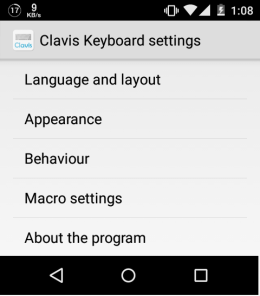
- Language and Layout: Choose from various languages and layouts. As of now, the app supports Belgian, Dutch, English (US), English (UK), French, Italian, and Magyar.
- Appearance: Set the text field settings, characters on keys, theme, and keyboard height. You can set the keyboard height for both landscape and portrait mode.

- Behavior: It lets you choose the options about how the keyboard will behave when you will use it. Enable vibration/sound on keystroke, auto-uppercase for new statements, etc..
- Macro Settings: Use this option to setup up to 10 custom macros.

You may also like: 3 Grammar Checker Keyboard for Android.
Final Verdict:
Clavis Keyboard is an awesome Android keyboard app especially for those who use their Android device to do most of the typing or writing related work. Now, go ahead and feel like you are working on your PC instead of a smartphone.