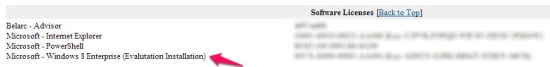Editor Ratings:
User Ratings:
[Total: 0 Average: 0]
This tutorial will guide and enable you to find Windows 8 product key of your Windows installation. Like the earlier versions of Windows, Windows 8 also needs a unique product key that validates your licence.
It is really easy to figure out your product key with various methods; the product key will be required when you will be re-installing your copy of Windows 8. So follow this guide and find out Windows 8 product key with ease.
Different ways to find Windows 8 product key:
- If you are have purchased a copy of Windows 8 online or in the form of DVD retail package, you should have got an email confirmation your purchase. Just search your inbox for the email and you will get back you Windows 8 product key.
- If you bought a computer with the new Windows 8 pre-installed on it, then you will be able to get you Windows 8 product key by searching for a sticker on your computer or within some documents that you got with the computer.
- If you still cannot find your product key then just simply download Belarc advisor, which is simple tool to find out system information about your computer. This also includes the information about your product key. This program will look for the product key in your registry and present it to you including the other information about your system. Once you have downloaded the application and installed it; Just run it this will bring up the dialog box asking for administration privileges, press the yes button, and the application will work for a while and pull up a webpage in your default web browser showing you lots of details about your computer. Just search for the Software licenses part in this webpage as shown in the screenshot below. In this field you will be able you find your Windows 8 product key as pointed out below.
Now that you have your product key, you can re-install or install your Windows 8 on other computer.
Some other interesting Windows 8 tutorials worth checking out :
How to use the resource monitor in Windows 8.
How to create new user in Windows 8.