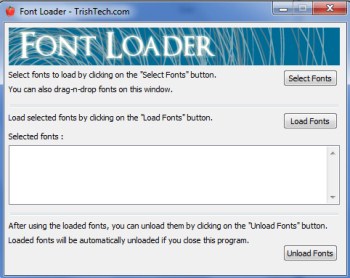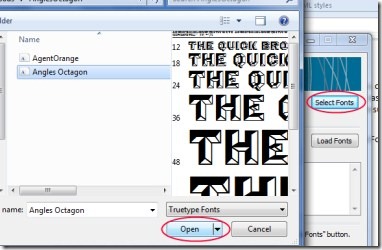Font Loader is a free lightweight tool that lets you to load fonts in Windows without installing them. It helps you to test different fonts and then you can install the desired font for use. In Font Loader, fonts are loaded for a temporary period of time. You can use fonts in different applications (Adobe Photoshop, MS Word, PDF etc.) and then unload them easily.
You can test fonts by simply loading them with the help of Font Loader. By this you can save your system’s disk space and your time too. And when you don’t want to use any font, you can easily unload it using this Font Loader. Font Loader is really a useful tool available for free.
Key Features of Font Loader:
- Load fonts for temporary period of time.
- Unloads fonts after using.
- Test fonts without installing them.
- Simple, lightweight, and easy to use tool.
- Installation not required.
How To Load Fonts in Font Loader:
- First, download Font Loader with this link. In this link, you will find the download Font Loader option. Download it and when the download will be completed, extract its files in a folder. You don’t need to install Font Loader. Just run its application by double-clicking on it in that folder. After this, Font Loader window will open up.
- In this window, you will find the Select Fonts button. Click this button to open fonts from the saved location. This is the location where you have downloaded fonts on your system. After clicking this button, a small window will open up using which you can open fonts (as you can see in the below given screenshot). After this, click the Open button in that window and the font/fonts will come in Font Loader.
- You can use Open Type Fonts (.OTF) and True Type Fonts (.TTF) files in Font Loader. You can also drag and drop fonts in Font Loader window.
- After selecting the desired fonts, click on the available Load Fonts buttons to load fonts. You can see the list of loaded fonts in the available white box in Font Loader window.
- This is all you need to do. After loading the desired fonts, you can directly use them in Adobe Photoshop, Microsoft Word or in any other application. No need to add fonts in the applications or install fonts to your OS.
- When you minimize font loader, it will move to system tray. You can access it anytime from your system tray by double-clicking on its icon.
- See how simple it is. Try different fonts, test them, and install them if you like them.
- And if you don’t want to install them or no longer want to use them, then leave them.
- In addition, after finishing your work, simply click on Unload Fonts button to unload the fonts. Fonts will be unloaded automatically after closing this Font Loader also.
Font Loader is really a handy tool that lets you load fonts easily so that you can use them without installing them to your window. Try out Font Loader and test it yourself.
Also check out Font Viewer, Font Comparer, FontCapture, and Font Frenzy.