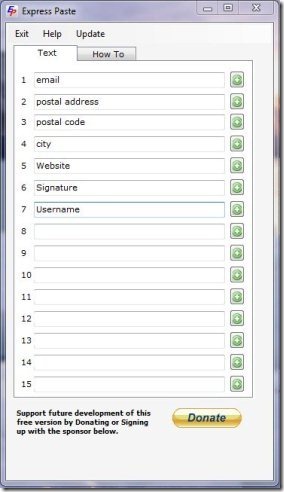Express Paste is a free clipboard software to auto fill frequently used text where ever you need to manually fill data. It is said to be an extension to windows clipboard. This free clipboard software copies the text such as usernames, postal addresses, email addresses or any text which you manually fill frequently every time. This free clipboard software includes fifteen boxes in which you can input the text which you repeatedly use. After inputting text your personal settings will get saved.
The settings will be saved in your user profile. Multiple users can also save their personal settings on the same computer. You may also view the instructions for “how to use it” by clicking on “How To” tab. This free clipboard software also allows you to check updates for itself by clicking on “Update” option.
Don’t forget to check out free text auto complete software.
Some Key Features of this free Clipboard software :
- Auto fills the text.
- 15 boxes to input text and save it.
- Easy to understand user interface.
- Paste the saved text by right-click and selecting paste or by using shortcut ctrl+v.
- View instructions on “How To” tab.
Also check out free text insertion software.
How to Download and install this free Clipboard software :
- Go on to homepage of this clipboard software.
- Click on “Download” button.
- A compressed zip format file gets downloaded into your system.
- Open the file and click on express paste (windows installer package).
- Run the file and follow further installation instructions.
Express Paste is a free clipboard software with auto complete text feature and relieves you from manually inputting the text several times. Download it for free.