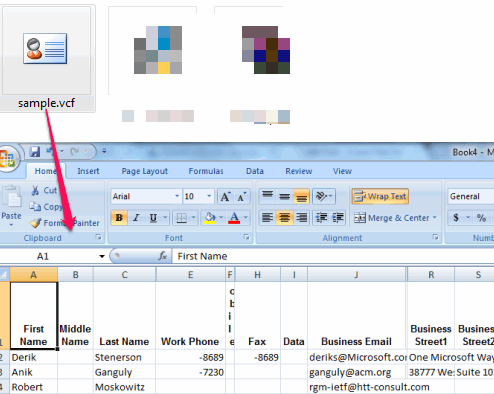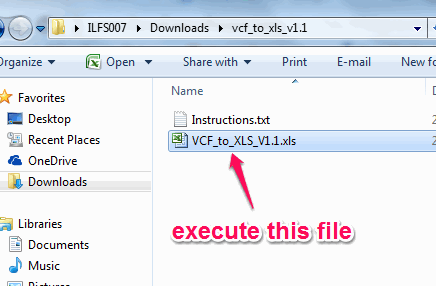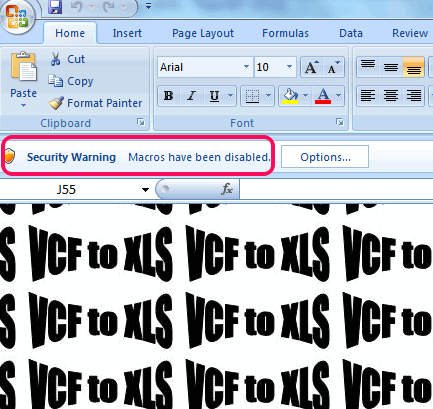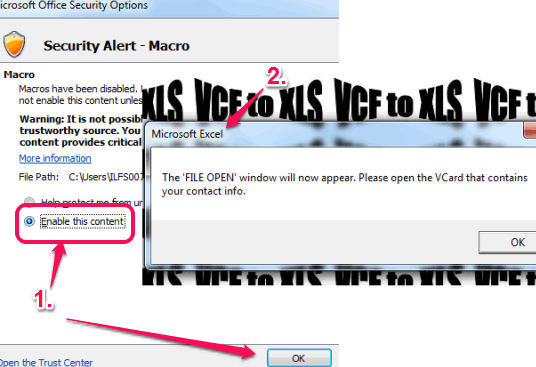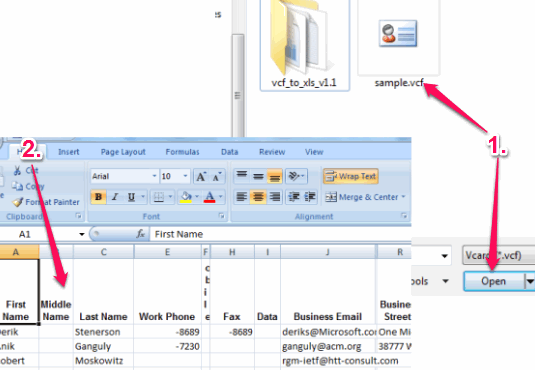This tutorial explains how to convert vcf to xls document.
vcard2xls (beta) or VCard to XLS is a free utility to convert vcf format file to xls document. Vcf format is used for electronic business cards that usually contains contact person’s information (like name, phone number, address details, etc.). This vcard2xls utility provides a simple and very easy way to convert those Vcards to Xls file. However, only one Vcard at a time can be converted.
This utility works with MS Excel and helps to open vcf file in Excel. After opening the file in Excel, you can save it as any supported output format.
In above screenshot, you can see a vcf file opened in Excel.
If you want to convert excel to csv, you may check these 3 excel to csv converters covered by us.
How To Convert Vcf to Xls Using This Free Utility?
Use these steps and you can easily convert vcf to xls file:
Step 1: Download the zip file for this utility with the help of link added at the end of this tutorial.
Step 2: Extract the zip file to access “VCF_to_XLS_V1.1.xls” file. Execute this file and it will open MS Excel.
Step 3: If macros are enabled in Excel, then it will automatically open the Open File window box to insert Vcard file. However, if macros are not enabled, as visible in screenshot below, then you have to enable them first.
Step 4: Click on Options button and use Enable this content option. After this, tap on OK button to save the changes. Now you will be able to open Vcard file.
Step 5: After opening the vcf file, you will find all the entries in rows and columns of excel sheet. Now you can use Save as button to save vcf file to xls file or in any other supported format.
Conclusion:
vcard2xls is very simple to use but very handy utility. Vcard file format isn’t supported in most of the applications (except Outlook and some other ones). So in order to view the contents of your vcf file, this utility is handy.