So, you are a UX designer and starting out on a new project. Hence, your primary concern is to create a user persona. Therefore, you go looking for a good image editor or a persona generator. But finding the right tool can be a headache sometimes.
So this post is about UXdummy. A free online tool that generates User Persona easily. UXdummy is very simple and quite easy to use. And its template contains all the important fields to create a detailed user persona. Moreover, it produces a PPTX file as a result, which can be used directly in a presentation. It eases the process of creating a specific and precise user persona and helps the UI/UX designers a lot.
How to use UXdummy to create a User Persona
Let’s go through the whole process in a few simple steps:
Step-1: Visit the website
This is an online tool by UXdummy. Hence, you have to go to the website of UXdummy firstly. And when you reach the website, you will see an empty template. And some introductory text to the service, at the top of the screen. I have added a screenshot of the home screen below:
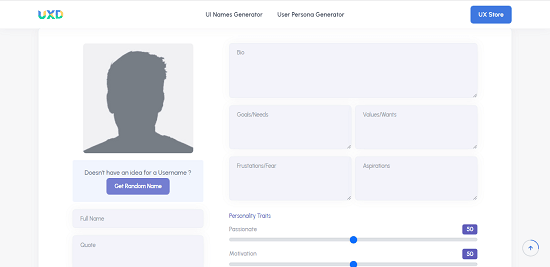
Step-2: Fill the fields
The next step is to fill out the template. The identity or personal information part of the template can also be filled by the tool itself. You can randomly generate a username and personal information. Or you can type it on your own. There are other fields in the template as well, like:
- Goals, Wants, Fear, and Aspiration: These are the four different fields, and not one. And you fill these fields with the possible answers according to your target audience.
- Personality Traits: Personality traits like passion, motivation, learning, etc. are present in this field. You can add your response on a scale of 0 to 100 for each trait.
- Preferred Social Channel: Which social channel does your target audience prefer. You can select from Instagram, LinkedIn, Twitter, YouTube, and many more.
All these fields are to be filled after thorough research. You understand what exactly is your target audience and what do they want. Then you make a user persona. There is a screenshot of the filled form below:
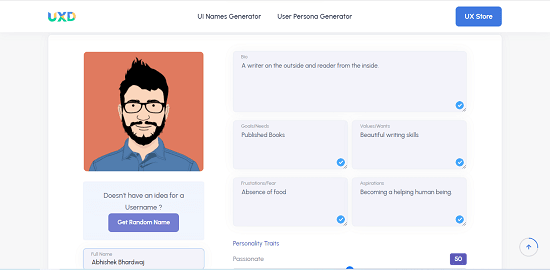
Step-3: Create Persona
The “Create Persona” button is at the bottom of the template. And it is your ultimate goal. Click on the button and the tool will generate a PPTX file of your created user persona. You can download the PPTX file from there. There is no login or sign-up required to download the file. And there is no watermark as well. The PPTX file will look like this after opening:
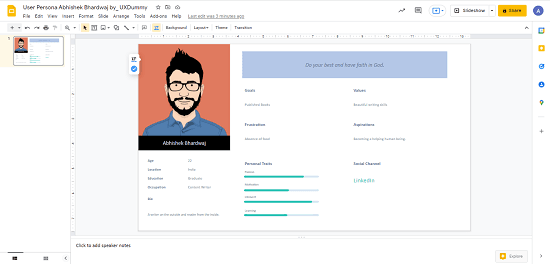
Conclusion:
UXdummy is a nice tool to create a user persona. It is very easy to use. One just needs to fill out a small form. But the fields in the template are limited. Sometimes we need to add or delete a field or two according to our research. But there is no such option available in this template. A feature to add fields could’ve been better. The rest of the things are good. It has a minimalistic UI that is also easy to understand. And it is free.