FreeBusy.io is a free online scheduling application to find out when your business partners or friends are available for a meeting! As the name suggests, it lets others check whether you are free or busy based on your schedules created using an online calendar such as Google, Hotmail, Office 365, Apple iCloud and Yahoo! Mail. Share a FreeBusy link to your calendars with your friends and make appointments with clients or make plans with friends for the weekend! Connect more than one calendar app with FreeBusy, thus saving you time consumed in looking up for free time slots! Go through the article and save yourself from the “Scheduling Dance!” In this review, I will tell you how FreeBusy compiles your schedule and lets you share it with someone. 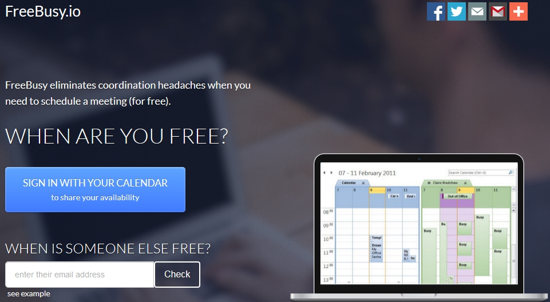
(Note: This app is relevant for those who rely on popular online calendars for scheduling their stuff)
The fact FreeBusy offers this scheduling feature which Internet giants like Yahoo! and Google have seemed to overlook is quite interesting! Compatible with all types of calendars (personal or corporate), you will never have problem setting up a business meeting or catching up with old friends!
How to Set Up and Use FreeBusy
In order to connect your calendar to FreeBusy, simply go to its website and click on the blue button that says ‘Sign In With Your Calendar.’ Now, enter the email address that you use to access your online calendar (Gmail, Yahoo!, etc). 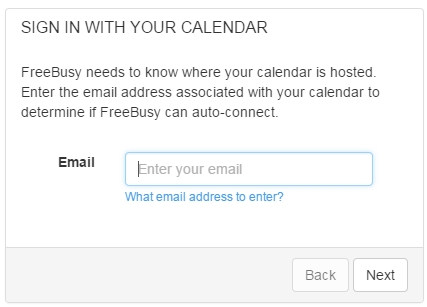 Depending on the platform, FreeBusy will ask you to sign in. Platforms like Microsoft Exchange will need FreeBusy to save your password. This will give FreeBusy the required authorization to access your calendar data. Once you have done that, the set up process is complete!
Depending on the platform, FreeBusy will ask you to sign in. Platforms like Microsoft Exchange will need FreeBusy to save your password. This will give FreeBusy the required authorization to access your calendar data. Once you have done that, the set up process is complete! 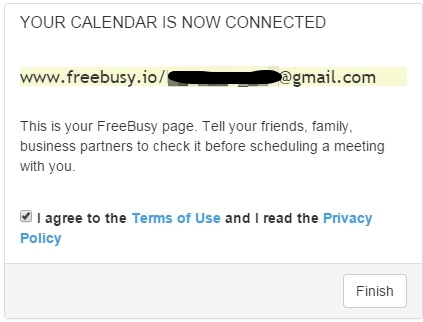
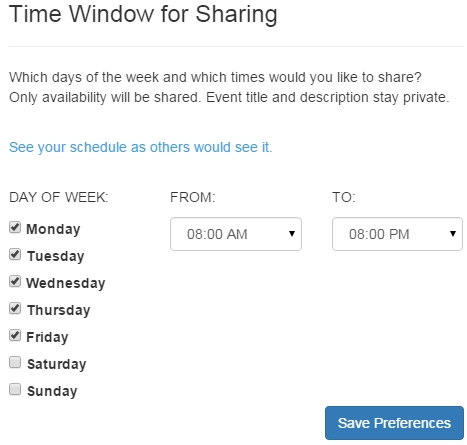 On the right side, you will find your FreeBusy link. You can share this link in numerous ways! You can insert it in your email signature, print in on your visiting card, or share it on Facebook, Twitter, etc.
On the right side, you will find your FreeBusy link. You can share this link in numerous ways! You can insert it in your email signature, print in on your visiting card, or share it on Facebook, Twitter, etc. 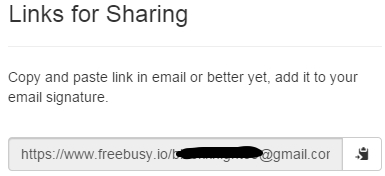 When someone clicks on this link, they will be able to see your availability as per the upcoming events/activities that you have updated on your calendar. You can also check out how your schedule as others would see it. This is how mine looks like:
When someone clicks on this link, they will be able to see your availability as per the upcoming events/activities that you have updated on your calendar. You can also check out how your schedule as others would see it. This is how mine looks like: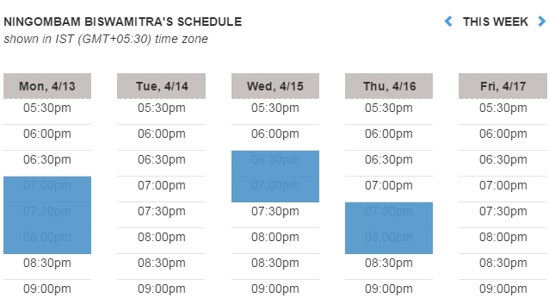
You can also check out someone’s availability, if the person happens to use FreeBusy. Simply type in the person’s email id to view his/her calendar. 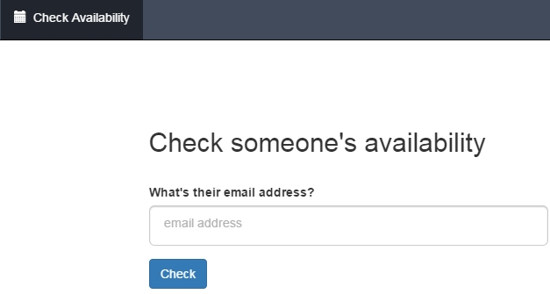 FreeBusy fetches availability data from my online calendars and displays it to the person whoever wants to set up a formal or informal meeting with me. According to my calendar, I am not available on the highlighted time slots. Now, if some one were supposed to set up a meeting with me, he/she would have an idea of what time and day is good for me or which to avoid! This is what FreeBusy is all about!
FreeBusy fetches availability data from my online calendars and displays it to the person whoever wants to set up a formal or informal meeting with me. According to my calendar, I am not available on the highlighted time slots. Now, if some one were supposed to set up a meeting with me, he/she would have an idea of what time and day is good for me or which to avoid! This is what FreeBusy is all about!
Conclusion
FreeBusy.io is simplicity at best! Easy to set up and maneuver around, it does a pretty good job! While other major players in the Internet world, who provide calendar apps, were overlooking over this handy features, FreeBusy has identified the frustration of many and come to the rescue! According to its website, it uses a strong encryption tool and Windows Azure cloud service to store all your calendar access credentials. Just in case if you were worried about your privacy and stuff. All in all, FreeBusy is free to use and comes in quite handy for those who employs the Internet as their personal assistant. So give it a try!