This tutorial explains how to shutdown PC after download completes in Chrome, Firefox, Opera, and Edge. There are some browser extensions and native methods to do this. For some of the browsers, there are accurate methods to shutdown PC when download completes, while for some we will rely on external software which will “guess” that the download is probably complete, and will shutdown the PC.
With the help of these methods you can save your time that you waste in waiting for the download to complete in order to shut down your PC.
How to Shutdown PC after Download Completes in Firefox
Auto Shutdown NG
Auto Shutdown NG is an extension for Firefox browser that lets you shutdown your computer after all the downloads have completed. It is a very handy tool to save energy and you can start a download in night and can go to sleep.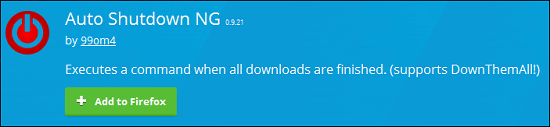
Once all the downloads have finished, it gives you some time to stop shutting down the PC, but if you don’t do anything during that time, it will shutdown the PC. You can configure the wait time as per your preference. It also lets you set other post download options besides shutdown and you can also set it to restart, sleep or hibernate your PC.
How to use Auto Shutdown NG
Download and add this extension to your Firefox browser and, in the addon section you can configure it as shown in the following snapshots.
Step 1: Open it from add-on manager and in the preferences set notification time which is 30 seconds by default, and set corresponding command that has to be executed when a download has finished. Save it and enable the extension.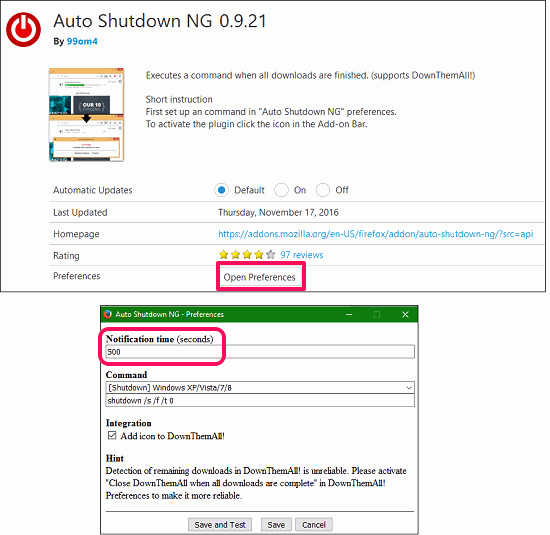
Now when all downloads complete, it will show you a notification with timer, either you can cancel it or let it be as it is and when the timer will run out, your PC will automatically shut down.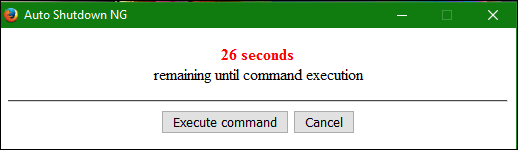
So, this is the easy way to shutdown PC when downloads complete in Firefox.
How to Shutdown PC after Download Completes in Chrome
Chrome has a very large number of extensions available in its market but sadly there is no extension that can shut down your PC after download completes. Due to security reasons Google doesn’t allows extensions to access operating system resources.
But don’t worry you can make your Chrome browser to shut down your PC after a download completes. The following tutorial uses a Chrome extension and some small commands and VB scripts that you can create very easily. Now go through the following steps.
Step 1: Download and add Download Shutdown extension to Google Chrome and enable it. This extension automatically closes the Chrome browser when last download in the list has been finished. However, we are not interested in shutting down just Chrome, but we want to shutdown the entire PC. So, we will make some tweaks to achieve that.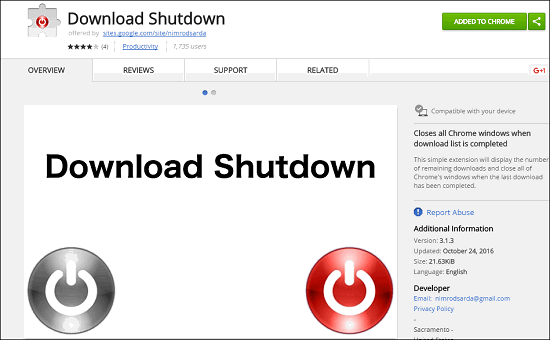
Step 2: Open Notepad and paste the following lines of code in it and save it as wait.bat. You can give it any name but make sure that it must have .bat extension.
start /b /wait "chrome" "C:\Program Files (x86)\Google\Chrome\Application\chrome.exe"
shutdown.exe -s -f -t 60 -c "Let me shutdown your PC"
In the above command, the highlighted part is the path of Chrome on your PC. In normal scenario, the path should be same as I mentioned above, but if it is different in your case, then update the path above.
The purpose of the file above is simple. The first line in the above file is used to open Chrome browser, and then wait for it. Second line (which shuts down your PC) is executed when Chrome shuts down.
So, essentially, “Download Shutdown” extension will shutdown the Chrome once all downloads complete, and this file will see that Chrome has shutdown and will then shutdown your PC. Smart isn’t it ;)
Step 3: Open Notepad again and paste the following code in it and save this file as chrome.vbs.
set W = CreateObject("WScript.Shell")
W.Run chr(34) & "E:\ilovefreesoftware\wait.bat" & chr(34), 0
set W= Nothing
In the above command, the highlighted part is the path at which you created wait.bat file in Step 2. Modify the code above to reflect the correct path.
Step 4: Save both files (wait.bat and chrome.vbs) anywhere in your PC but make sure that they are in the same directory. Create a shortcut of chrome.vbs to desktop and open Chrome browser with it every time you want your PC to shut down after all the downloads finish. Once Chrome opens, start your downloads, and then click on icon of “Download Shutdown” so that it starts monitoring downloads for completion.
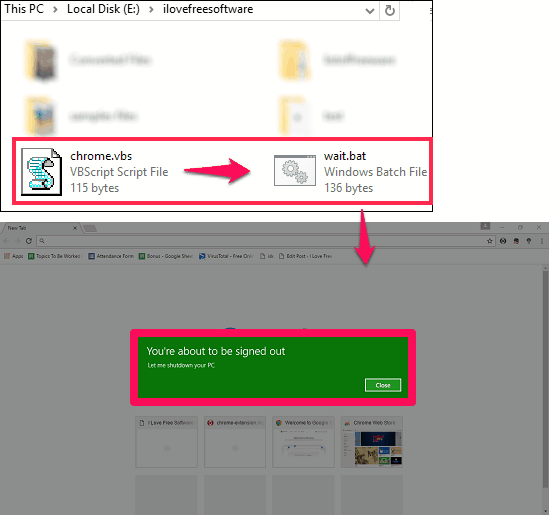
When the last download in your downloading list will finish, you will notice that a pop-up will come that your PC will shutdown. You will have 60 seconds to stop the shutdown by clicking the “Close” button, and if you don’t, then PC will proceed to shutdown.
I know this is not the best method to shutdown PC after downloads finish in Chrome, but this is the best I was able to find. If you know something better, do let me know in comments below.
Source: TechnologyHint
How to Shutdown PC after Download Completes in Edge & Opera
Edge and Opera are outstanding browsers but I wasn’t able to find any extension or native option for them to shutdown browsers when all the downloads complete. So, I will use a third party tool for this. This tool will actually guess that all the downloads have probably finished, and will proceed to shutdown the PC. The way it will guess is that it will monitor network activity over a period of time, and if it detects network activity is negligible over many minutes, it will assume that downloads have probably complete and will shutdown the PC. Of course, this is not very accurate, but as good as it gets.
The software that I will use for this is Win AmpOFF. It can shut down your PC when there is no network activity for specified time duration.
Its pretty easy to use this freeware. It can shutdown PC after fixed interval of time, at certain date/time, when there is no mouse/keyboard input or no internet activity such as down/upload. Not only this, you can run a particular program just before shutdown or capture the screenshot of the screen just before it shut downs your PC.
Just run this software and specify shutdown criteria and time and you can choose to execute other options with it like restart, sleep and hibernate.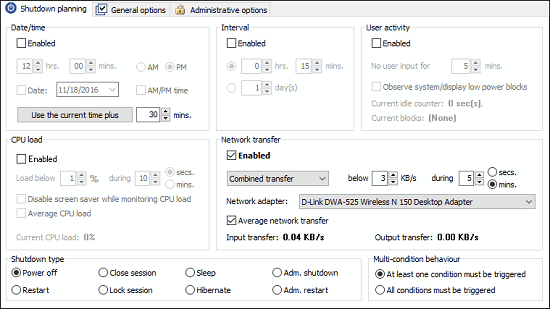
As we are interested in shutting down PC when all downloads complete, so we will choose option of “Network Transfer”, and click on “Enabled”. Then you can choose to monitor either upload or download or Combined Transfer. You can choose Combined transfer option, but that won’t be a good idea if you are using a torrent software (as torrent software keep uploading files to other downloaders, even after your own download process has finished). So, better option would be to choose “Input Transfer”. Then specify the network speed at which it will assume that downloads have completed (3KB/s in above screenshot), and time for which the speed has to stay below that (5 mins in screenshot above). So, in our case, if the network transfer is consistently below 3 KB / s for 5 minutes, this software will assume that all the downloads have complete, and will shutdown the PC. Of course, this method is not just limited to shutdown PC when downloads complete in Edge or Opera, but can be used for other browers as well, like, Safari, UC Browser, etc.
Closing thoughts:
I really like the fact that it is so simple to shutdown PC when all the downloads complete in Firefox, and we are also able to do it accurately in Chrome. But Edge and Opera are trickier animals, and the guess work done by WinAmpOff is best I could find for these.
Know some other methods to shutdown PC when downloads complete? Let me know.