This tutorial explains how to change the color of scrollbar in Chrome.
I have used a free extension, known as “Simple Scrollbars X” to easily change the scrollbar color in Chrome browser. The changes are visible on all pages (except extension homepage) and on both the scrollbars (horizontal and vertical). Those who are bored with the dull and default scrollbar and need a change for the time being or forever, this Chrome extension is handy.
This extension provides 8 different colors that you can use for the scrollbars. It also makes scrollbar slim than default width which looks really good. Apart from that, you can also set the dark or light background for the scrollbar. However, this option works with vertical scrollbar only.
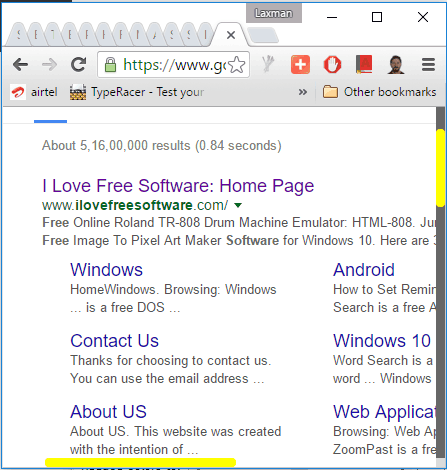
You can also check some website color changer extensions for Chrome covered by us.
How To Change Scrollbar Color In Chrome Using This Extension?
Go to the homepage of this Chrome extension and install it. Now you need to right-click its extension icon and then click on Options. The Options window will open in a separate tab. There you will see different colors: Blue, Yellow, Violet, Red, Green, Pink, etc.

Click on a particular color and then refresh a webpage or open a webpage in a new tab. You will notice that scrollbar color is changed.
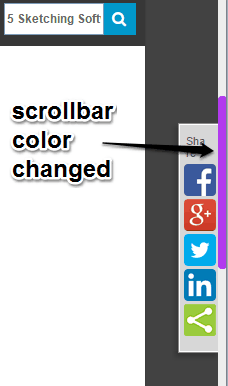
You need to refresh rest of the tabs to view the new colored scrollbar. In case, you want to have the dark background for the scrollbar, you can select ‘Dark’ in Options window.
That’s all you can do with this Chrome extension.
The Verdict:
Simple Scrollbars X is a good extension and helpful for all those who are looking for some easier way to change scrollbar color. I really wish it would have provided the feature to set custom color (using some color code or palette), but only predefined colors are available to change scrollbar color. You can give it a try.