In this blog post, I am reviewing a precise volume control iPhone app to change volume by 1% increment.
Volume Control Pro is a free app for iOS devices that can be used to adjust the volume by 1 Percentage. What is the advantage? Well, you must be listening to your song playlists, Podcasts, Digital books, and more every day. And during that, you keep on switching to volumes from low to high and vice versa.
Most of the time, when we adjust volume, either it gets too loud or too low with 6-7% of volume. Hence, this app is here to save you. With the help of Volume Control Pro, you can get a perfect volume level by 1% increment on every song, audiobook, and so on.
Not just this, the volume that you use most often can be added to a favorite list. Doing so, you can access the specific volume level from the app or app’s widget. You can also add this to the Today screen on your phone.
Also read: How to Use Siri to Control Spotify Music on iPhone?
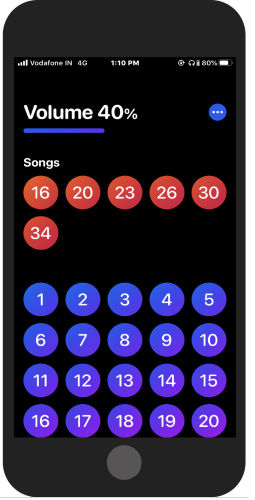
Control Volume on iPhone with 1% Increments
In order to get started, you will have to download this app named Control Volume Pro. This is a free app that can be easily found on the App Store. You can also use the link I mentioned at the bottom to install the app.
When the app is downloaded, you can launch it. Once you open the app, it shows gradient numbers on the screen. Here, you can tap on the numbers in order to change the volume levels on the iPhone device.
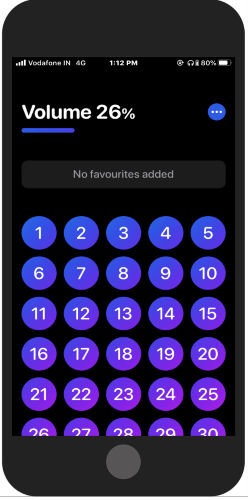
The app allows you to control volume from 1 to 100% of volume levels. From 1 to 40%, you have the proper control of volumes. In other words, you can increase or lower the volume by 1 percentage to 40%.
After 40%, you can go with 5% more on every level. For example, you can tap on 45, 50, 55, 60, 65, 70, 75, 80, 85, 90, 95, 100% of volume.
Whether you listen to the Podcasts, Music (from any music streaming app) or audiobook, you can easily adjust the volume on your phone by 1% increment.
The advantage of using this app is that you can add volumes to the favorite list. This will benefit you when you use the same volume most often. Here, you can create a list of specific percentages for volumes.
For that, you can tap on the three horizontal dots located on the top right. There, you can go with Manage Favorites. At this point, you can add a name for the list, for example, Songs. Then, you can select specific numbers for the song list.
And, whenever you listen to the music, you just need to tap in these Red numbers. Because this is the sound that you find appropriate while listening to music.
Similarly, you can add more lists for the Podcasts as well. In case you want to delete a list or reorder the favorite list, you can go to the Manage favorites and add your preferences.
In brief
Volume Control Pro is a great app that you can use to control the volume on your phone. With the help of this, you can have the control to adjust the volume by percentages from 1-100%. Just tap on the numbers/volume levels and see the changes in sound. It is quite easy to set volumes with this app. By creating a favorite list, you can easily access the specific volume level. So download the app and get the perfect volume every day.