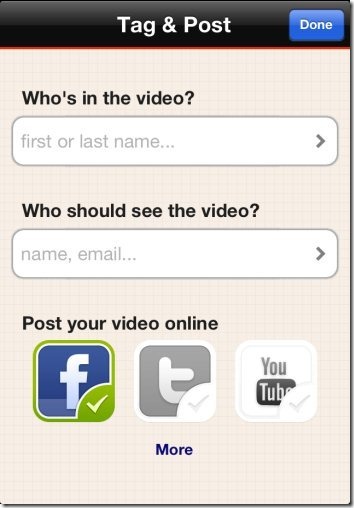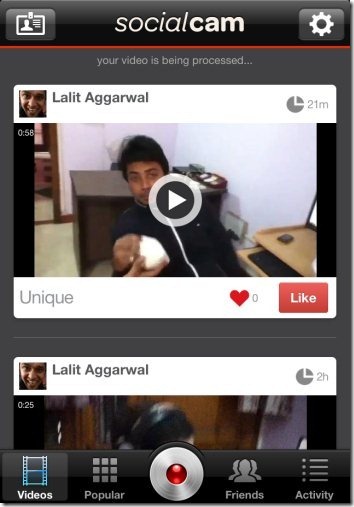Socialcam is a free iPhone app to add effects to videos and share them from iPhone. This iPhone Socialcam app lets you add multiple video and audio effects to the videos on your iPhone.
Video Effects:
Video effects in the app include news, classic, casual, travel, reporter, MTV, and ticker. These video effects make your video look nicer and professional.
Here is a video that I recorded on my iPhone and added effects to it with SocialCam. In this video, the text in the beginning “Lalit Agarwal, Stunt” was added by the video effects available in this app. The background music was also added by the app.
Here are various video effects available in the app:
News:
Embedding the news effects in the video converts the video to play in the news style. This means that as soon as you add the news style in the video, then the video will look like news. It looks as if you are playing some news on your iPhone.
Classic:
Classic style video effects is also a nice video effect in the app which makes the title appear on the start of a video. After adding classic style to the video, the title of the video appears at the start and it looks as if you are playing some official movie video.
Casual:
Casual video effect is for the one who just want to add the title of the video at the start in a casual look like text. The thumbnail of the video show the title name at the center of the video with a casual border line at the bottom of the text. On playing the video, the text appears and the bottom line appears like a presentation prepared by PowerPoint.
Travel:
Travel video effect displays the date on which you play the video which shows that it is a video from some travel and you are sharing the same in real-time. Below the date, you will find the location name which increases the reality of the video as it converts the video fully in travel mode on your iPhone.
Reporter:
Reporter style and News video style are almost same. Reporter video makes the video recording same as reporters record. It displays the reporters name and the title of the video at the left bottom side. So if you want to present your video in a reporter style video, then this video effect is the best for you.
MTV:
After adding the effect, it just displays the title of the video, date, and your username at the left bottom side of the video.
Ticker:
Ticker effects is my favorite video effect which embeds a moving text in the video. As soon as you play the video, it displays the moving text which includes text, date, and your username at the extreme bottom of the video.
Audio Effects:
Audio effects in the app include love, street, nutracker, action, country, deep, wonder, club, happy, and time. Just select the audio effect, listen to it, and finalize the same. If you like the audio which you think will perfectly fits on the video you have created, then select the same and the audio will be embedded in the video. You can add video as well as audio effect to the same video, as I have done in the sample video above.
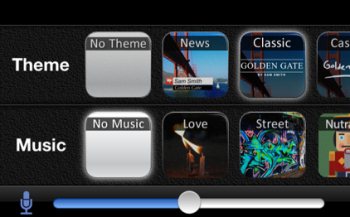
You can select any video from the camera roll or shoot a new video from your iPhone’s camera and give effects to the videos in real-time. You can now make your boring videos interesting by adding effects to the video and audio of the video file which you select from camera roll.
This iPhone Socialcam app works quite nicely. I recommend you to shoot video from your iPhone first, save the video in camera roll, and then add the same in the app to share it. The reason behind following this long procedure is that, when you record video from your iPhone’s camera using the app, the video does not gets saved in the camera roll. Now, if you change your mind and want to change the effects and audio added to the video, then you cannot do the same as you don’t have the video saved in the camera roll of your iPhone. So record and save the video first in your camera roll and then add effects to the videos.
This iPhone Socialcam app allows you to share the videos via Facebook, Twitter, and email. Before getting started with the app, you need to sign-up. As soon as you sign-up with the app, just tap on the video recording button and then pick the videos from your camera roll or shoot a new video, add effects, and then share the videos via social networks and email.
Follow your friends and you will get to watch the videos uploaded by your friends. This iPhone Socialcam app is similar to Instagram app for iPhone. Like you add effects to photos and share the same photos with your Instagram community and with your social networks, this video sharing app also works in similar manner.
Features Of This iPhone Socialcam App:
- Add effects to the videos from your iPhone.
- Sign-up with the app and create your own Socialcam community.
- Share the videos via Socialcam, Facebook, Twitter, and email.
- Multiple video and audio effects available.
- Follow your friends and watch all the videos uploaded by them on your iPhone.

- All the popular videos are given separately in the app.
- Select videos from camera roll or shoot a new video from your iPhone’s camera and add effects to it in real-time.
- All the videos which you create can be saved in the camera roll of your iPhone.
Also, check out Viddy app for iPhone reviewed by us.
Install Socialcam App:
Click here to download and install Socialcam app from Apple App Store. If you have a Barcode Scanner app, then scan the QR Code below and get the direct download link of the app.
Socialcam app makes it easy for you to give life to your boring videos and share them with your friends and family. Also, watch different exciting videos uploaded by your friends with different video and audio effects.