In this blog post, you will read about a free live camera color picker app for iPhone. Now, whenever you get to see attractive colors, quickly take a picture and let the app tell you the color code.
ColorPicker is a free app that you can use on your iPhone. This is basically a color picker app that helps you know about the RGB color codes. You can either import photos from your image gallery or capture a new picture, the app provides you the relevant details with the color code. Apart from this, you get a list of color combinations. It gives you a better idea of mixing colors.
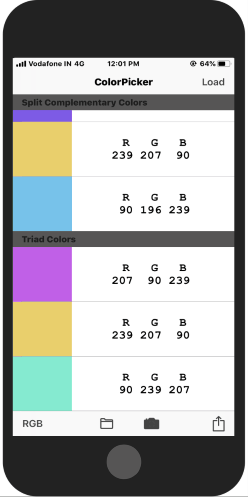
Free Live Camera Color Picker App for iPhone
If you want to pick colors using the camera, you can download the ColorPicker app on your phone. The app can be easily found on the App Store. The main role of this app is to tell you the color you’re pointing at.
So you need to do a simple thing, just download the app and launch it to perform. When the app is installed, you will find two options below; import photos and capture the new one.
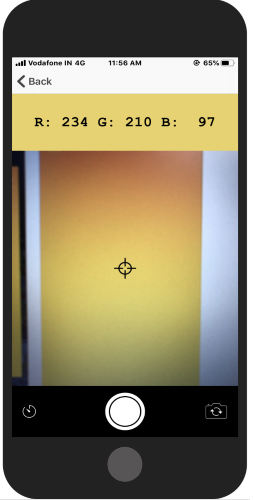
If you tap on the File icon below, you can select the image from your Photos app (phone image gallery). Once the image is imported, you can pinch and move the image here and there. The center point helps to detect the color in the image. Wherever you stop, it shows the RGB color above.
After getting the RGB code when you come back, the app shows the color combination in different categories. There you will see Complimentary Color, Analog Colors, Split Complementary Colors, and Triad Colors.
Another way to detect the color is to capture the image through app’s camera. For that, you will see the icon below, tap on that to take a photo.
You can use both the front and back camera. Then, the app detects the color and provides you the RGB code above. Once the photo is taken, you will see the color combinations in categories of Analog Colors, Complementary Color, Split Complementary Colors, and Triad Colors.
In brief
ColorPicker is a useful app especially for those who find it difficult to make color combinations. Also, the app detects the color using a live camera and provides your RGB code instantly. If you go to upgrade your plan, you can get the colors not just in RGB but also in RGB Hex, RAL, LAB, LCH, HSV, and more.
Try the ColorPicker app from here.