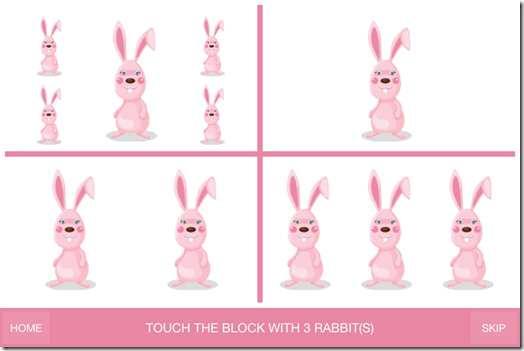GS Pre-Schools Games is a free iPhone kids game which has a collection of 10 different games to test your child’s learning ability and analyzing skills. Apart from testing, the game also helps your child in learning new things easily and quickly. The 10 different games are designed in such a way that they test your child’s learning ability using various criteria. These criteria’s are: counting ability, memory skill, analyzing skills, thinking ability etc.
Each of the 10 games consists of various levels so that your child can play the game until he learns that thing perfectly. Your child is awarded with points and stars depending on the time taken to give the correct answer.
Playing This iPhone Kids Game:
You can download the GS Pre-Schools Games either by searching on the iTunes App Store or by clicking on the link given at the end of this review. This game doesn’t require any type of registration or linking of any other account to use it. You can start playing the game as soon as you launch the game. The home screen of the game has 10 different boxes placed for each of the game. To play any game, tap on the box corresponding to that game.
The name of these 10 games is as follows: Jigsaw Puzzles, Balloon Quizzes, Match The Shadows, Compare Objects, Find Correct Count, Memory Games, Solve The Maze, Count The Objects, Scratch To Paint, Find Odd Items.
Whenever your kid completes any level then he receives Scores and Stars depending upon the time taken to complete the game. Besides this, he is also labeled with a tag like Brilliant, Phenomenal, Good Job etc.
I am explaining each of the game with the motto behind playing each of them below:-
- Jigsaw Puzzles: In this game, you have to solve a jigsaw puzzle of a picture which will be shown to you on right side of the screen. Drag any piece of puzzle and put it on the right place in the given picture to complete the game.
- Balloon Quizzes: This game consists of various balloons flying in the sky with different colors or some numbers written on them. Your kid has to tap on the balloon with the color or number mentioned in the bottom bar of the screen.
- Match The Shadows: Your kid will be given a set of pictures with the same number of shadows. He needs to match correct image with its shadow in order to complete the game.
- Compare Objects: Here, your kid will see a picture of a particular scene with some wrong objects regarding that scene. For example, there can be photo of a sea with cars. Here, car is wrong object in regards to the sea photo. So like this, his job is to find the wrong objects in the photo to win this game.
- Find Correct Count: In this game, he will be shown 3-4 sets of pictures with different number of objects in them. He needs to select the photo with specific number, mentioned in bottom bar, to win the game.
- Memory Games: This game is purely designed to test the memory skills. The kid will see a total of 6 inverted photos divided into sets of 3 with 2 photos in a set. He has to tap on each photo to reveal the object behind the photo to find the placement of photo of same sets by memorizing them. This way, he has to match all the sets to complete the game.
- Solve The Maze: In this game, there is a maze with a person or animal on one side while something related to him on other side. Your kid needs to find the correct path to help the person or animal reach his related thing on the other side.
- Count The Objects: This game requires you to count the number of objects specified in the bottom bar to clear this game.
- Scratch To Paint: This is a fun game. You just need to swipe the screen to reveal the hidden colors of the given image.
- Find Odd Items: You need to find out the odd object from the given set of objects to clear the level.
Besides all these games and different levels, there is one more thing for your kid to do in the game. If you or your kid doesn’t like to go to each game individually for playing them then you can also play them from a single place. To do this, you need to tap on the Play icon made on the bus on the home screen of the game. This way, your kid can play all the games one by one without going back to home screen.
You may also like this free Android memory game to improve memory of kids reviewed by us.
Final Verdict:
GS Pre-Schools Game is a very good kids game to test your child’s ability as well as to help him learn better and faster. I liked the overall game except one thing that this game doesn’t save the score and stars earned by the player. Besides this, each of the games is designed specifically to test different skills of your kids with utmost care.
Get the GS Pre-Schools Games from here.