This post contains some free websites that let you upload files from URL to Dropbox directly. With these websites, you can upload a file directly to your Dropbox account without actually downloading it first. You just submit a file URL to any one of these websites and they will upload the file to the specified folder in your Dropbox.
You can use all these websites without actually creating an account or sign up process. Just specify a single URL or multiple URLs to quickly upload them all to your Dropbox. And using one of these websites, you can even upload a file to other destination as well like Google Drive, OneDrive.
Uploading file from your PC sometimes takes a lot of time and there can be numerous reasons for that. If your internet is working slow or if there is any reason that you want to upload a file directly to Dropbox then these simple online tools will help you. You just have to give them URL of file you want to upload and then they will take care of the uploading process.

Upload Files from URL to Dropbox Online with these Websites:
Save Web File
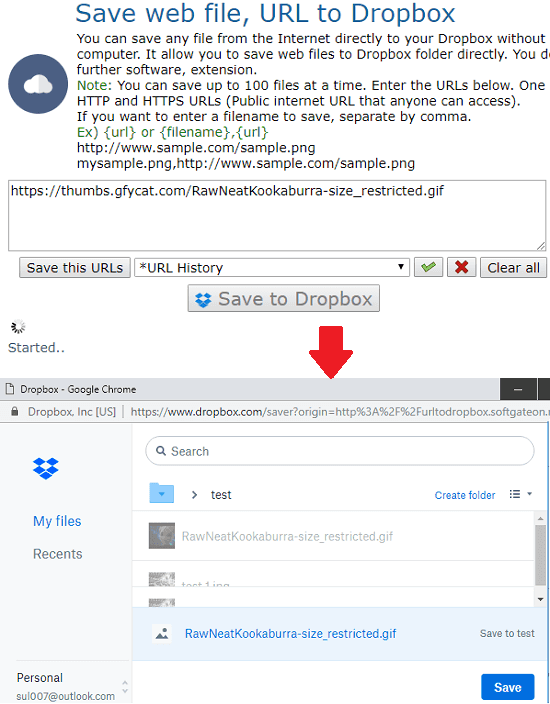
Save Web File is a simple online tool that you can use to upload files from URL to Dropbox in a simple way. Here you can upload a file stored at remote location directly to your Dropbox account. And the best part is that you can upload multiple files as well via their respective URLs. There is no need to sign up to use it. You just submit URLs in the box and then hit the “Save to Dropbox” button. Make sure that you are logged in to Dropbox and then it will open a pop up, asking you to specify a folder where you want to upload that file. Simple as that. There is also one useful feature in this tool that you can make it remember the URLs that you submit for uploading files.
URL2Drop
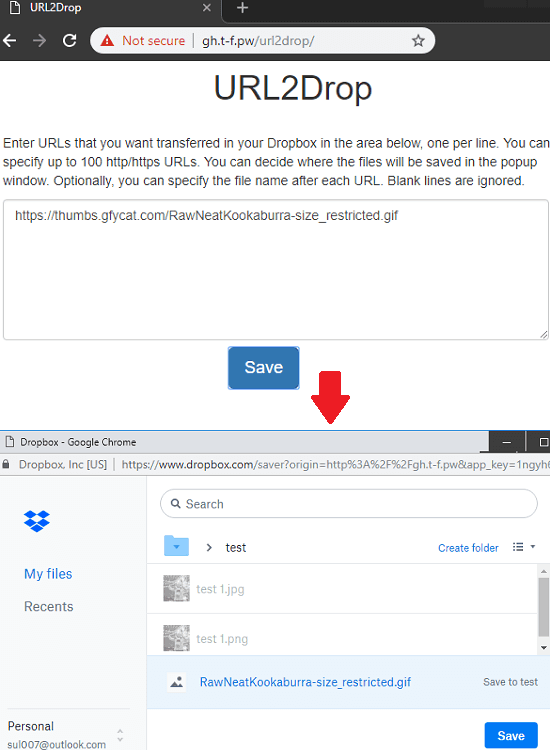
URL2Drop is an open source tool to upload files to Dropbox using a URL. Just like the above tool, you can use it to upload a single or multiple files using their URLs. It lets you specify up to 100 URLs and then upload them all directly to your Dropbox account. There is no sign up required to upload files. Just put all the URLs in the box and then hit the “Save” button. You can specify a particular folder in your Dropbox and it will upload them for you. And being an open source tool, there is an advantage that if the online tool goes down you can use its source to host it on your own server(DigitalOcean for example).
URL Dropit
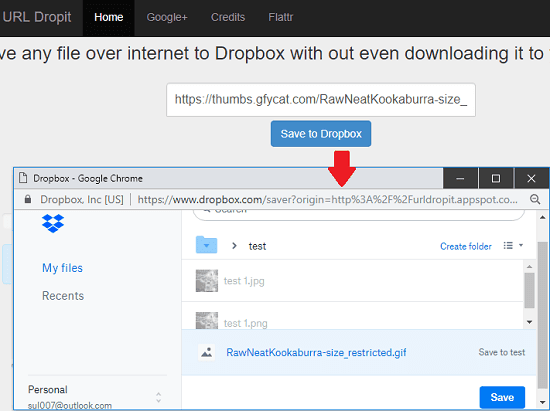
URL Dropit is another free and open source tool that you can use to upload files using their URLs to Dropbox directly. Here you can only upload one file at a time and without any sign up. Just give it URL of the file you want to upload to Dropbox and then click on the “Save to Dropbox” button. It will immediately upload the file to the specified folder and you can see the progress of the file uploaded as well. Also, if you have knowledge of some JavaScript programming then you can run it locally on your PC or host it on a server. Find its source code here.
URL to Dropbox
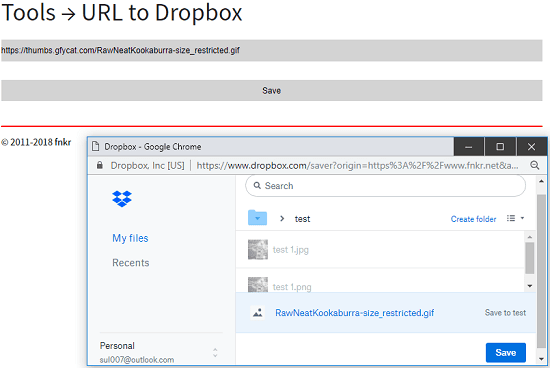
URL to Dropbox (homepage) is the last free website in my list that you can try to upload files directly to Dropbox. It just takes a URL from you and then lets you upload a file to any folder in your Dropbox. Just like all the tools above, here you don’t need an online account to use it. It is very simple and can upload one file a time to Dropbox. So, just enter the URL of the file which you want to upload and it will upload that file to the folder you specify in your Dropbox account. You can use it in the same way anytime to quickly upload files to Dropbox.
Related posts:
Final Words
These are the best free online tools to quickly upload files from URL to Dropbox. Using all of these, you can quickly upload single or multiple files using their URL to your Dropbox account. All the websites that I have added above do not require any sign up or registration. You just specify link to the file you want to upload and these tools do a great job in uploading them. Just try them out and do let me know what you think about them.