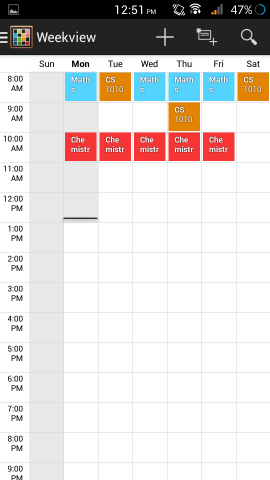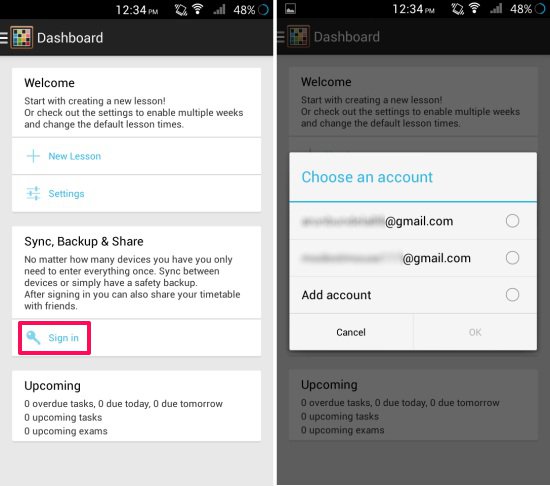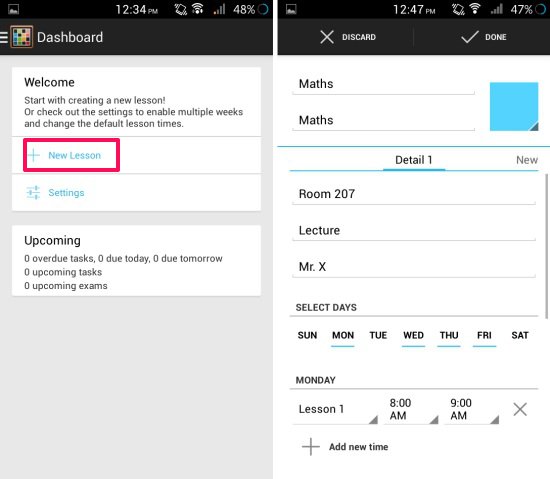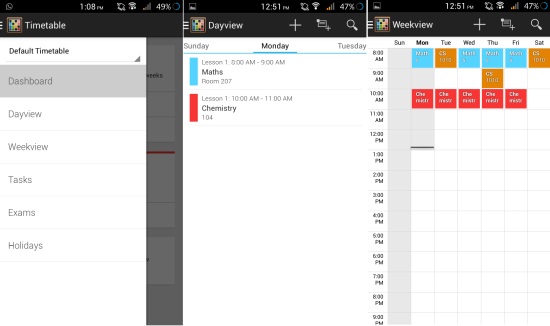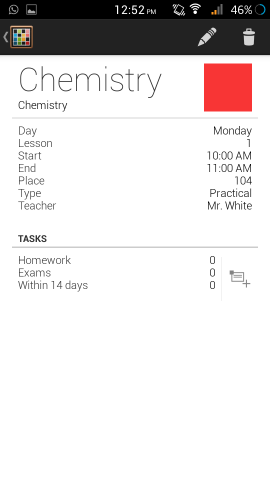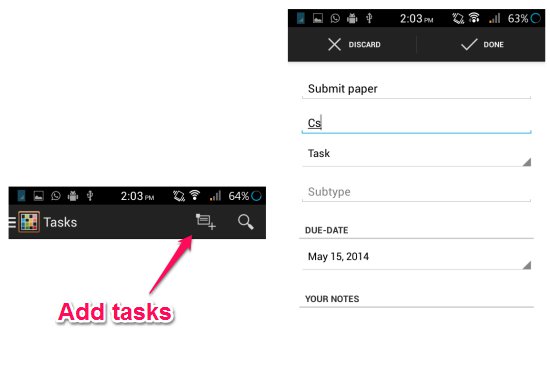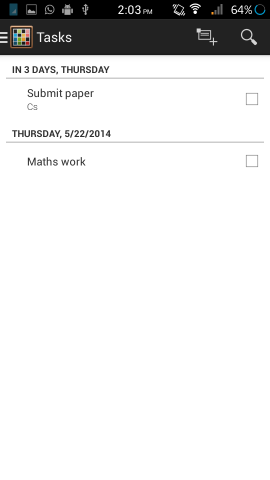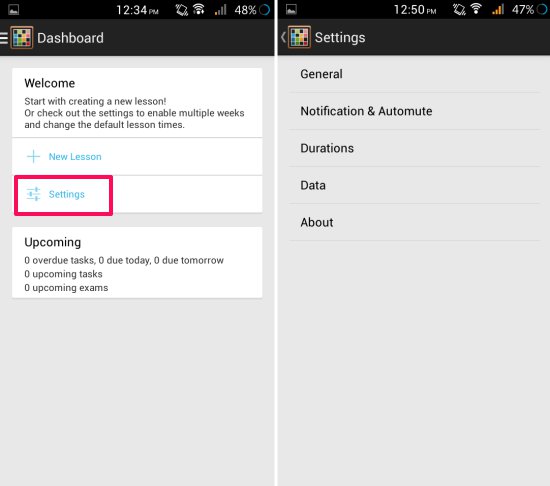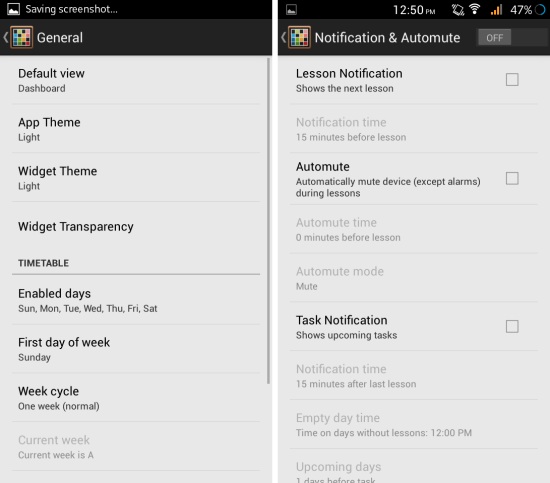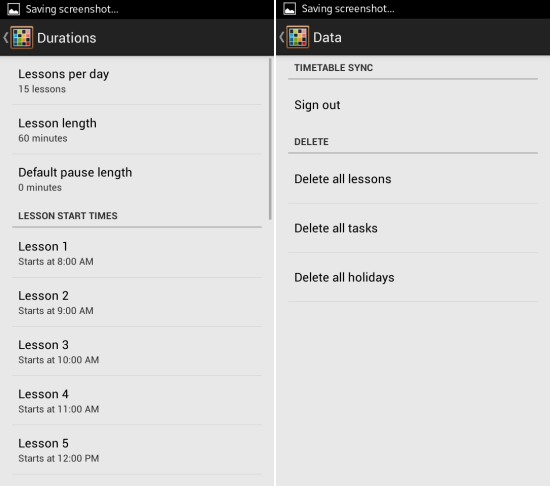Timetable by Gabreil Ittner is a free timetable app for Android which lets you manage school or university life with ease. This app features an intuitive and beautiful interface. This free timetable app for Android helps you note down and organize time of your classes, exams, homework, and assignments. It also provides multiple views which such as day view, week view, and more which allow you to view and manage all your classes and work with ease. Timetable can be synced across various Android devices. The app even mutes your phone automatically while you are in the class.
Using free timetable app for Android:
You can get Timetable from the link or QR code at the end of this article. Upon launch, you will have the interface as seen below. If you like to sync and backup your data, then tap on the sign in button and the app will ask you to use a Google account for syncing.
To add class, simply tap on the new lesson button from the main interface. This will bring up the page where you can add the data about a class. This free timetable app for Android allows you to add subject name, location, type of class, teacher’s name, day, and time of the class.
While in the app, simply swipe from the left edge and you will have the options as seen below. From here you can view day view and week view. Also, you can add more entries while you are in these interfaces.
Tap on an entry to get more detail about it as seen below.
Also, the same menu lets you access and add tasks, exams, and holidays. Simply tap on the add button on the upper right corner of the app and you will have the interface as seen below, now you can add the details. As an example, I have only shown tasks, others also work in a similar manner.
Once added, exams, tasks, and holidays can be seen in their sections as seen here.
 Settings in timetable app for Android:
Settings in timetable app for Android:
You can access the settings in Timetable from the dashboard as seen below. This will bring up a list of options in front of you. Tap on any category to access all the settings related to that category.
In the general section you get the options to choose the default view, app, and widget theme, timetable settings, and more. In notification & automute you can enable notifications for lessons, tasks, and exam also the app allows you to automatically set your phone to silent or vibrate when its class time. This feature is really helpful.
Durations settings allow you to customize the number, time, and duration of the lessons. Data settings enable you to manage your account and the data associated with it.
Conclusion:
This free timeble app for Android offers an intuitive interface through which you can manage most of your academic schedule. It works great for school as well as university. With Timetable for Android you will never miss a class, exam, or assignment.
Also check out 5 Free Websites to Create TimeTable Online.
Get free time table app for Android from here or scan the QR code below.