Cortana for Android BETA has made its way to the Android devices, but unofficially. The apk of Cortana for Android has been leaked ahead of its official launch. If you are unaware about the Cortana, then it is the personal voice assistant for the Windows Phone devices just like the Google Now for Android and Siri for iOS. If you’re an Android user, then I am assuming that you must have used Google Now at least once on your device at some point of time. The Cortana works the same as the Google Now on the core level. It shows you the temperature, weather updates, news, set alarm/reminders, help you make a call, send a text, show recommendations, tells jokes, and even talks with you.
All those features are available on Windows Phone powered devices, but since I am talking about Cortana for Android so one thing is for sure that it’s not going to be to the same experience. So, let’s jump on to the working of Cortana on Android and see how it performs on Android.
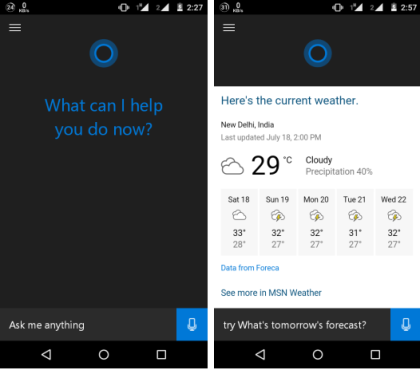
Note: You are required to have a Microsoft account to use the Cortana. If you don’t have one, then signup here.
Using Cortana on Android:
Just like any other personal voice assistant, Cortana is also required to be setup. To do this, you have to launch the Cortana and sign-in with your Microsoft account. After the signing in, you will be asked to provide a nickname. It is the name which Cortana will use to refer you. However, you can skip it.
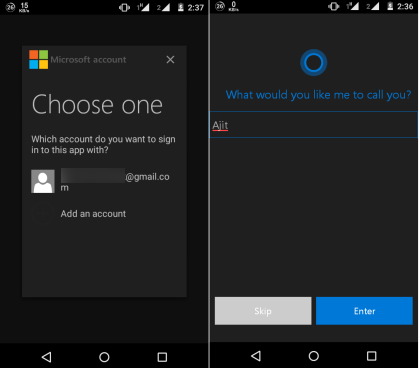
After this, Cortana has been set up and you will be welcomed by the Cortana home screen. Here, you can tap on the mic button to ask anything to Cortana and it will show you the matching results.
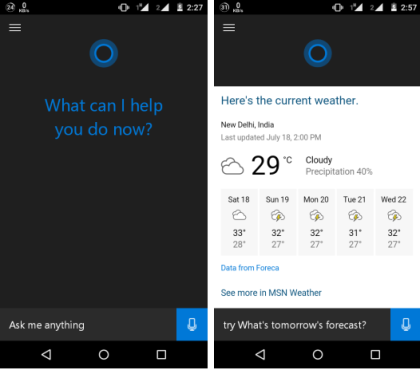
Some of the numerous things which you can ask Cortana to do for you are: Find nearby restaurants, movie theaters, traffic updates, Who is Barack Obama (or any other person, place, or thing you want to know about), currency conversion, etc..
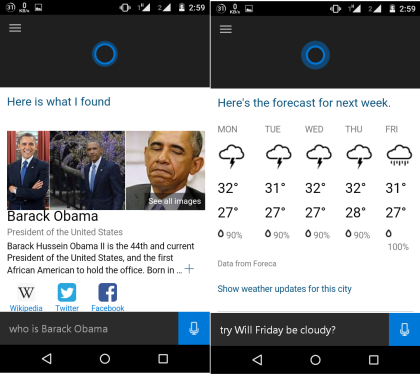
Apart from these, Cortana for Android also shows you various recommendations depending upon your location and interest. You can check some of the recommendations I got from Cortana.
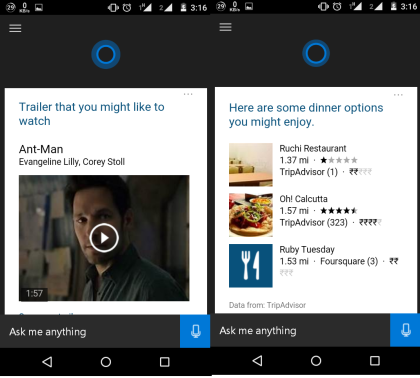
As I said that the recommendations are also based upon your interest, so you must be thinking how can you tell Cortana about your interests. Well, it’s really easy. Tap on the hamburger icon on the top left and tap on Notebook option.
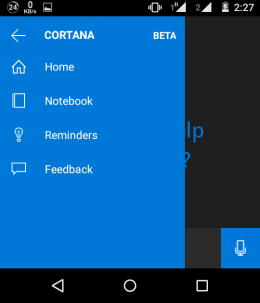
It will open the Notebook of Cortana in which it stores every information related to you which helps it to give best and accurate results. Here, you will see various sections like About Me, Eat & Drink, Events, Finance, Movies & TV, Music, News, Sports, Weather, etc..

You simply need to tap on the category of your interest and fill in the required details. The required details vary from category to category. Below, I have shown you the details required for setting up of Weather and Music. You have all the freedom of enabling and disabling any of the required information.
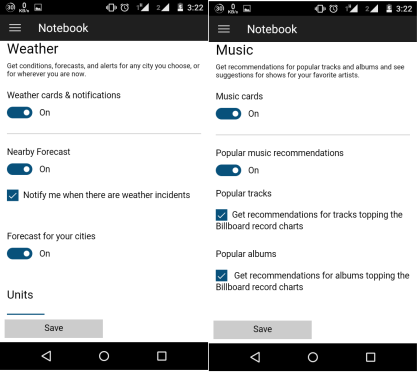
There is a section called About Me. Using it, you can change the name which Cortana uses to refer to you and also set your favorite places. In favorite places, you simply have to add the addresses and give them a nickname. The favorite places are used by Cortana to show information related to those places even before you ask for it.
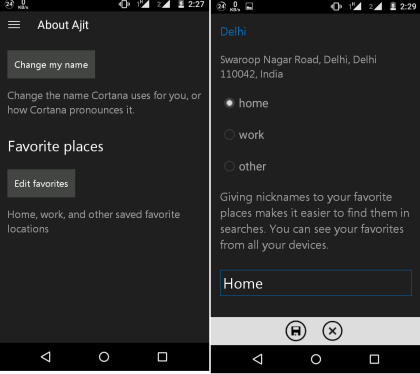
Apart from all the above things, you can also use the Cortana to set reminders and alarm. But you can’t confirm your alarms and reminders by voice. You have to tap on the screen to confirm and in some cases while adding reminders or taking notes, you have to type the content manually.
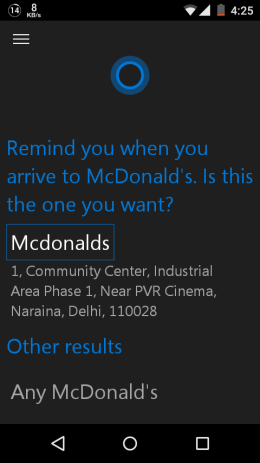
When you set them both, then you can manage the alarms from the clock app of your device, while the reminders can be managed from within the Cortana app. To do this, tap on the Reminders option from the left sidebar. It will show you the list of all the reminders set up by you. You can then choose to edit the reminders or mark them as done.
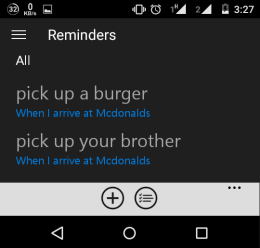
One of the unique features of the Cortana which makes her different from the Google Now is that she can even talk with you and tell jokes. When I say Cortana can talk, then it doesn’t mean the boring and dull conversation. Cortana is a really witty personal voice assistant and gives some really good answers backed by a good sense of humor. You can see answers of Cortana for some of the questions I asked to her.
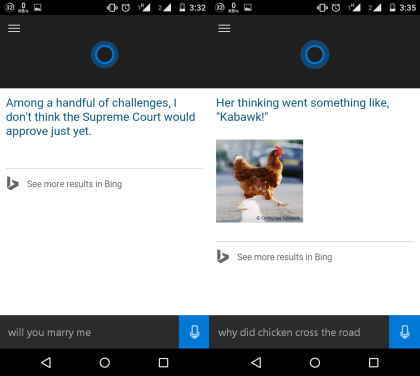
You may also like: Voice Search on Android Using Microsoft Torque App.
Final Verdict:
Cortana for Android looks quite good in the BETA phase. The Cortana performs all functions, she supports, like a charm but again, they aren’t something for which one on Android would leave Google Now. It does have a lot to improve and concerning the fact that it’s still in BETA, we can really count on the improvements. So get the APK, take Cortana for a spin on your Android device and wait for it to improve. Do share your experience of using Cortana with me via the comments section below.
Get Cortana for Android Beta here.