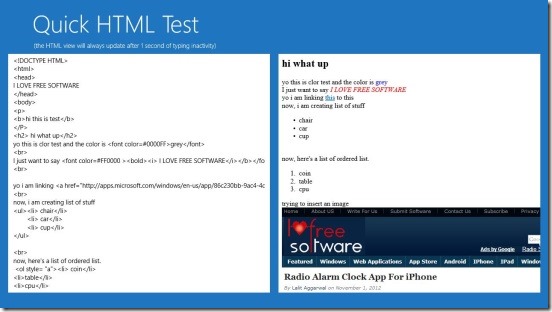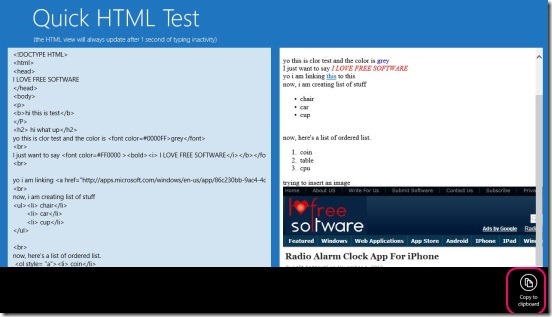Quick HTML Test is a free Windows 8 education app, that can help you test your HTML knowledge. This is one handy Windows 8 tools app, which shows the output of all the HTML tags and codes, that you wrote, within 1 second. You can use this app to either quickly view the output of the HTML codes, and then do some adjustments in the code, if required. Or, to simply test your skills and knowledge of HTML. The app gives a very well and simply laid out layout, wherein you can type the HTML codes in one part of the screen and, see the quick output of the codes on the other part of the screen in real-time.
So, all those website designers and web developers wannabe, can use this app, to write codes, freely in a disturbance free platform and quickly view the outputs, without even opening the web browser, or saving the codes in .html file format.
Take quick HTML test using this Windows 8 education app:
The app is a plain simple education app, but with great usability. The app is especially helpful for the website designers, as it shows a very quick output, in the same screen, without even needing to open any other app or web browser. The outputs are shown within 1 second, and are displayed as you type the codes. The app reads and understands all HTML tags and codes. Plus, it also advertises that, it supports JavaScript and CSS. I tried testing few tags and codes, and the app worked perfectly right. I liked the fact that, how fast it renders the output.
However, this is a simple Windows 8 education app, that helps you to only test HTML knowledge, and preview the output of the codes. So, it doesn’t has any section for teaching you about HTML tags and codes. The app does it’s job quite well. The app’s UI is very well designed, that it gives, a minimalist medium to write and check the outputs. There’s just one single screen in the app, divided in two parts, the left part is for writing codes. The app tries to give as much space as it can for writing HTML codes. But, when writing long tags, such tags for linking, the space seems to be a bit smaller. Other than that, the app works completely fine.
The app also supports a Copy to clipboard feature, just for the purpose of quickly coping the complete code to clipboard, and then pasting it in any other text editor app. All you have to do is, right-click on the screen and, click on Copy to clipboard button.
Key features of this Windows 8 education app:
- Completely free.
- Good Windows 8 education app.
- Test HTML codes and view output within seconds.
- Supports HTML, JavaScript, and CSS.
- Copy to clipboard feature.
- Simple, easy, fast, and functional.
You might also like checking out these good Windows 8 education apps: FlashMe, Periodic Table (Chemistry), and Eduheap.
Final note:
Quick HTML Test, certainly is a good Windows 8 education app. A great medium to test HTML skills.