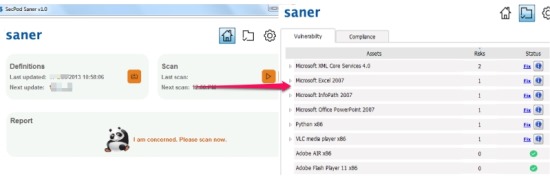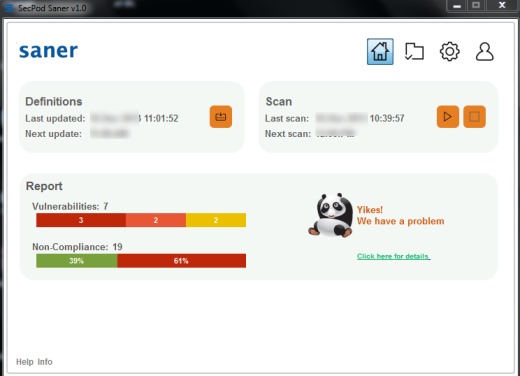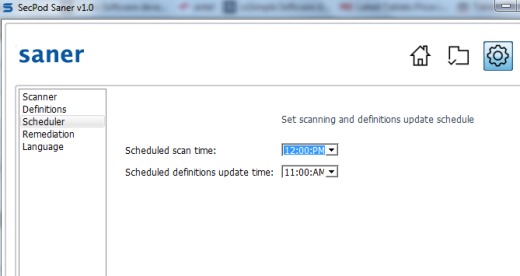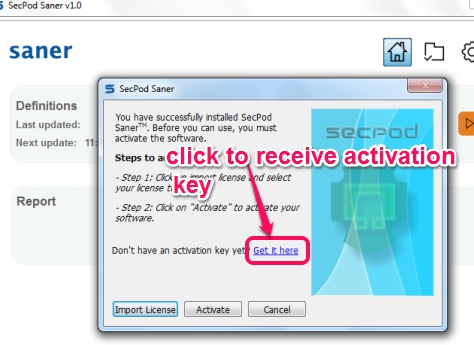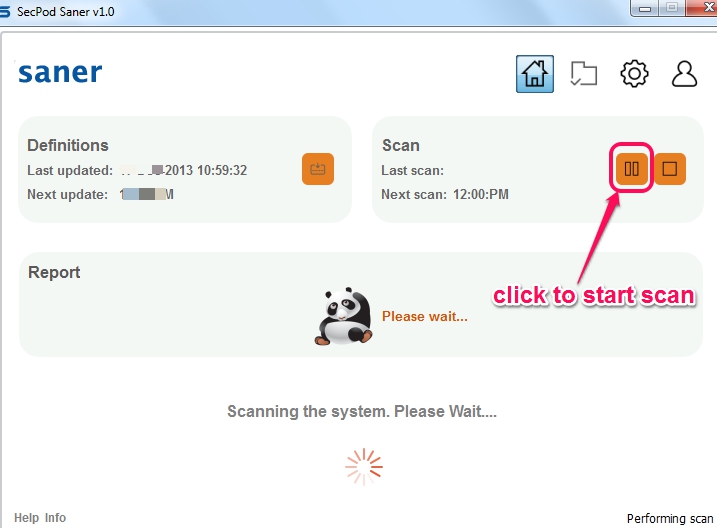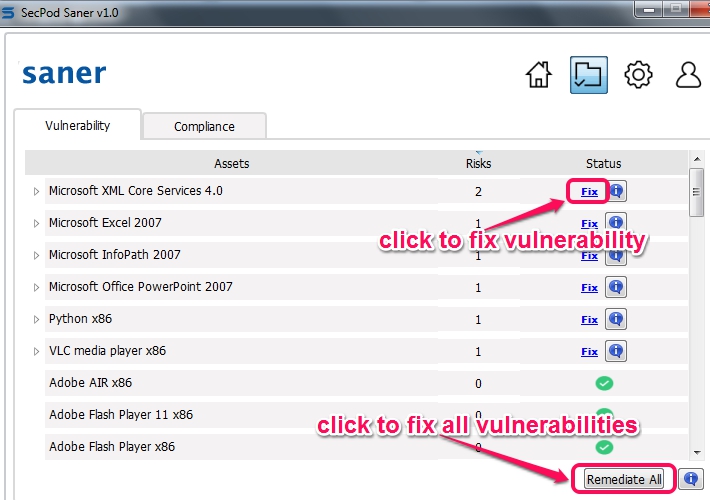SecPod Saner is a handy Windows vulnerability scanner software that scans, analyzes your system status, determines outdated files, components, and helps to fix problems. Outdated software and obsolete files remain more vulnerable to threats, like Malware and viruses. These security holes could cause the threat to PC and viruses or malware can attack your PC to obtain personal and confidential data from your PC. SecPod Saner helps to scan for those software, files, and lets you fix problems in a single click.
Although antivirus software helps to keep your PC healthy and protected by removing viruses, malware, but as prevention is better than cure, therefore it is good to keep PC software, files, components updated. So, SecPod Saner is helpful to defend your PC against any risk of malware or advanced threats.
Note: SecPod Saner is available free for one year. You need to provide an email address to receive the key that will allow you to use SecPod Saner completely free for 366 days.
Key Features Present In This Windows Vulnerability Scanner Software are:
- A useful software that will help to scan PC for any vulnerabilities, compliance issues, and allows to fix issues with all possibilities. A report will be generated after scanning the PC.
- You can even schedule the scanning time and updates time (that helps to update your system with content from the server).
- Before installing updates or fixing issues, you can also view the description about that item. Thus you will get clear idea about what will happen after fixing an item and whether a reboot will be required after updating components or not.
- Only few clicks are needed to protect PC from threats and malware.
- Available free for 366 days.
How To Use SecPod Saner?
You need to install SecPod Saner to your PC. Use the download link available at the end of this article. It is around 20 MB in size. After installing it, run its interface. While using it for the first time, you need to activate SecPod Saner so that you can use it absolutely free for one year. Use Get it free option and provide your email address to receive activation key. After this, use Import License button and add the activation key to activate SecPod Saner.
Once you have activated the software, you can start the scan to determine security loopholes and misconfiguration (if any). Use Start scan button and it will start scanning the whole PC. Scanning can take some time.
After completion of scanning, results will be in front of you that shows vulnerability and compliance issues. You can either fix all issues in one click using Remediate All button or can fix a single vulnerability issue individually.
Similar software: Protector Plus Windows Vulnerability Scanner, System Security Guard, and Baidu PC Faster.
Conclusion:
SecPod Saner could be useful to quickly and securely fix vulnerabilities and compliance issues available in PC. As auto schedule scanning feature is also available in SecPod Saner, so you don’t need to manually start the scan and update PC.