.meteoremails is a free open source email campaign manager for cold emails. Here it uses SendGrid API to send out emails and with ease. You only need to install this locally or on a VPS that you own. It lets you import contacts from CSV to create email lists. It also has a very nice email editor where you can draft en email body. You can use mail merge fields to customize the email message and see all the stats on the main dashboard. It has a simple UI with almost all the features that are usually required in a cold email sender of its kind.
SendGrid lets you send 100 emails per day in the free plan. I think this is a good limit for personal and small case use. You can use SendGrid to send out your emails and I will tell how to do that using .meteoremails. You can just install it on the localhost and then you can simply start creating and sending your campaigns. For this post, I will assume you know about SendGrid so I won’t be telling you how to generate the API key. If you really need a tool like this one then I will encourage you to install it on a server of your choice.
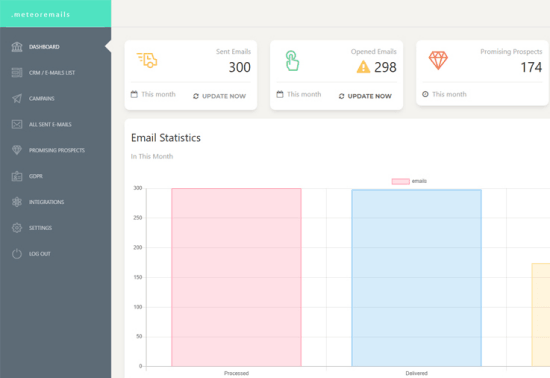
Installing .meteoremails on a VPS:
.meteoremails is easy to install. You just need to make sure that you have a Node.js and Meteor framework. You just fire up the terminal and then enter the following command. This will install it Meteor and now you can start with the running process.
curl https://install.meteor.com/ | sh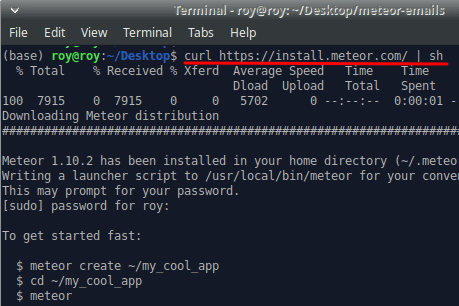
Clone the main repository of .meteoremails from here. You use the git command to clone the repository and then cd into it. Next, you run the meteor command and it will start the server. You can then just type “localhost:3000” in the browser and the main registration page will open where you can create an account.
git clone https://github.com/catin-black/meteor-emails.git
meteor npm install && meteor --settings settings.json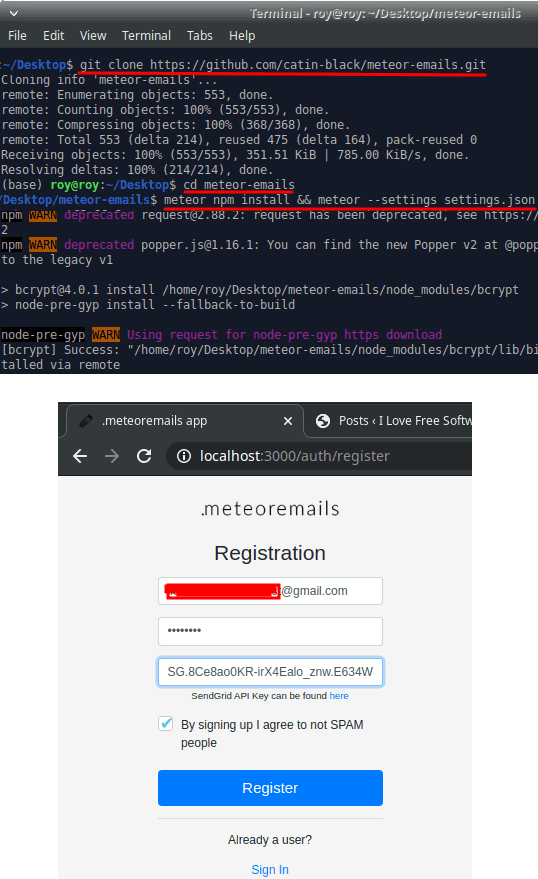
In this way, you can install and run .meteoremails on Linux VPS.
Using .meteoremails to send out Cold Emails:
If you have ever used a self-hosted email campaign manager or even hosted one, you use it in the same way. After registration and specifying the SendGrid API key, you can create and send your first email. Before sending out an email, you will first have to add contacts in it. To do that, you can import contacts from a CSV file or create them manually.
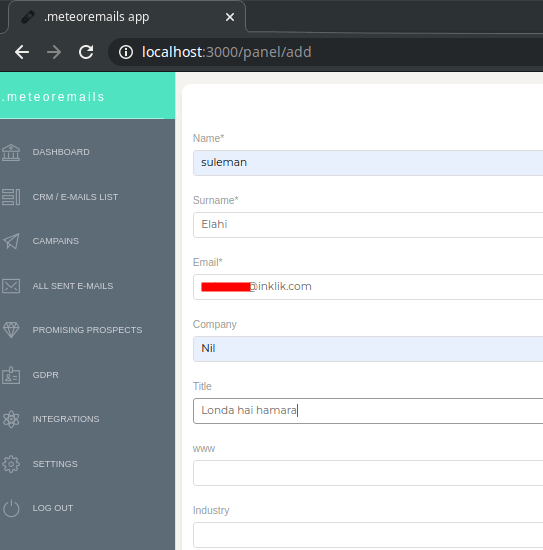
Now, you start your first campaign after creating contacts. Just select contacts from the list to whom you want to send emails.
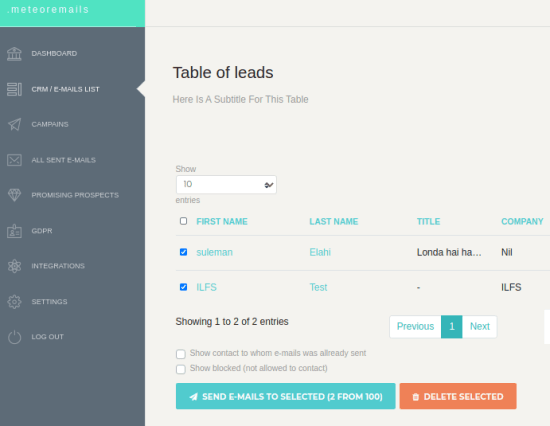
Now, it will take you to the email composer window. Here you can create the email body. Give your campaign a name here and specify a subject line. The email body creator here is very nice as it lets you use rich formatting for that. You can even use mail merge fields to personalize the emails that you are sending.
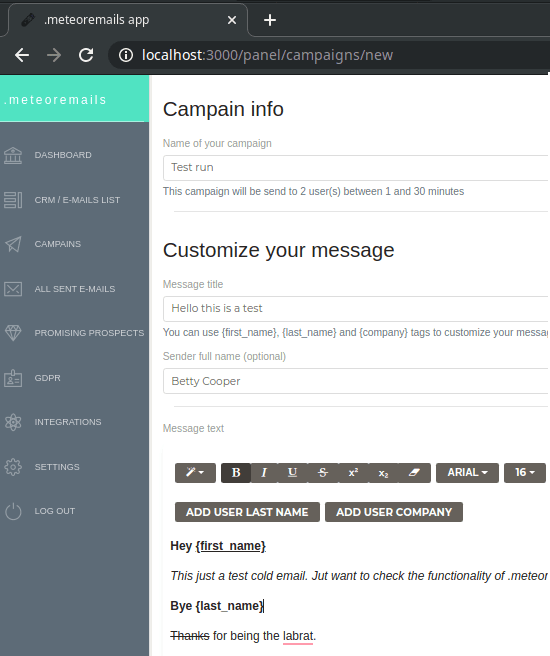
Now, you just send the emails campaign and track the stats on the dashboard. On the main dashboard, you can see stats of all the emails that you have sent so far. You can check the open rate from here and see promising prospects. It even represents these parameters on the main dashboard graphically that makes it easy to analyze how well your campaigns are doing.
Closing words:
.meteoremails is a very nice tool that you can self-host to send out cold emails. If you are in a digital marketing or email marketing line of work then you may give this a try. All you need to do is just host it on a cheap VPS lie Linde and then you are set to use it. Just add your SendGrid API key and get started. However, I hop it had the ability to use custom SMTP servers to send out emails. Let us see if custom SMPT use beomes available in the coming updates.