Adobe Digital Editions is a free eBook reader and eBook management software. You can add ePub, ePub3, and PDF format eBooks and move them in bookshelves. There are preset Bookshelves available, but you can also create custom bookshelves. All the bookshelves are neatly separated which helps in the better organization of eBooks. It is also very easy to sort eBooks. You can sort them by Author, Pages, Title, Publisher, Last Read, etc.
Reading an eBook on its interface is a pleasing experience. Some important options that you can use when reading an eBook are:
- Zoom in and out.
- Access Table of Contents.
- Bookmark pages.
- Highlight words.
- Add notes for your own convenience.
So from reading the books to managing them, everything is really easy.
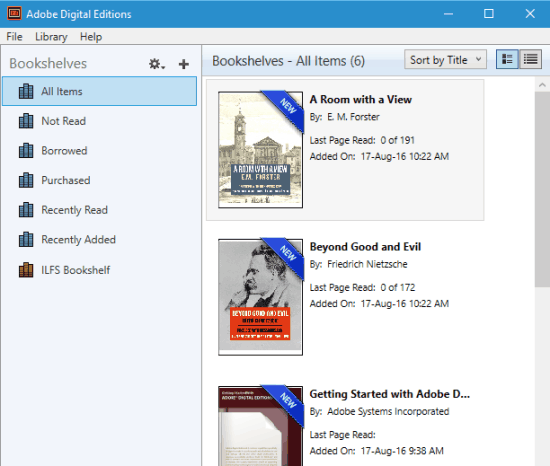
Above you can see its interface with the thumbnail view of the added eBooks and bookshelves section.
You may also look at these 5 free eBook creator software.
Using Adobe Digital Editions:
You can use this link to grab the setup and then install this free eBook reader. Open the UI and you will see the preset bookshelves at the left section, and a sample eBook. You can’t delete or rename preset bookshelves, but yes you can create custom bookshelves, rename and delete them as per your need.
When you have created bookshelves, you can import PDF, EPUB3, and EPUB format books using File menu. All the added books can be viewed in thumbnails or List view mode. You can also sort books by Author, Publisher, Date Added, etc.
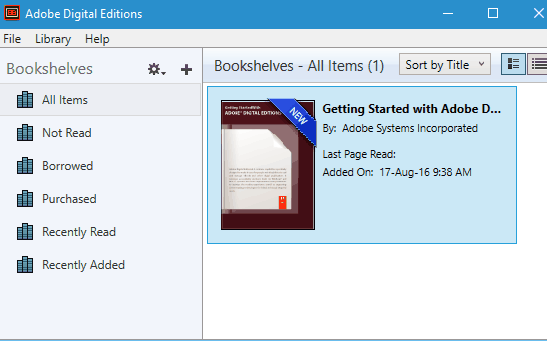
That’s it! Now you can double-click on any eBook and start reading it. You can read the eBook in full screen mode or resized mode and also set the text size. There is no day or night mode available to read an ebook, which I would have personally preferred, but still, you can comfortably read the books.
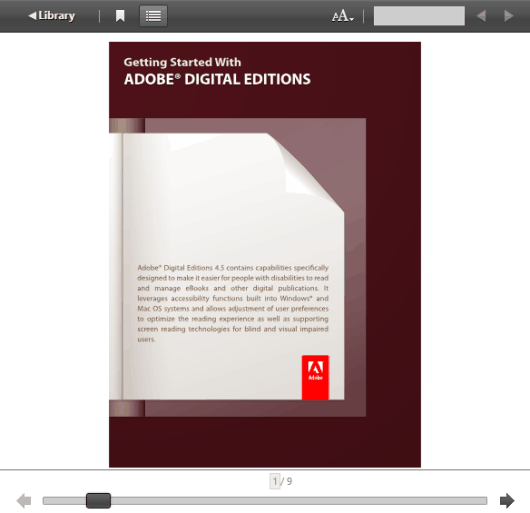
Clicking on the Bookmark icon will add a page to the Bookmarks list so that you can access that page easily later.
Highlight Words, Add Notes and Access Table of Contents of eBook:
There are some important options that you can use when reading an eBook. You can select words and then right click to highlight those words. The right-click menu also provides options to add a note and bookmark the page.
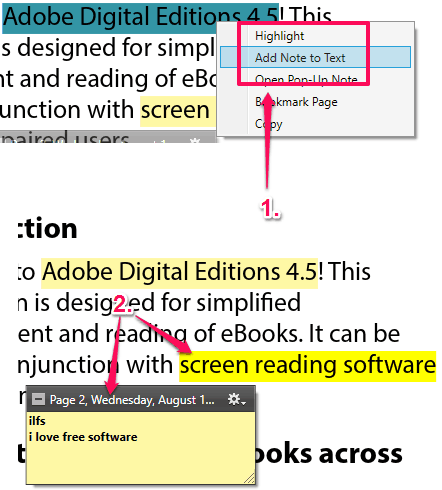
When you have to access the saved notes and highlights, you can enable Navigation Panel. That panel opens at the left side. There you can see all the saved notes and highlights.

The navigation panel also includes Table of Contents tab. Clicking that tab will explore all the important points, headings, and sub-headings available in the eBook.
So, these are some great features you can use while reading an eBook and enjoy.
The Verdict:
Adobe Digital Editions has all the necessary features that you expect in a good eBook reader and management software. It can compete easily with other advanced and feature rich ebook management software like Calibre. A few other features like export notes and bookmarks, convert eBooks, etc., are not available. Still, the software is good enough for daily use.