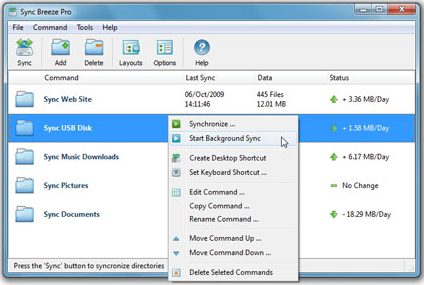SyncBreeze is free and fast folder synchronization software that allows you to synchronize your data among different folders. This free folder sync software automatically detects and synchronize changed and updated files for better back up mechanism to specified location.
The application provides five different synchronization modes, user friendly and definable layouts, and customization with custom based commands to define synchronization making it simple for the user to create assured back up of all the data in the system. Some other folder sync software that we reviewed earlier include: FileSync, and Microsoft Sync.
Key Features of SyncBreeze:
File Synchronization mode:
Depending upon your needs you can choose one of the four file synchronization mode to customize your synchronization process. It enables you to perform operations of taking back up and in the event of changing mode you just have to open file synchronization command dialog and click general tab and select your preferred mode.
- Synchronize destination directory (one way) – All updates made in source directory will be made equally in destination directory. Files deleted from source will also be deleted from destination directory.
- Update Destination Directory (one way) – Newly created and modified source files will be copied to the destination directory. Files deleted from source will also be deleted from destination directory.
- Gather and update files in destination (one way) – Newly created and updated files will be placed in destination directory. No changes will be made in the source directory.
- Two-way file synchronization– Files created and modified will be synchronized in both the directories. Files deleted from the destination can be restored from source but once deleted from source will be lost by destination.
Also Read: Free Software to Sync Files between Windows and Linux Computers.
Synchronizing files and directories with preview:
Files getting synchronize can be done with preview. Thus you can keep check on actually what is being synchronized. It gives the clear picture of the content being backed up.
Synchronizing Network Shares using UNC path names:
For the users working on network enable machines and NAS storage devices supports synchronize network shares using UNC path names. Just mention source and destination directory with UNC path names and select mode of synchronization and you are done. In order to synchronize files on directory user should have authority to access destination directory for each specified network share.
SyncBreeze is powerful tool of modern computer age to give assurance to you that your files are synchronized safely on destination files. With its simple and effective GUI, user finds it easy to operate. Since you can sync your files with one single click and directories with large files get sorted. It also supports long and Unicode file names so that not single file of yours escape from sync. You can also check out free software to sync files across computers.