Here are 5 free earthquake monitoring software for Windows. Using these software, you can easily see on what regions of earth there’s a seismic activity. Some of these software can show real time data, while some show with a short delay. All of these software can show the location of the city or region where a seismic activity is detected.
These earthquake monitoring software come with other nice features as well. You can see the location of the region on the map, filter the results, view historical earthquake details, and many more. You can see the real time earthquake activities, and after getting the report, do whatever you want.
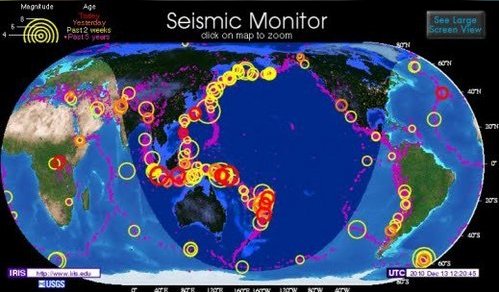
So, now let’s start exploring these free earthquake monitoring software for Windows.
5 Free Earthquake Monitoring Software for Windows
Earthquakes Meter
Earthquakes Meters is a Windows Gadget that tracks the latest earthquakes from all around the world and shows the real-time earthquake data right from its interface. It uses various sources to fetch the seismic activity details and show you the region name and the corresponding magnitude of the earthquake. Additionally, you can click on the city/region name and get its location on the map. However, this Gadget will not work in Windows 8 or above version because Microsoft lifted the support of gadgets. But, there’s a freeware called 8GadgetPack that lets you install gadgets in Windows 8, 8.1, and 10. We have covered a detailed article about it here.
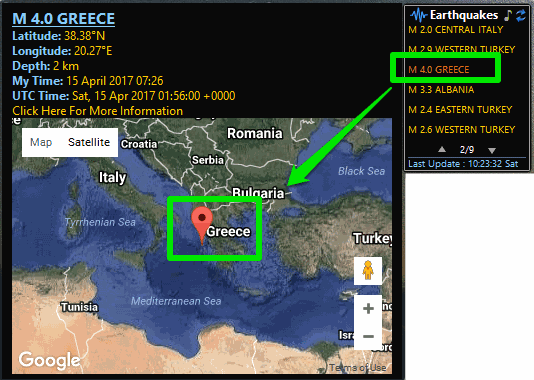
Download and install the Earthquakes Meter gadget from the link above and then you will see that it appears on the left side of your desktop. It will list all the ongoing real-time seismic activities along with the magnitude. You can click on any entry to see more details about it. And also, it shows you the map with location.
QCNLive
QCNLive is quite a powerful earthquake monitoring software for Windows. The software shows the Globe on its main interface and you can see the details about the Live earthquakes along with the essential details. It uses USGS to fetch real-time earthquake data and show it to you. You can see the accurate magnitude, latitude- longitude coordinates of the location, time, etc right from its interface. The Globe that it shows on its interface keeps spinning and shows earthquake impacted regions with various colors. To get the details about a particular location, just click on that spot on the Globe and it will show the corresponding earthquake data to you. Additionally, the software allows you to take the screenshot of the current scenario and you can also switch the globe to day, night modes respectively.
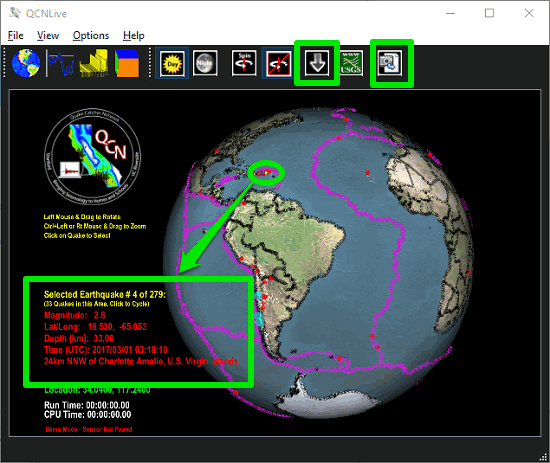
QCNLive comes as a portable software, so you can start using it the moment you have downloaded it using the above link. After that, run it and then you will see its interface and the spinning globe in it. As you run it, it starts showing you the earthquake data. To update the earthquake details, hit the download arrow button from its toolbar. It will then show you the latest earthquake details and will mark the corresponding spots on the globe. If you want to save the screenshot of the current view, then you can hit the camera icon from the tool bar and the image will be saved to the current working directory.
Earth Alerts
Earth Alerts is actually a natural hazards monitoring software for Windows. Using this free software, you can easily see the real-time natural hazards details from all over the globe including earthquakes. The software uses U.S. Geological Survey, National Weather Service, and Smithsonian Institution like resources to fetch natural hazards details. The real-time data can be seen on its interface regarding the various natural disasters such as cyclones, hurricanes, tropic storm, and of course earthquake. You can then see all the necessary details about the earthquake, such as date, time, magnitude, and location. And then do whatever you want. You can also see its full review here.
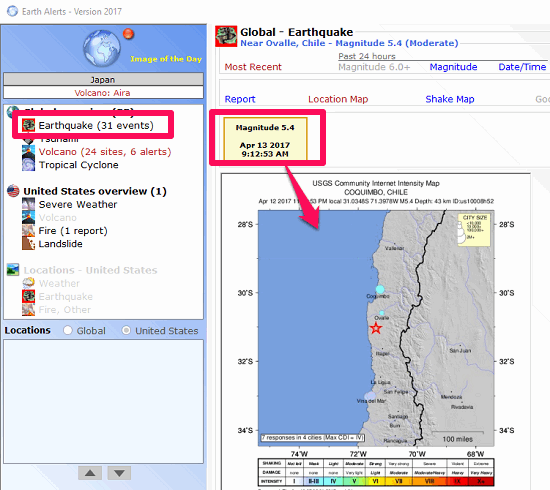
Download the setup file of Earth Alerts from the above link and then install it on your PC. After that, launch it and you will see its interface where you will see various sections denoting various hazards to choose from. To get the latest earthquake details, select earthquakes from it and then it will show you the result. See the above screenshot.
Seismic Eruptions
Seismic Eruptions is another free earthquake monitoring software for Windows. The software is capable to view earthquakes on the globe along with the details like, date, time, magnitude, and eruption points. And the best part about this software is that it also let’s you see historical earthquakes that happened between the present day and year 1960. You can take the screenshot of the current view and also refresh the database of the software. It uses USGS data to show you the earthquakes details.
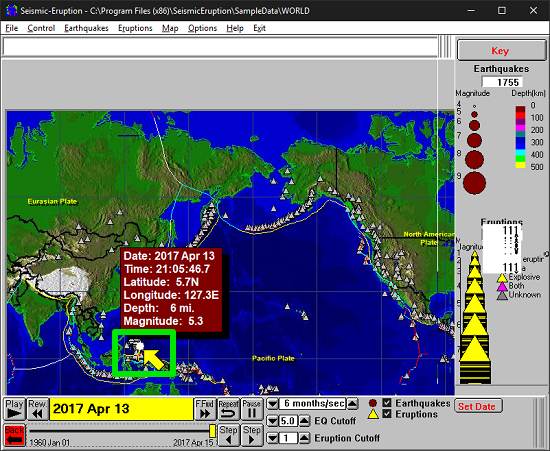
The software has a pretty simple interface and you can easily use it to see current ongoing seismic activities in the various regions of planet. It has option to set the time interval to see the earthquakes between them. It also has option to see the earthquakes one by one using the navigating buttons. And if you want to take screenshot of the current view, then there’s a capturing option is available in the Options menu of the software. If you want to see the details of the historic earthquakes, then you can set the time to an earlier date to see the data of older earthquakes. But do remember that, it cannot show you the data older than 1960.
EARTHQUAKE 3D
EARTHQUAKE 3D is quite a unique earthquake monitoring software for Windows. The software comes with a revolving globe that displays the magnitude of the earthquake from different regions using the rings and a vertical line. The software uses earthquake data of USGS to let you see details about earthquakes. However, the software says that you can see the earthquake point details, but this didn’t work for me.
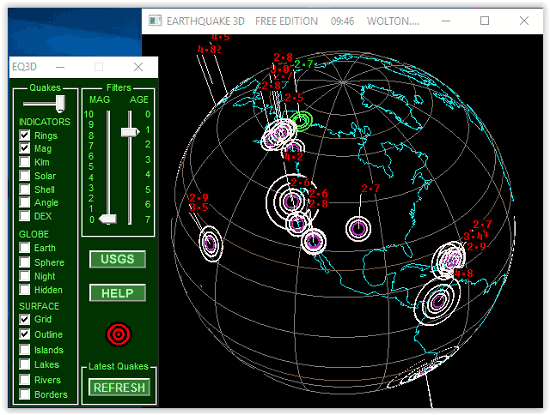
The software is pretty handy to use and it is portable software too, so you can start using it right after you have downloaded it from the above link. When you launch the software, you will see its interface and a revolving globe in it. The globe shows areas where earthquakes have been detected, and magnitude of the earthquakes. Additionally, you can use some filters, such as show only regions which have a magnitude value specified by you, number of days, etc.
Final Words
These were some very good earthquake monitoring software for Windows. All of these software can show you the correct magnitudes of an earthquake by fetching the details from various sources. In some of the above software, you will see some nice features such as viewing historical earthquakes, earthquake alert notification, etc. So, if you are interested in getting the latest earthquake details, then these software will help you.