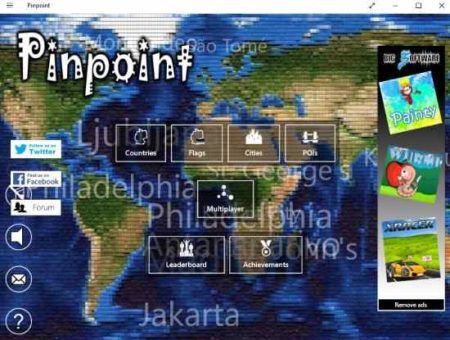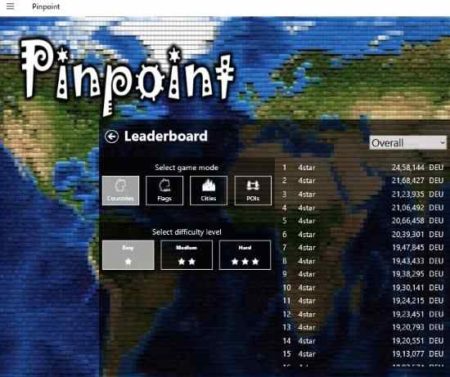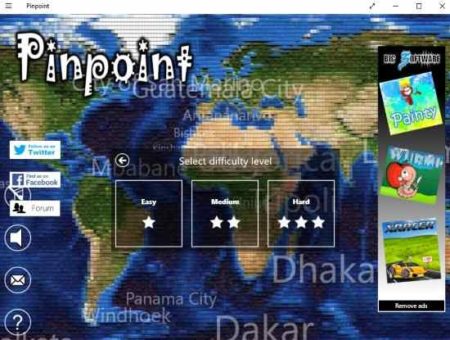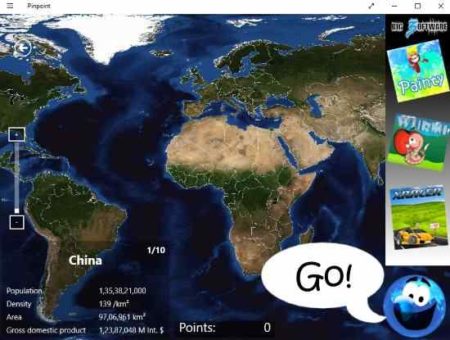Pinpoint is a Windows 10 Geography game app where your geography knowledge will get tested by pinning countries, cities, or Flags on a map. You will be shown a map and asked 10 questions in each round. Pin the location asked as close to the actual location to score high points. You can view leaderboards for rankings and you can also play a multiplayer game.
The Windows 10 Geography game app can be downloaded from the Windows 10 store or from the link given at the end of this article. When you start this app you will see an interface like the one seen in the screenshot below.
The home page lists all the game playing options that you have. You can choose from pinning countries, cities, flags, or POIs (point of interests). In countries option you will be shown names of countries which you will need to pin on the map. In cities you will be given names of cities which you will need to pin on a map. In flags option, you are only shown a picture of the flag of some country. You have to recognize which country flag it is and pin it on the map. In place of interest you will be shown a popular destination in some city, you will have to recognize the place and mark it on the map.
You can also view leaderboard rankings from this home page along with achievements that you can unlock. The multiplayer mode will let you compete with other online players. Let’s see how to play this game.
Click on countries option to start with. The next window you will see will look like the screenshot below.
Here you will be asked to select a difficulty mode from among easy, medium, and hard. Let’s choose the easy one to begin with. Now you will be taken to your game play screen, as shown in the screenshot below.
You are shown a map of the world and in the left side corner is shown the name of the country which you have to pin. You can move the map around and can even zoom in on the map. Pin the country to the location of your choice. If you are right the pop up window will show you the number of points you scored. Pinning close to the correct location will fetch you more points.
Each round will ask you 10 questions, and your score will be shown at the end of the game.
Features of this Windows 10 Geography game app:
- Learn geography in a fun way.
- Pin countries, cities, flags on a map.
- Pinning closest to the asked location fetches more points.
- View ranking on leaderboards.
- Achievements.
- Zoom in on map.
- 3 difficulty levels easy, medium, and hard.
- Multiplayer mode.
- Supports both touch and non-touch devices.
Conclusion:
Pinpoint is a fun game app to learn Geographical location of countries and cities. Kids as well as adults can learn the location of a countries / cities on world map. The game can help you improve your world map knowledge by asking you to pin various locations on a world map. You can choose a difficulty level according to your capability and check how well you score. You can also choose the flag option to test your knowledge of countries and their flags.
Check out Pinpoint for Windows 10 here.